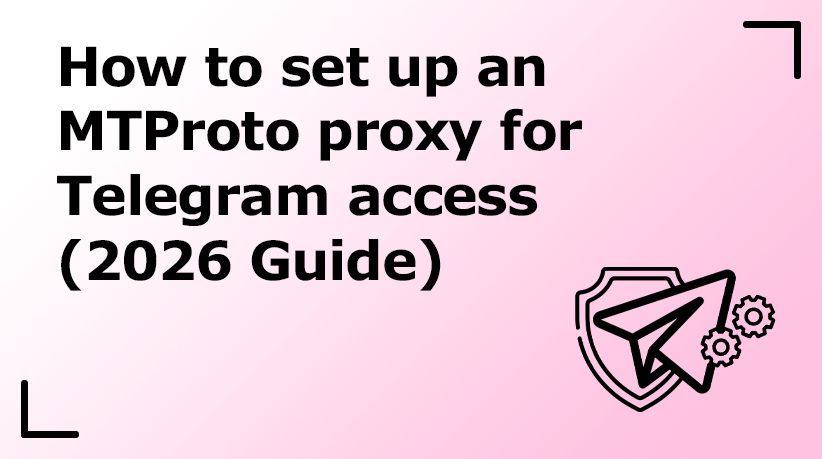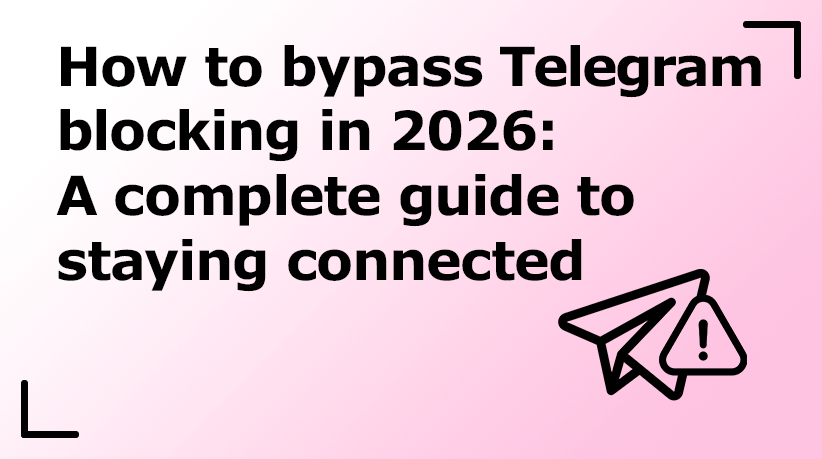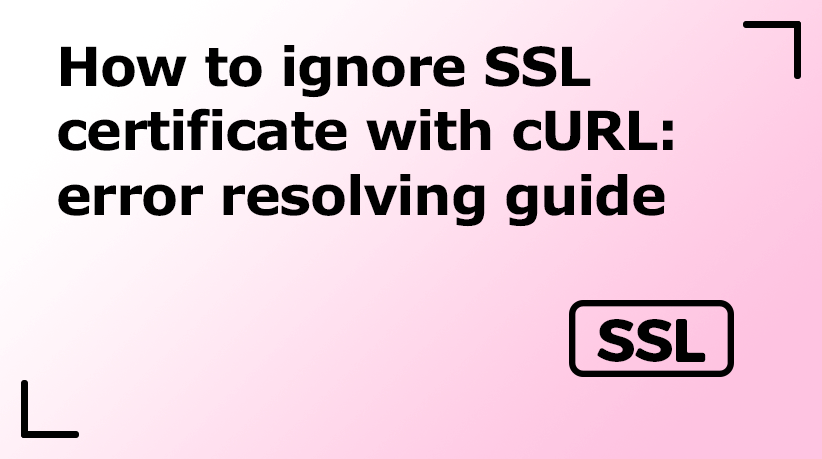Overview of the AdsPower antidetect browser
Using a proxy does not guarantee complete security and anonymity. Even when changing your IP, a lot of information about the user can be collected. This includes your hardware components, operating system, fonts, the number of monitors you use, their size, and much more. All of this information together is known as a “digital fingerprint.” Various websites, including social networks and other platforms, request this data from users daily.
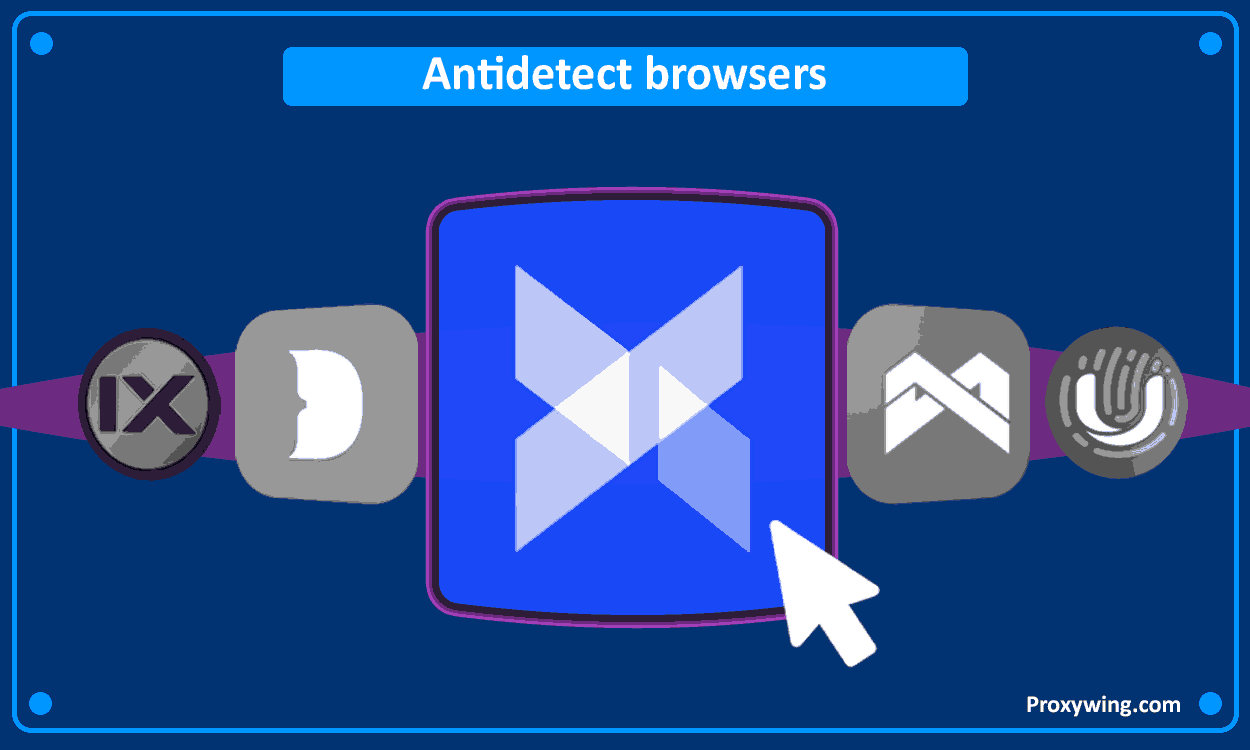
An anti-detect browser helps to spoof all the information that a visited website can read. You can either “generate” random configurations or manually create a highly convincing fingerprint. When combined with good proxies, this provides a high level of anonymity.
AdsPower
In this article, we will review AdsPower, an anti-detect browser created in China in 2019. It is currently one of the most popular in the world, with over 800,000 users globally.
Pricing
AdsPower offers two pricing plans:
Free: This plan provides limited functionality at no cost. It includes the ability to create up to 5 profiles.
Custom: This plan grants full access to all features. It allows for an unlimited number of profiles and team members, with pricing based on your specific settings and requirements.
An annual subscription is 40% cheaper than a monthly one.
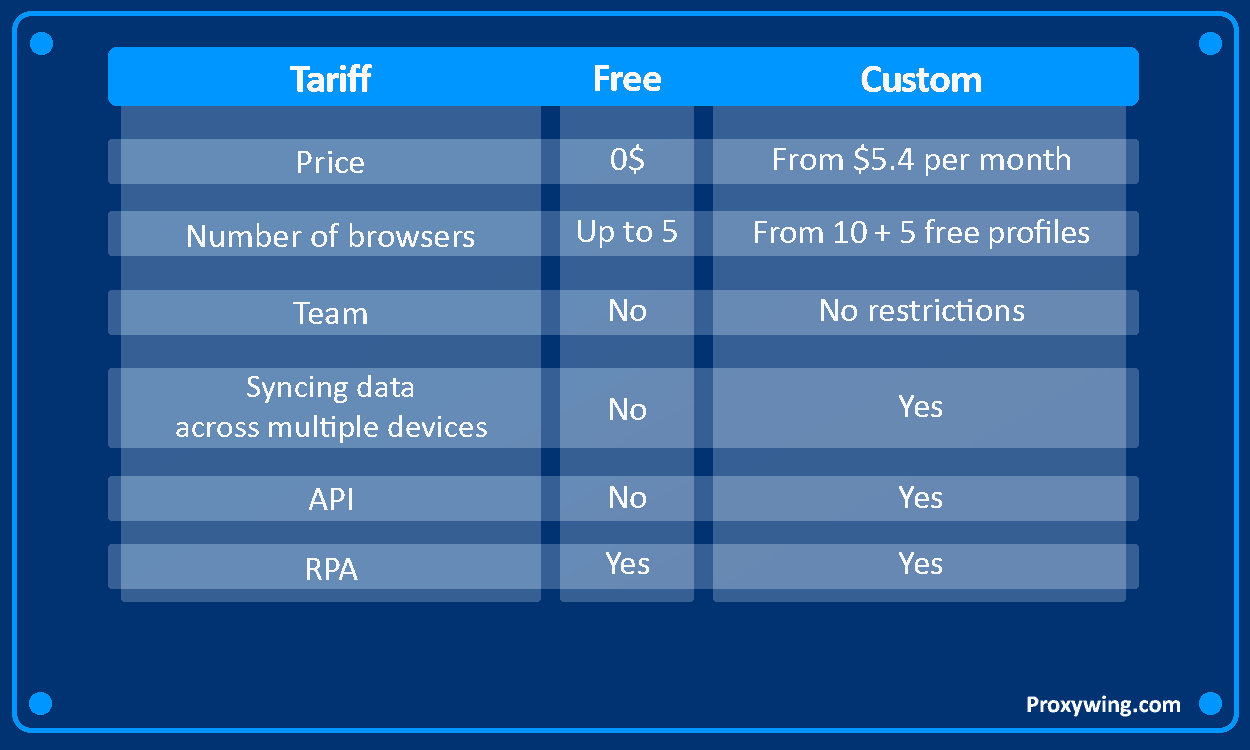
*Prices may change at any time, so be sure to check the latest information on the official AdsPower website.
AdsPower supports a variety of payment methods, including cryptocurrency.
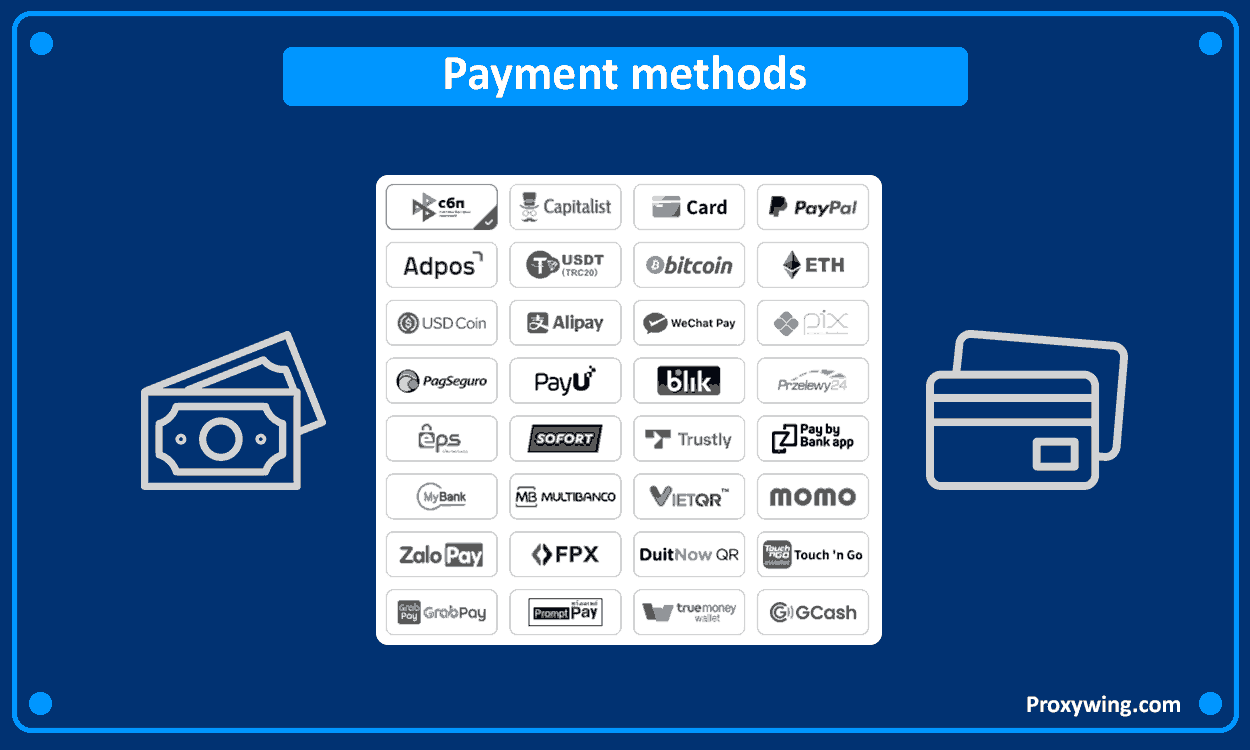
*Payment methods may change at any time, so always check the latest information on the official AdsPower website.
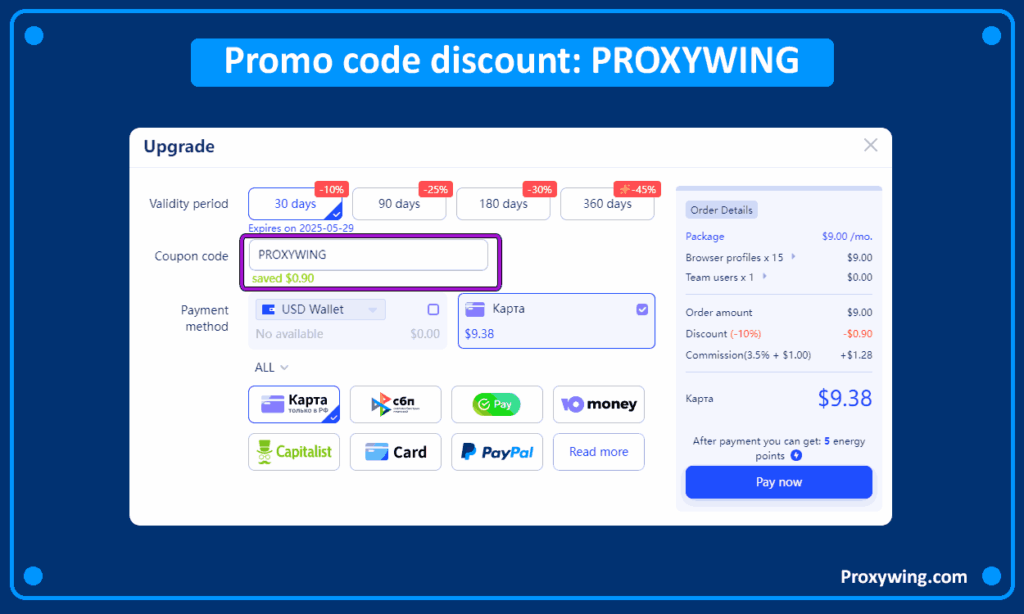
You can also use our discount promo code. It will allow you to get a discount from 5% to 10%, depending on the selected payment period. Sign up now.
Promo code: PROXYWINGHow to install AdsPower
On the official website, under the “Download” tab, the following minimum specifications are listed:
- Windows 7 and later versions
- macOS 10.13 (El Capitan) and later versions
- Linux (Ubuntu Desktop 22.04) and later versions
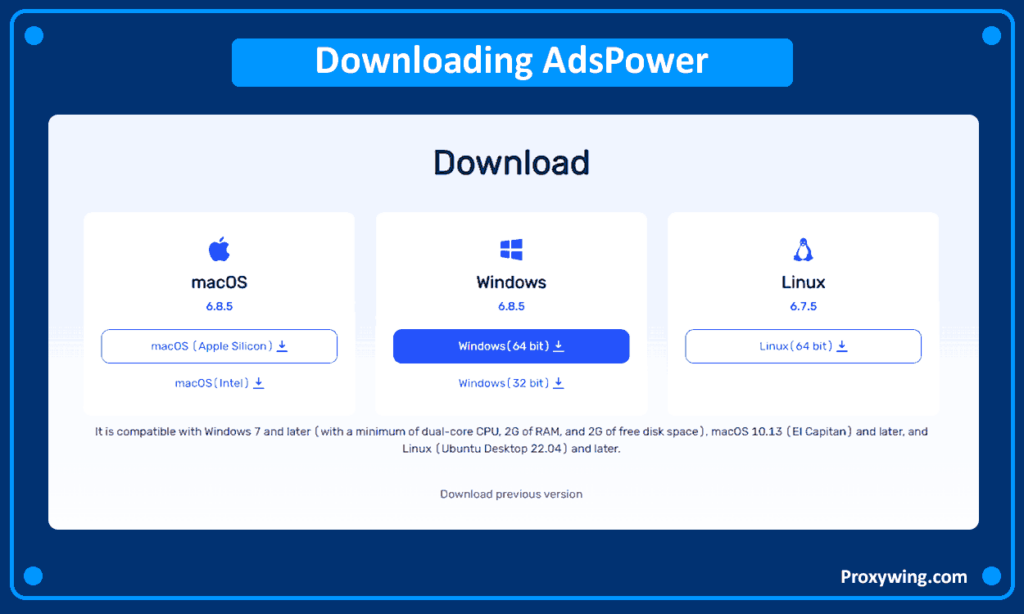
Additionally, there is a brief description of the update release and a tab for “Download previous version.” This can be useful for obtaining a previous, more stable version of the anti-detect software.
What’s inside the anti-detect browser AdsPower?
Let’s look at the main features located in the left column:
Profiles tab
This tab displays all added profiles. Users can open, configure, and edit them. Filters, profile export, and other useful functions are also available.
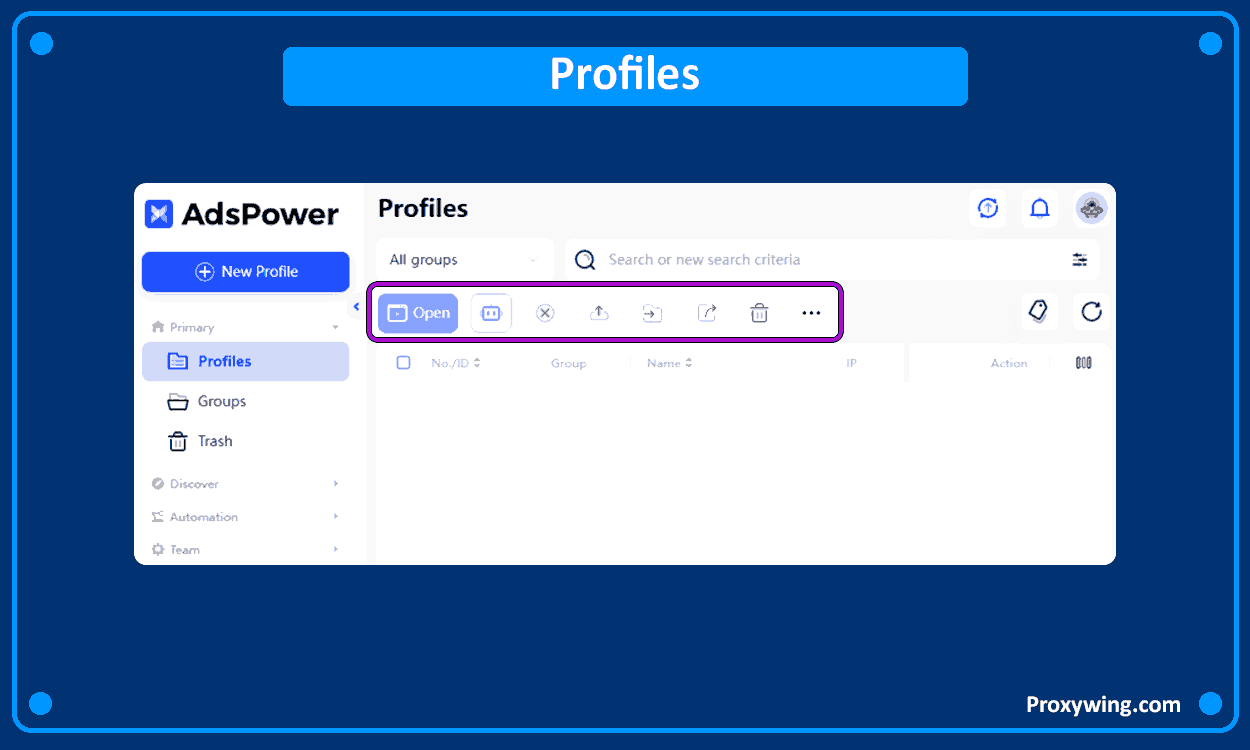
Groups tab
One of the main advantages of AdsPower is its flexible configuration, including the ability to sort profiles into groups with different permissions and the ability to assign employees to the necessary groups. In this tab, you will also find a search function by keywords, which allows for easy and effective team management.
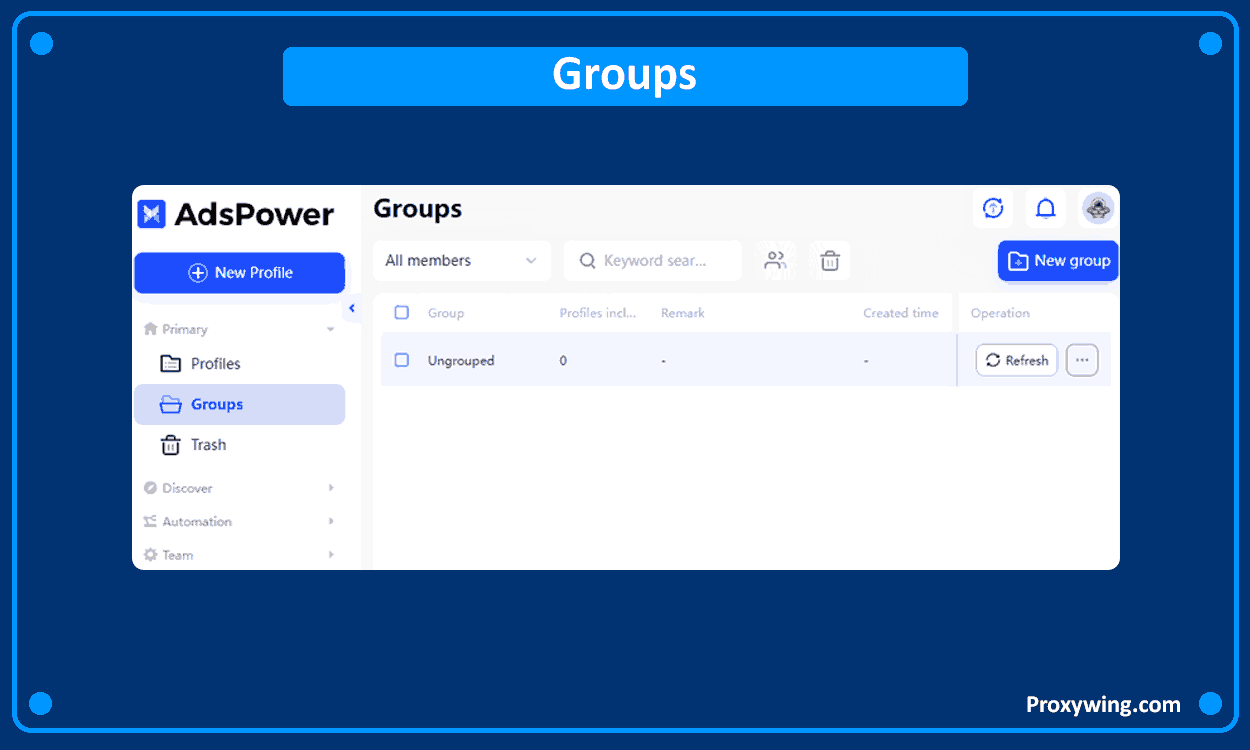
Trash tab
Allows users on a paid plan to restore a deleted profile within 7 days, preserving all settings.
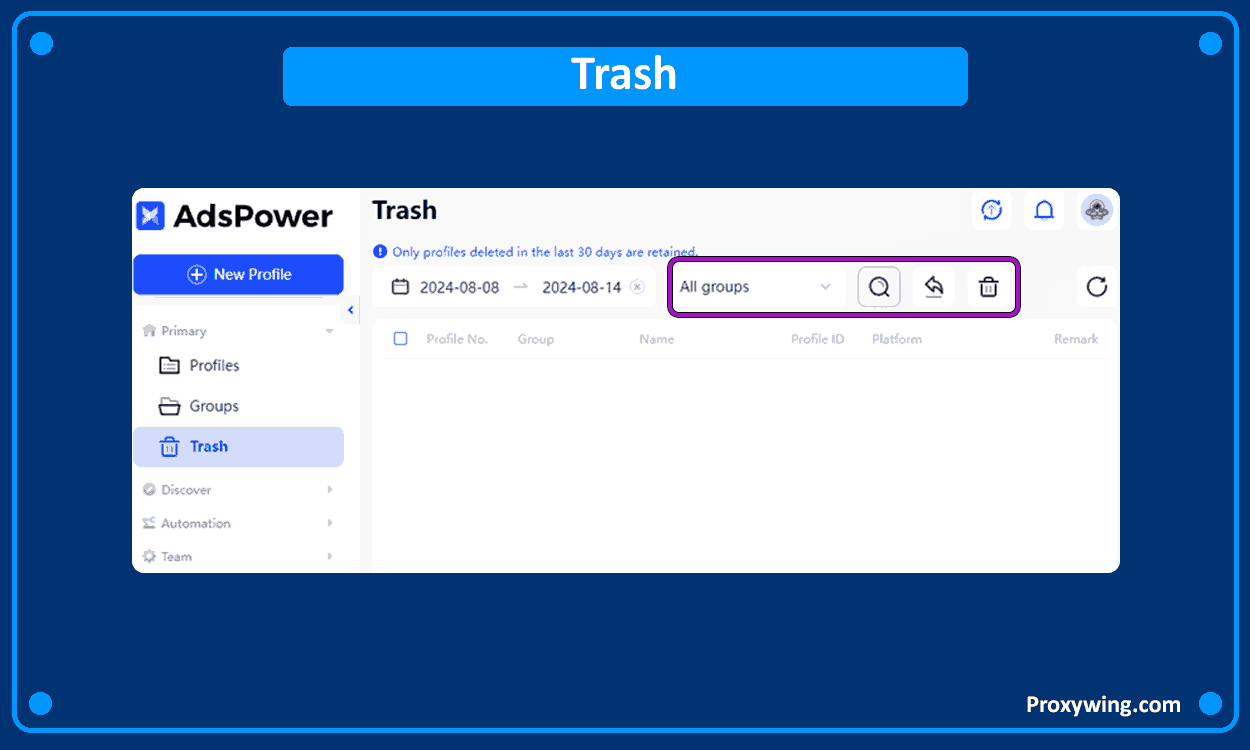
Proxies tab
In this tab, you can add up to 500 proxies at once, without the need to manually enter them into each separate profile. AdsPower supports HTTP, HTTPS, SSH, and SOCKS5 protocols, as well as IPv4 and IPv6 internet protocols.
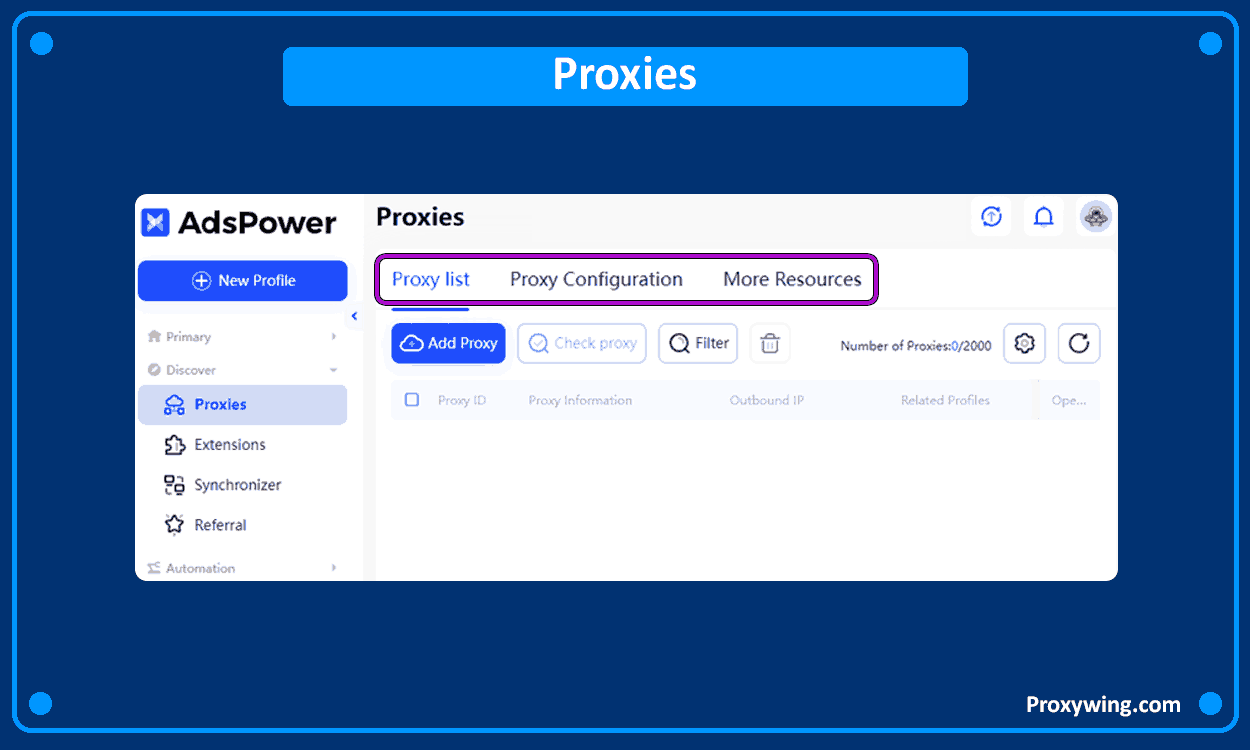
Extensions tab
This tab allows you to add extensions from the Chrome Web Store. Added extensions will appear on every profile. In the paid version, it enables synchronization of extensions for all team members. It works only with Sunbrowser.
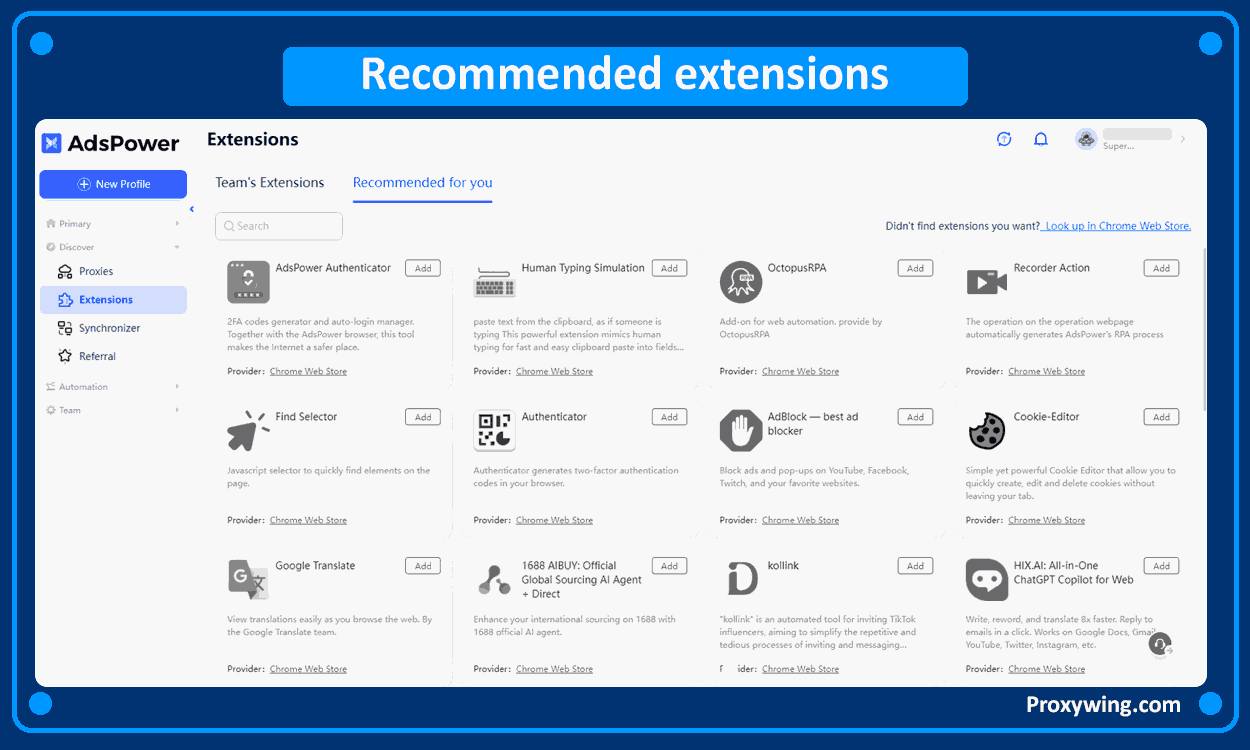
Synchronizer tab
In this tab, you can perform the same actions on multiple profiles simultaneously. There are delays for clicks, typing, and other useful features. This allows for significant time savings. The synchronizer is available only for Sunbrowser.
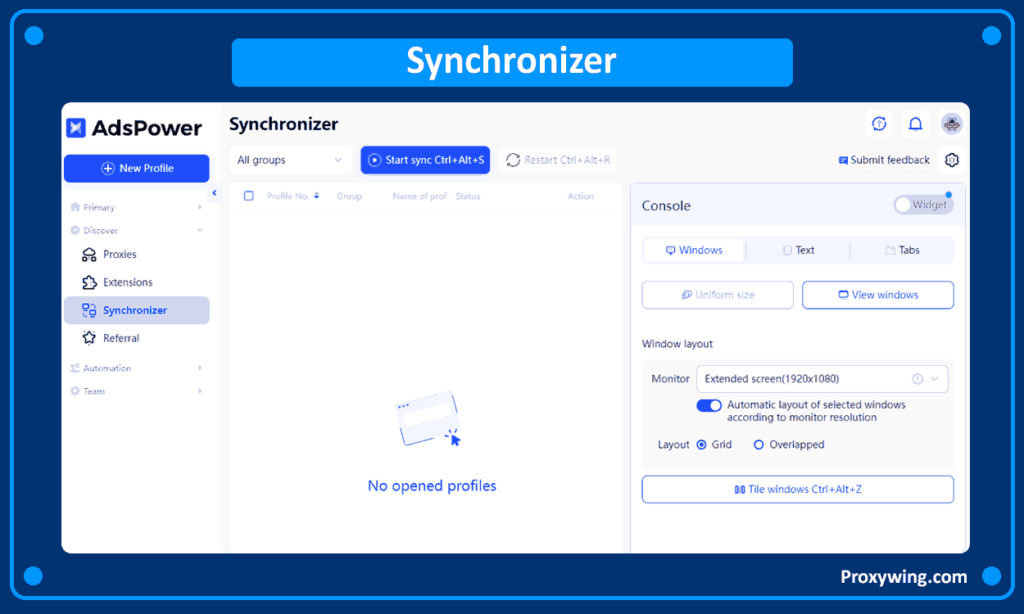
Referral tab
In this tab, you can find your statistics for invited users, as well as a referral link or code. New users who register using your invitation will allow you to earn a 10% commission on sales for up to 24 months.
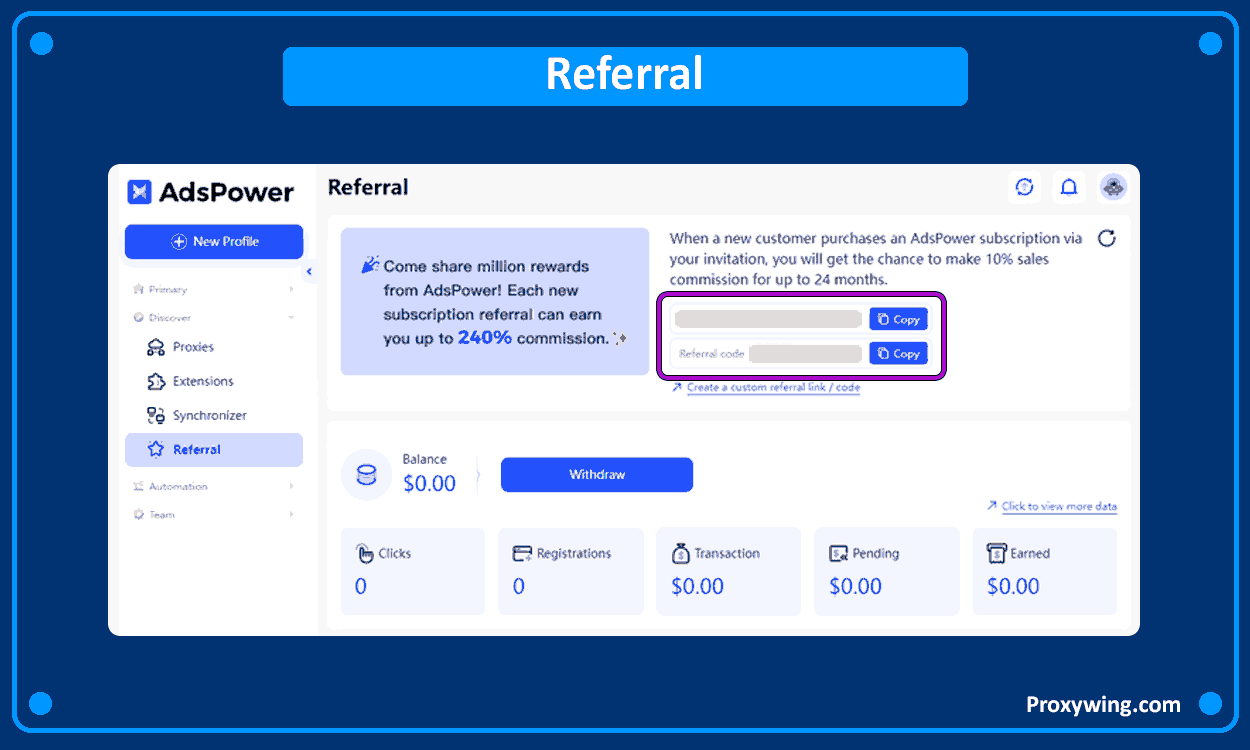
RPA Tab
RPA (Robotic Process Automation) enables you to create templates that simulate keyboard actions (Backspace, Tab, Enter, Space) and perform web actions (open, close, refresh a tab, take a screenshot, or execute code in the current window).
In the Store tab, you can use templates created by other users, such as a template for watching videos on YouTube, which includes skipping ads, watching videos, adding comments and likes, and saving screenshots. This allows you to perform such actions automatically at the desired time using the appropriate profiles.
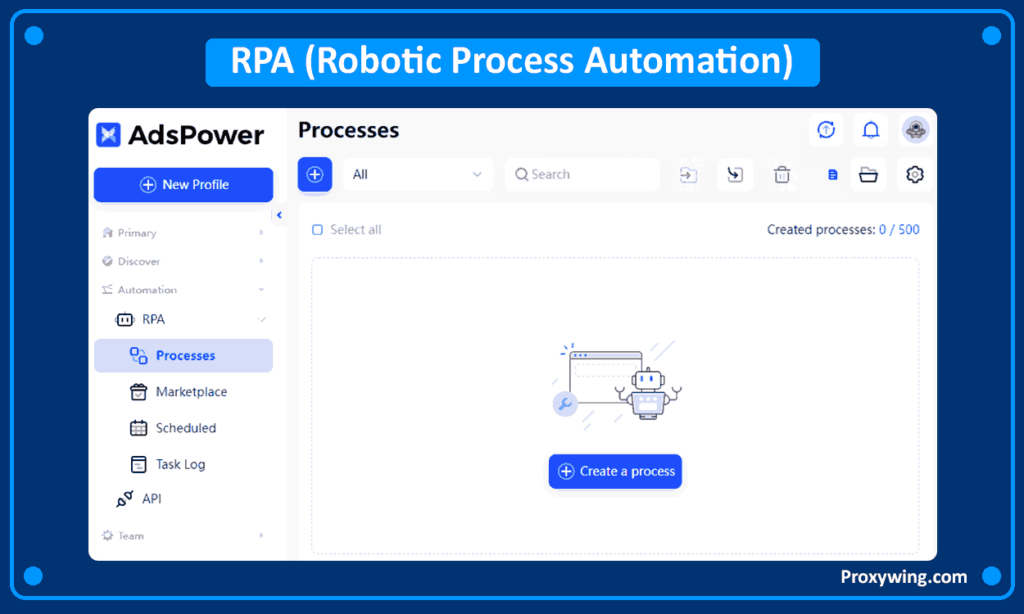
API Tab
This section is used by developers for integrating AdsPower’s capabilities with other systems. The local API allows the implementation of all necessary functions, such as retrieving profile configuration data, launching and closing profiles, and querying profiles using basic APIs. It is compatible with Selenium and Puppeteer. Examples of code in JavaScript and Python can be found on GitHub.
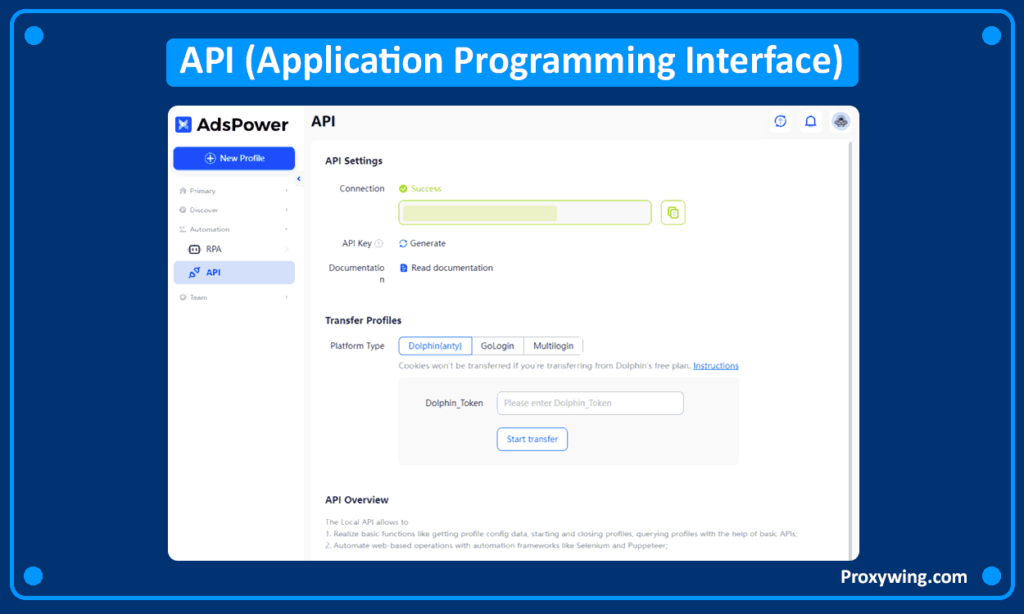
Billing Tab
This tab contains information about your current plan. You can also configure your plan to increase the number of profiles or team members. Energy points are part of a rewards system that can be used to obtain a 10% discount on subscription payments, with 10 points equating to $1.
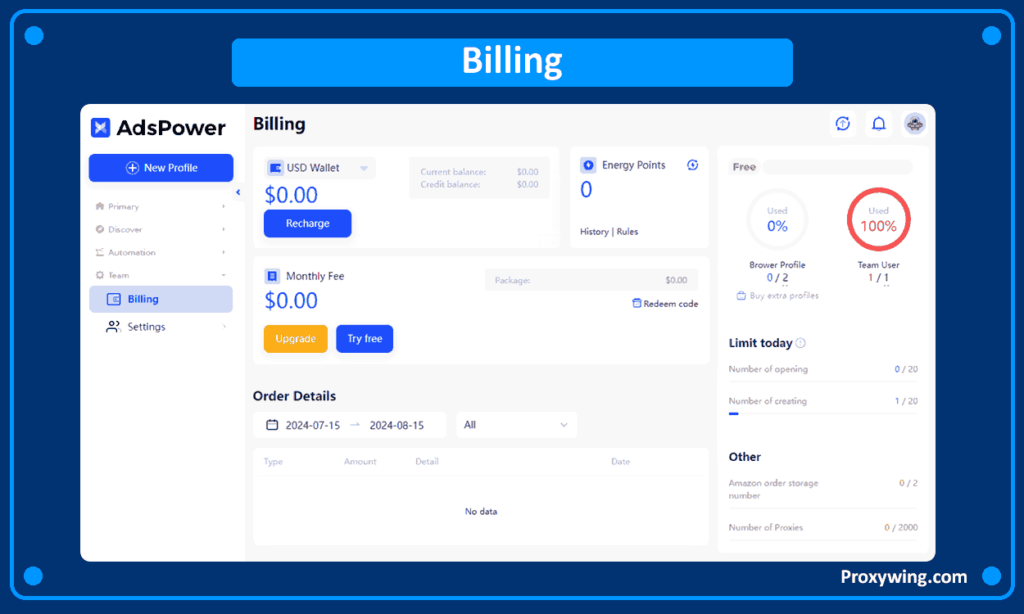
Settings Tab
Settings are divided into the following sections: members, action log and global settings.
In the members section, you can create groups for employees and precisely configure access to various functions.
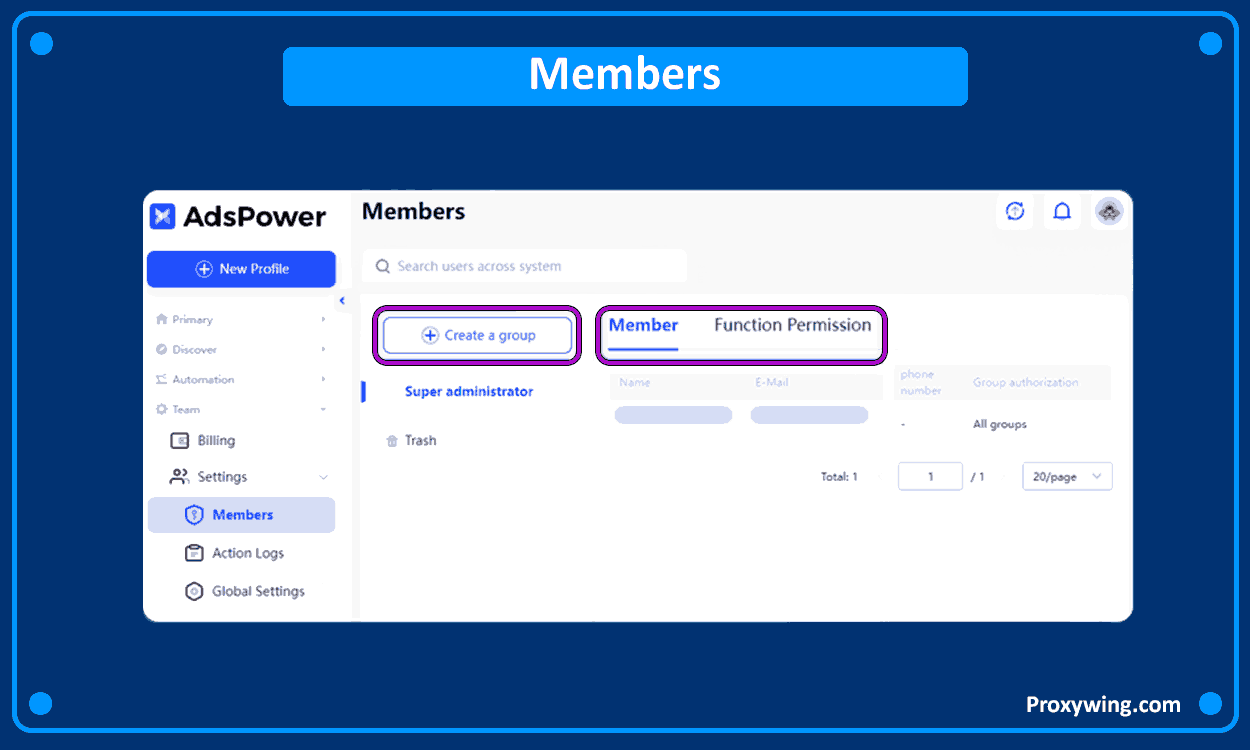
The action logs allows you to monitor the use of your profiles and the actions of your employees. It collects detailed statistics, including the IP addresses from which profiles were accessed.
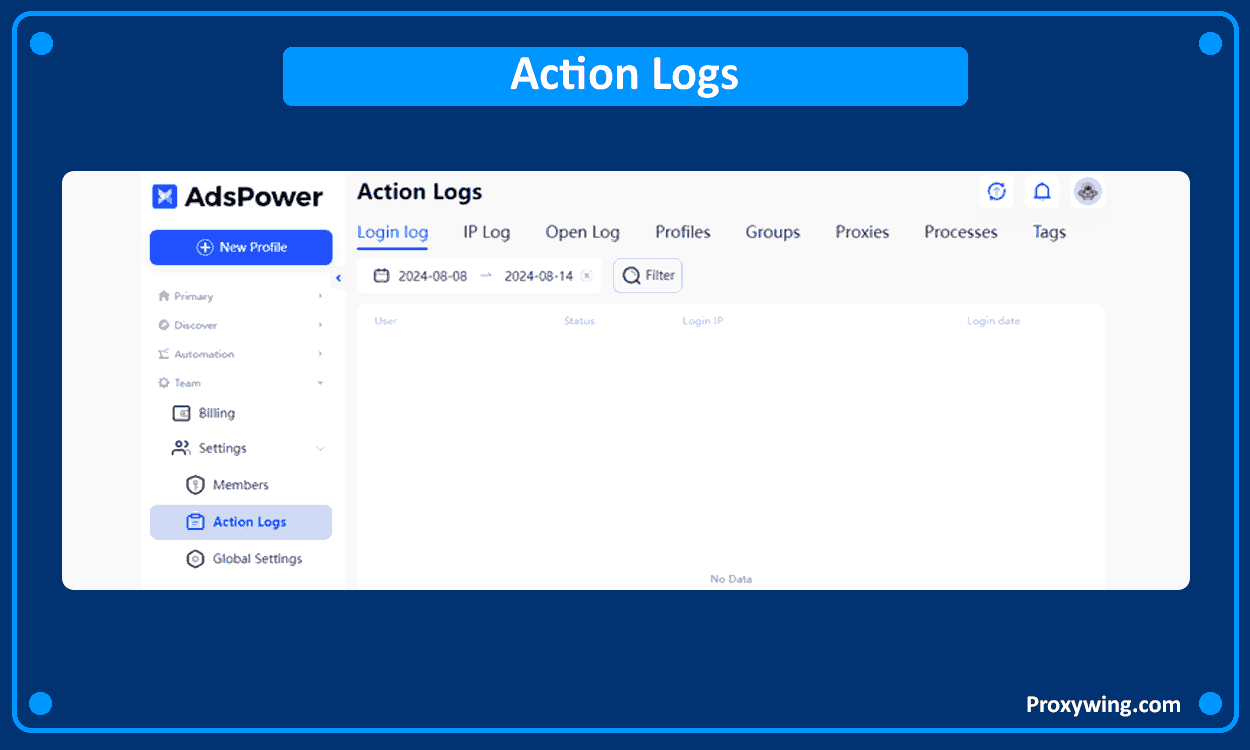
Global settings allow for more in-depth customization of AdsPower for your needs. Here, you can enable two-factor authentication, configure exports, customize the icon appearance, and much more. For a detailed overview of the available sections, refer to the screenshot below.
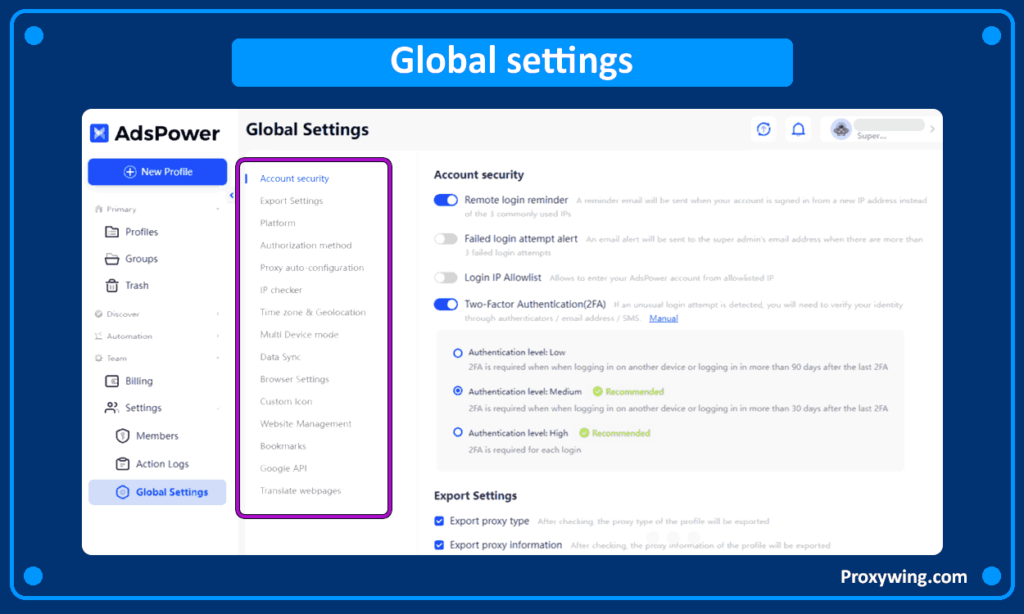
Creating a Profile and Setting Up a Proxy in AdsPower
In this chapter, we will thoroughly explore the step-by-step process of creating and setting up a profile. We will also cover several useful settings that will enable more efficient and secure operation.
Click on the “New Profile” button.
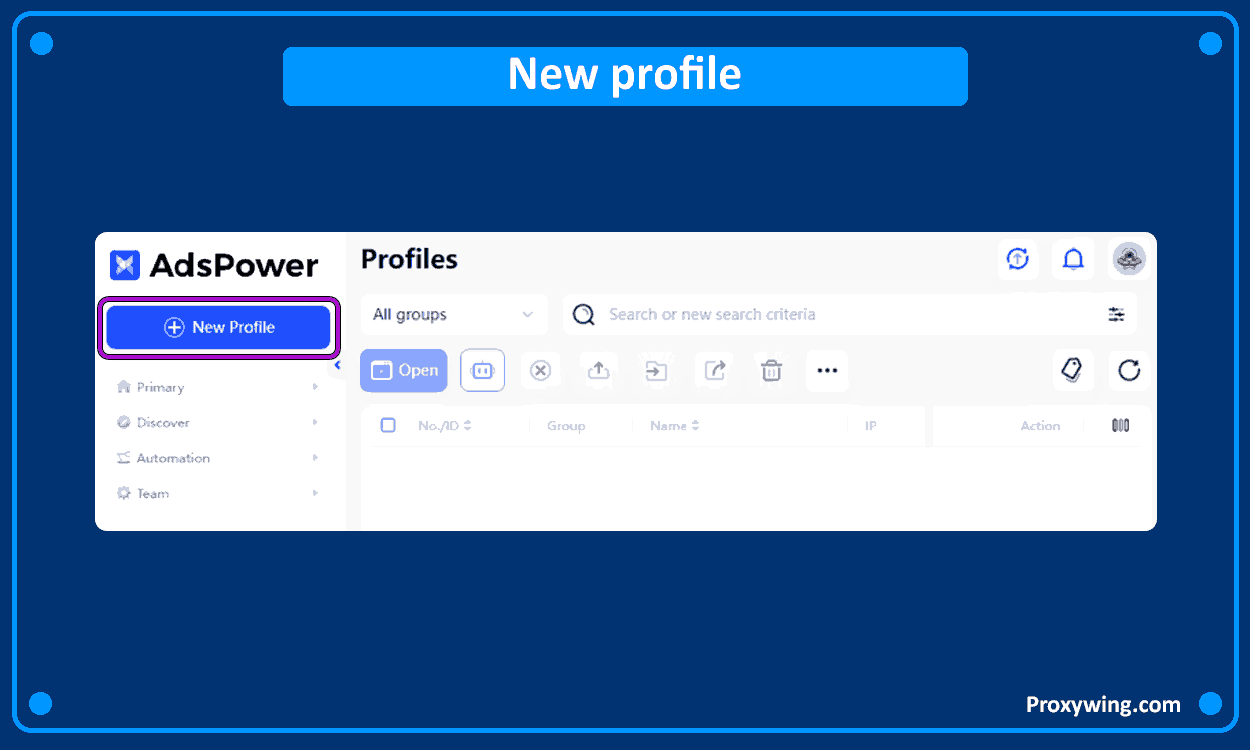
Next, you need to come up with a profile name. You can add this profile to a group, which can be created in the groups tab on the right, and add tags for ease of profile use. All these settings can be changed at any time.
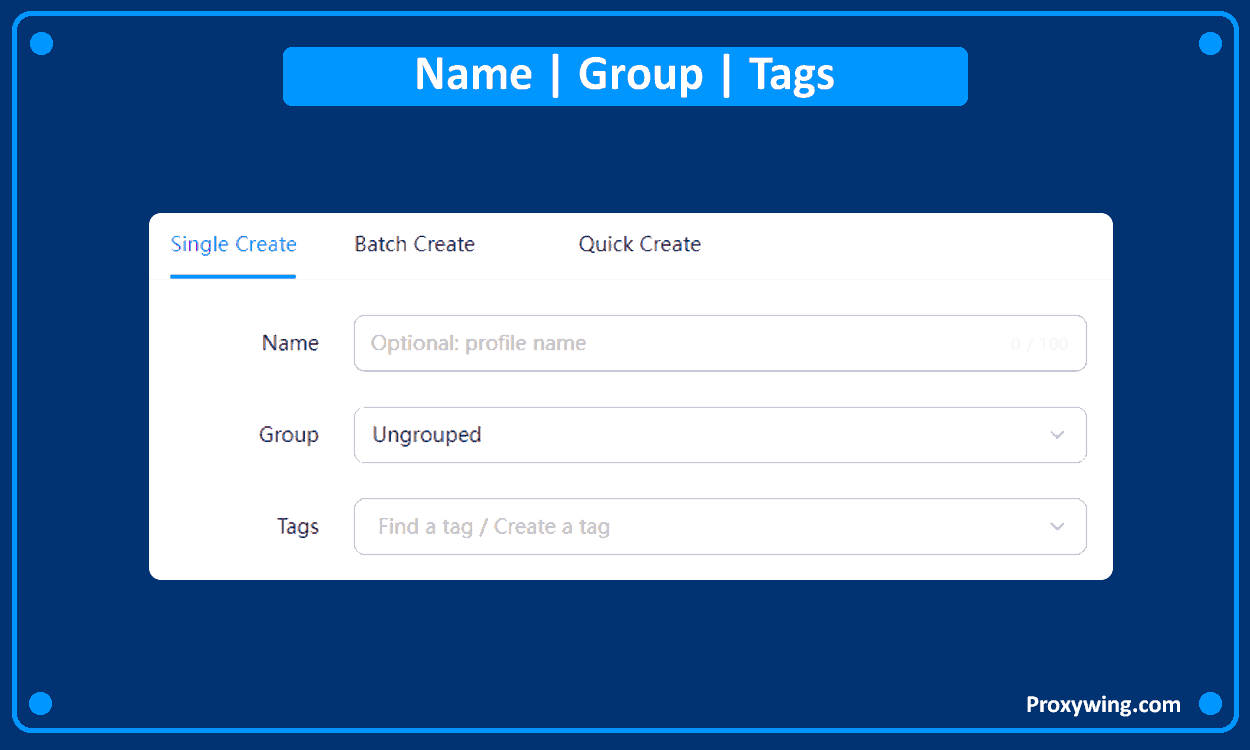
Choose a browser, currently available are SunBrowser, built on the Chrome core, or FlowerBrowser, built on the Firefox core. Our editorial team recommends using SunBrowser, as it offers more functionality. Choose the operating system that suits you. AdsPower developers advise using the same operating system as on your device to increase anonymity and reduce the risk of errors due to data entry.
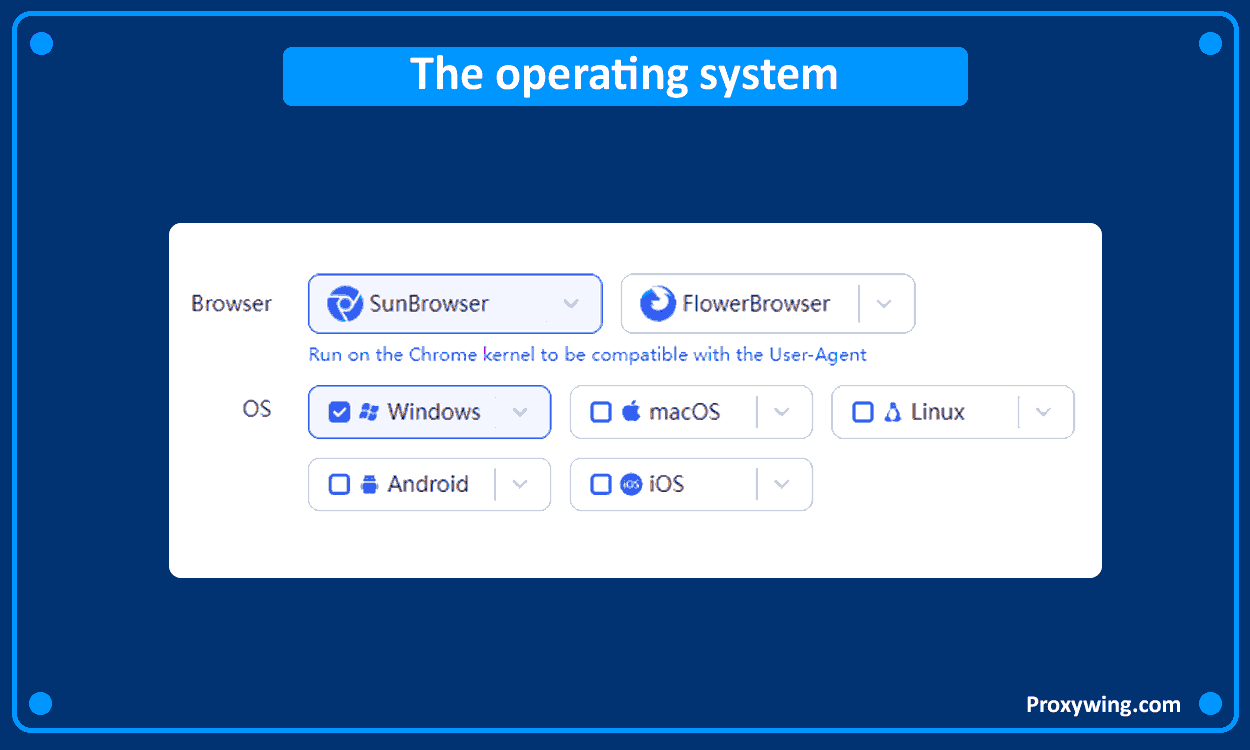
The user agent (fingerprint) is what websites will see. It’s important to note that sometimes AdsPower generates non-existent combinations. For instance, when generating an iOS operating system, a device with 20 cores might appear, despite the fact that Apple does not produce devices with 20 cores and an iOS operating system. Pay close attention to the data in the WebGL metadata and Hardware Concurrency lines (though these can be changed later).
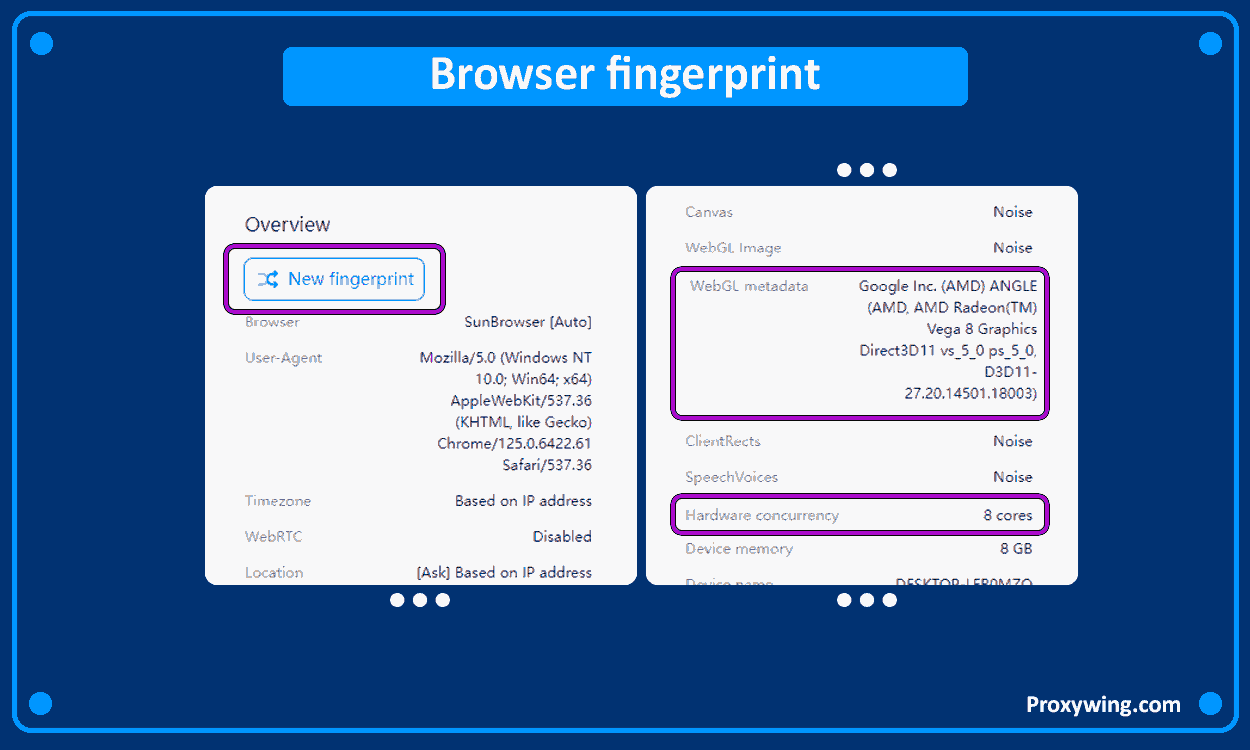
If you are purchasing social media accounts with cookie files, you can insert these data below the user agent selection. Further down, you can add notes for each profile.
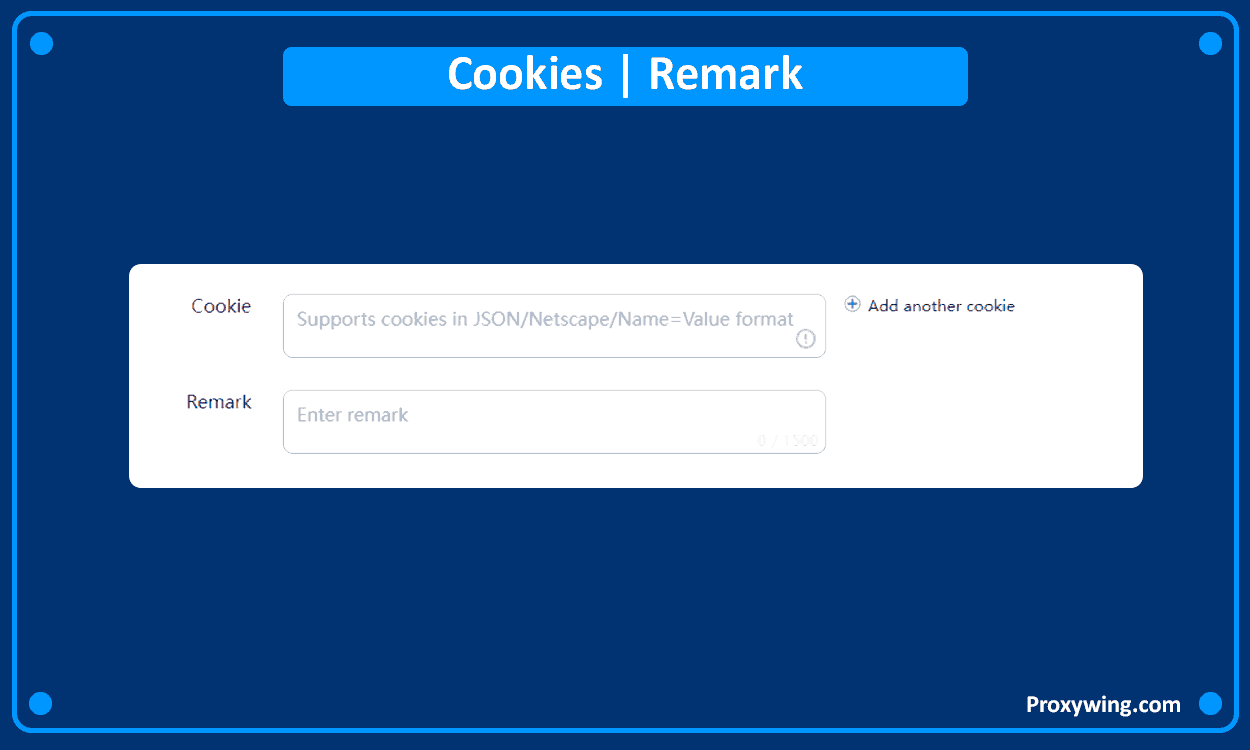
Next, the “proxy” section. Here, you can add saved proxies that you previously added in the proxy tab. Or you can add them manually, to do this, scroll down and select the connection protocol in the “proxy type” tab. Then fill in the host, port, and if the proxy requires authentication, the proxy login and proxy password. You can check if your proxies are working using the built-in checkers.
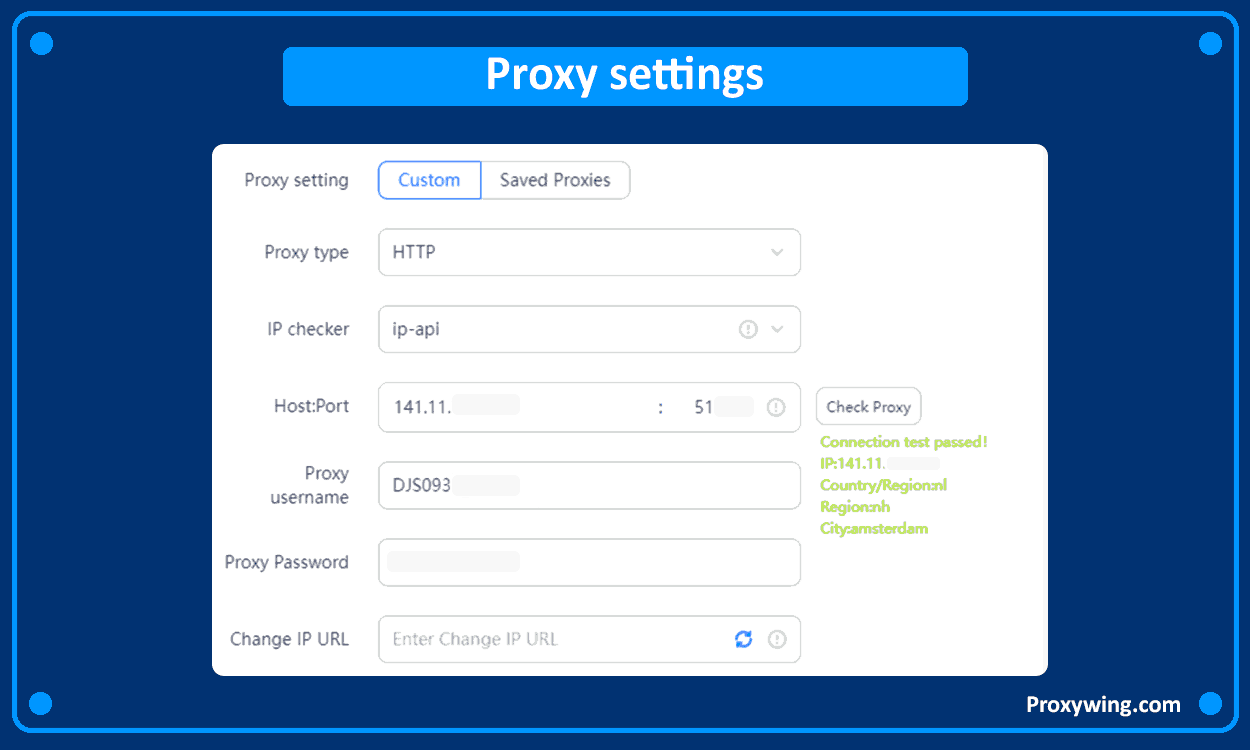
The “Information” section allows for automatic logins to various accounts, including the login and password, as well as the 2FA key if it is used. Select the necessary platform and enter the authentication details.
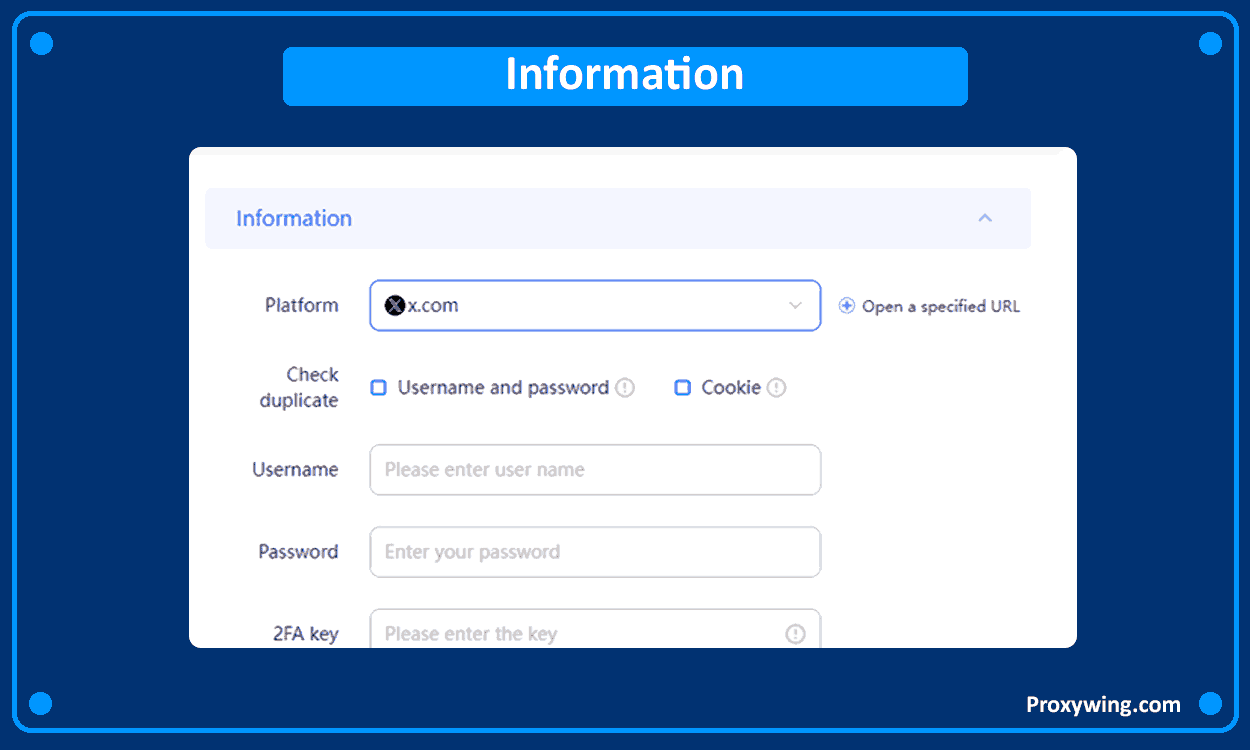
The next section, “other settings,” is used to select a group with extensions or create a new one, as well as to configure data synchronization, and set restrictions on downloading images and videos.
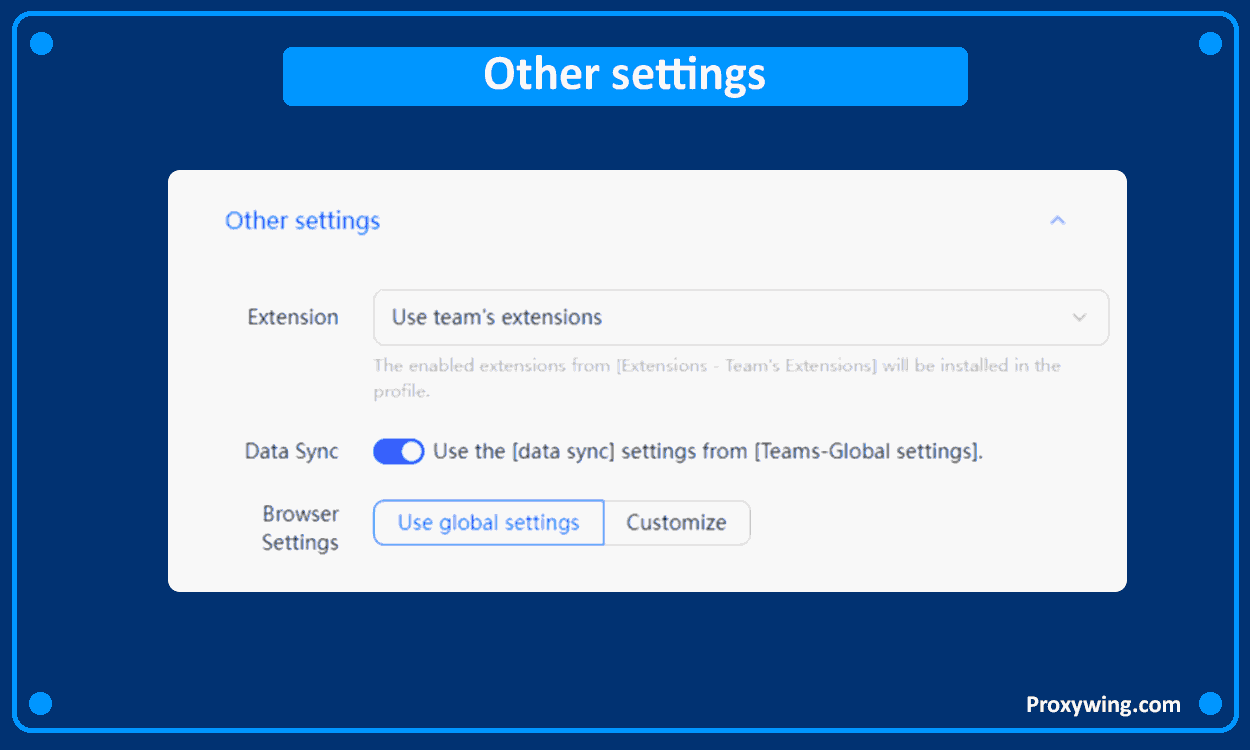
The “advanced” section is the most comprehensive. Our editorial team advises paying close attention to the “WebRTC” setting, a protocol that transmits audio and video streams in real-time. By default, this mode is turned off, but our team recommends enabling the “replace” mode. This setting is usually enabled for ordinary users, and disabling WebRTC may be considered suspicious.
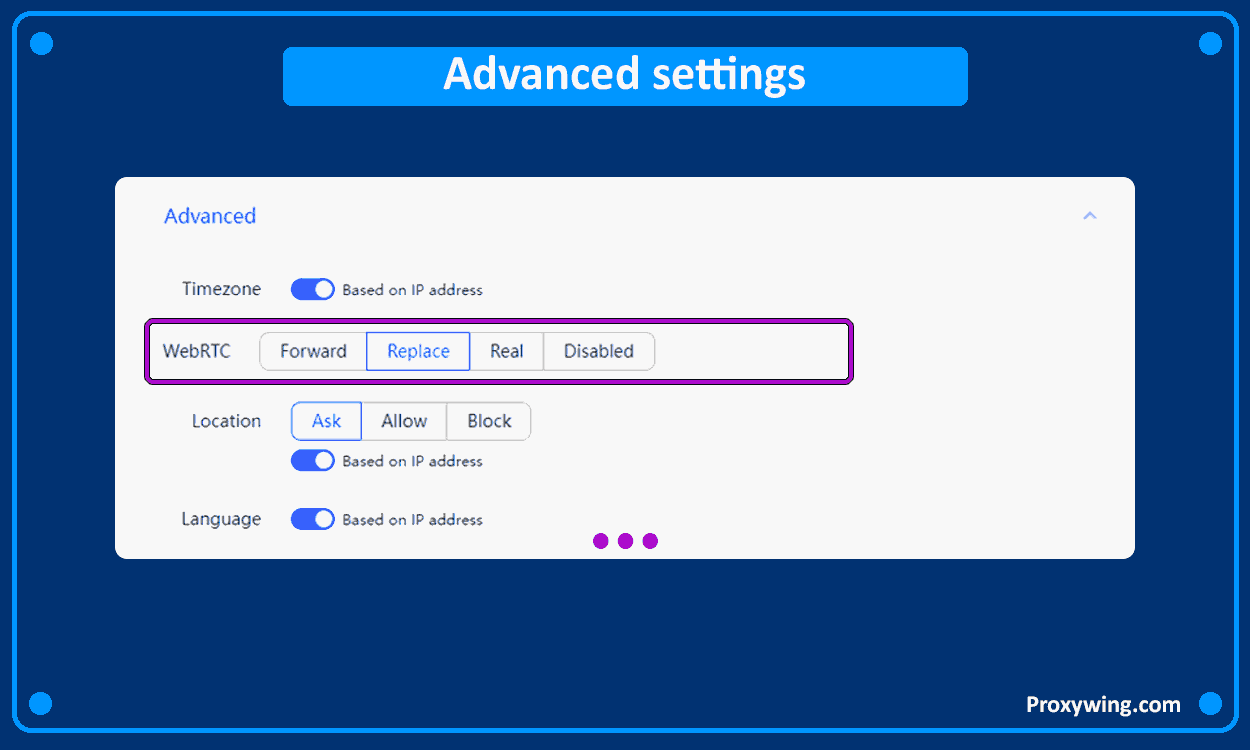
The other settings allow for detailed configuration of various parameters related to the browser and device. You can set the time zone, language, application language, screen resolution, fonts, and much more.
After completing the settings editing, click the “ok” button.
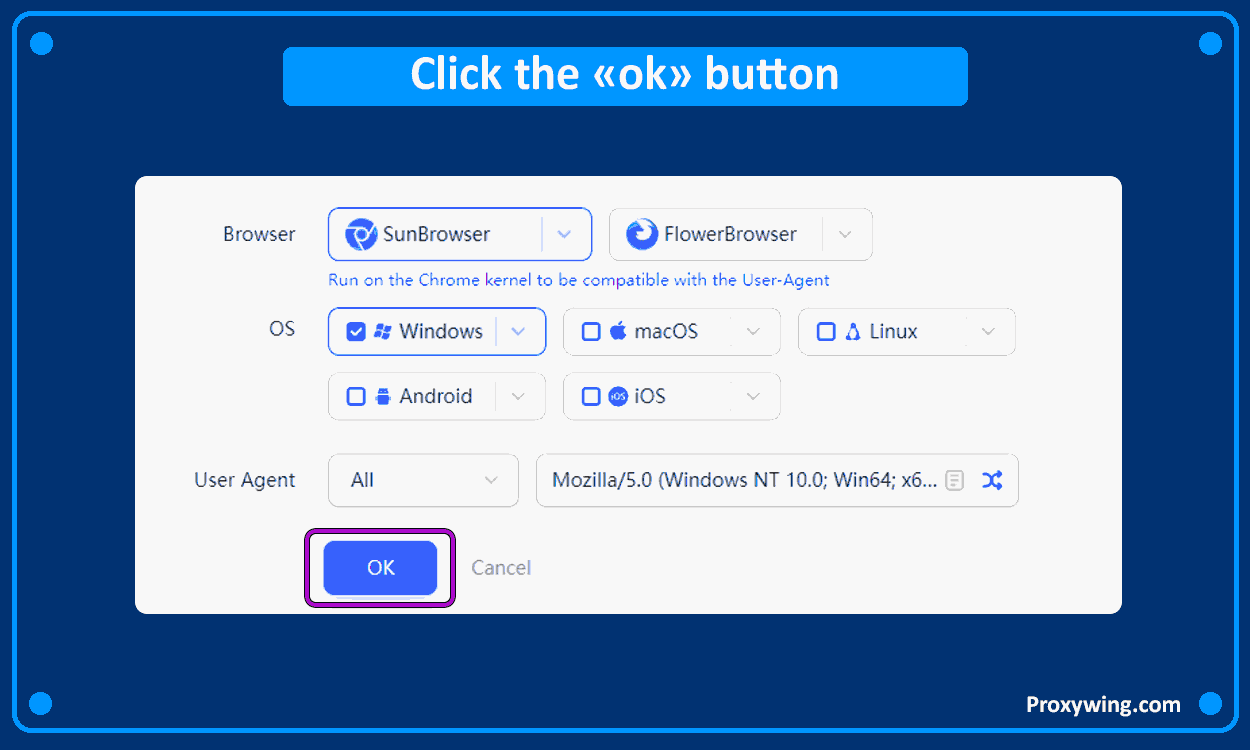
Now, at any time, you can go to the “profiles” tab and click “open.” Unfortunately, the profile duplication feature is not yet available in AdsPower, but by following the instructions above, you can create any number of profiles.
Advantages and Disadvantages of AdsPower
Pros:
- Proprietary browsers: FlowerBrowser (Firefox) and SunBrowser (Chrome)
- Local API and RPA (Extensive functionality for professionals)
- Profile Recycle Bin (only 7 days)
- Flexible profile customization
- Ability to create profiles on iOS and Android
Cons:
- Lack of mass profile update functionality
- Limits on opening and importing profiles in paid plans
- Profile duplication is absent
- Additional paid services (cloud storage and others)
The low price of AdsPower is an advantage that immediately stands out. You can access the basic features of the anti-detect browser for $9 per month ($5.40 with an annual subscription). For this amount, you get 10+5 browser profiles. However, if you choose 100 profiles, the price jumps to $36, which is comparable to the market average.
It’s also important to note that there are limits on the number of times you can open or import a profile per day. This limit applies to the entire team. If you exceed the limit, work stops, and you’ll need to wait until the next day.
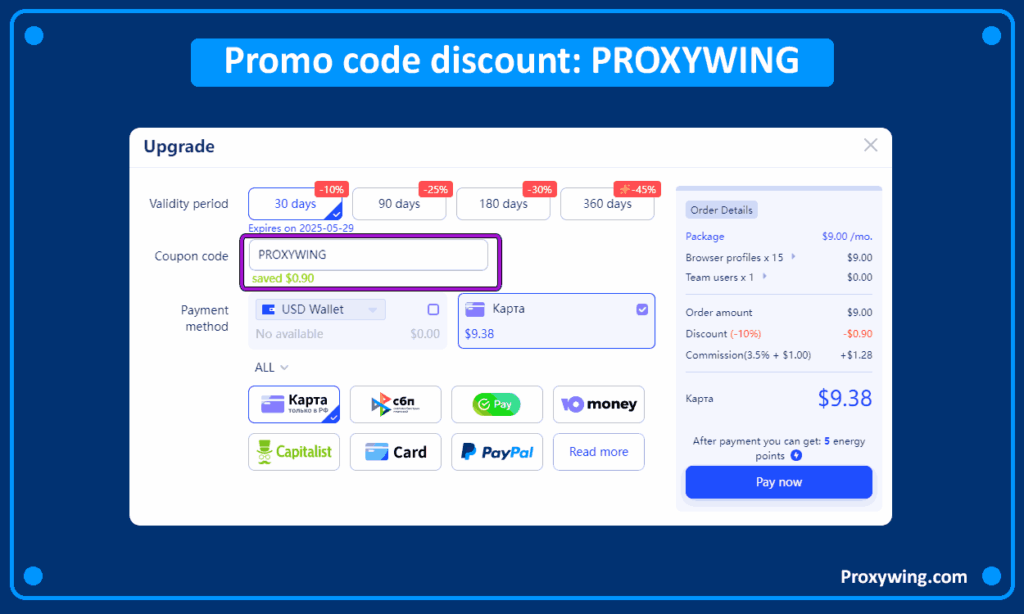
You can also use our discount promo code. It will allow you to get a discount from 5% to 10%, depending on the selected payment period. Sign up now.
Promo code: PROXYWINGConclusion
Is AdsPower worth choosing for your work? Hopefully, after reading this article, you’ve found an answer to that question. It’s one of the most popular browsers, with its own pros and cons. Our editorial team has been using AdsPower for several years. Always remember that for anonymous and secure work, it’s essential to use high-quality proxy servers.
Proxywing – your ultimate proxy solution
At Proxywing, we understand the importance of security and anonymity! We value our customers’ satisfaction above all. Here, you will find proxy servers at competitive prices, suitable for both personal use and business. All our proxy servers support HTTP and SOCKS5 protocols, providing maximum flexibility.
Sign up today and experience the quality of our services!