Overview of the Proxifier application
Review of the Proxifire application
In this article, we will review the proxifire application. It allows you to very flexibly configure the network connection of your device. This application will help you filter traffic and use proxies for individual applications. You can also set up proxy redirection in a corporate network, which can be relevant for all types of businesses. Proxifire supports Windows and macOS, works with different internet protocols like IPv6 and IPv4, and also supports HTTPS and SOCKS connections. You can read more about these protocols in our article about proxies.
Proxifire is a paid application that you purchase once for a lifetime license. However, you have 31 days to test the application for free with full functionality. Download the application from the official website and install it on your device.
Proxy setting
The first thing you need to do to work with proxifire is to add and configure a proxy. To do this, click “Profile” in the upper left corner and select “Proxy Servers” from the list provided.
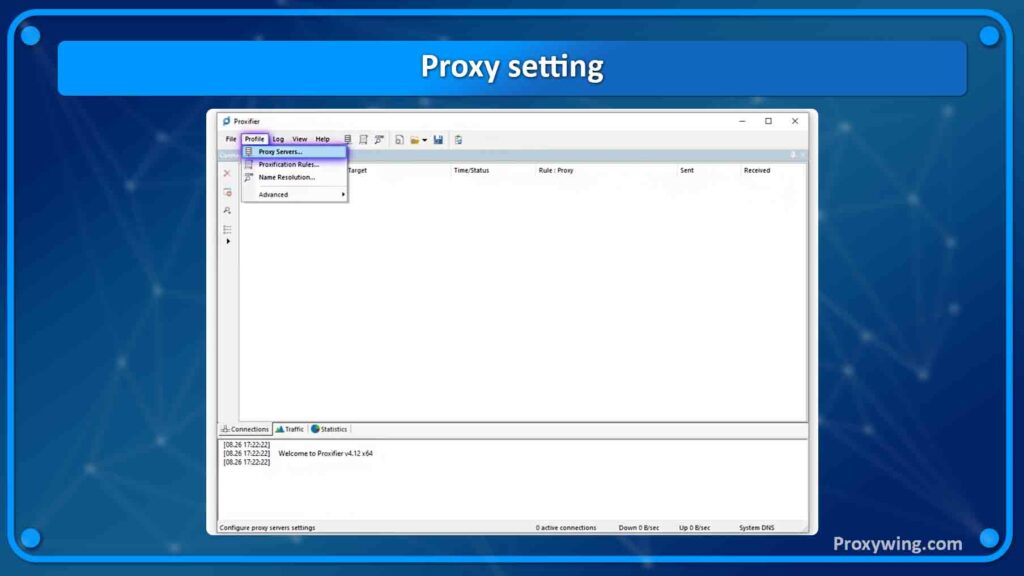
A proxy management menu will open. Proxifire allows you to add and manage a large number of connections. To add a proxy, click “Add”.
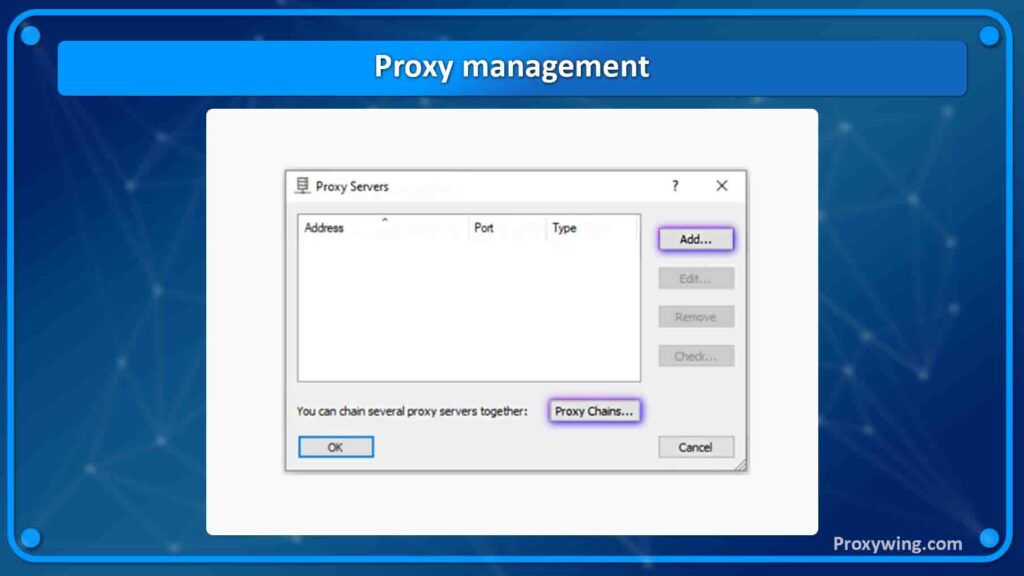
Here, you need to fill in the details provided by your proxy provider. Enter the IP address in the “Address” field and the proxy port in the “Port” field. Next, select the protocol, proxifire supports HTTPS, SOCKS4, and SOCKS5. If authentication is required to connect to the proxy, check the box and enter the details in the “username” and “password” fields. Once all the information is added, you need to check if there is a connection to the proxy by clicking “Check” at the bottom of the screen.
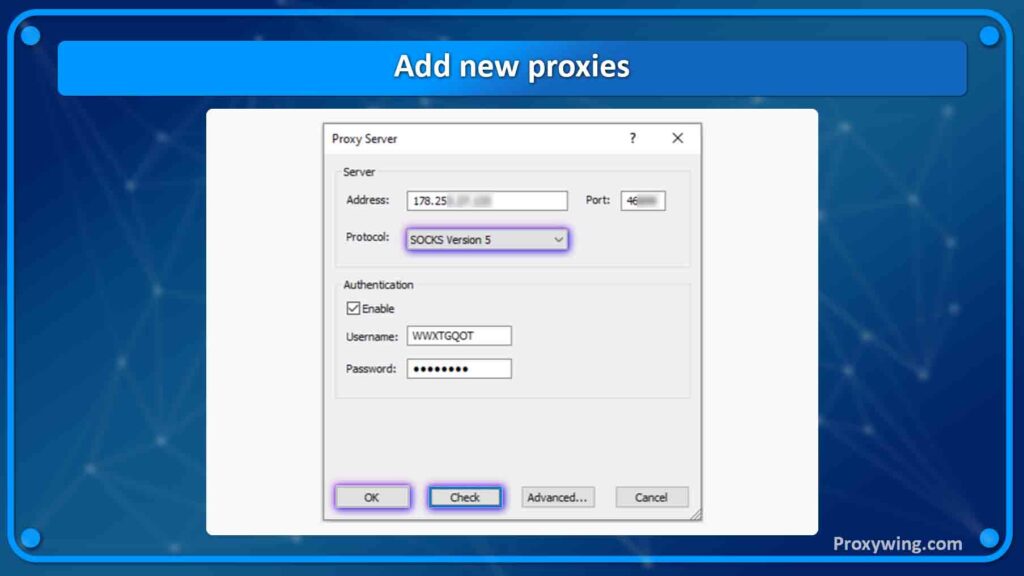
You will see the result of the check after a short time. If the text is green, the proxy is working without any issues. If it is red, you need to verify the entered data and contact the proxy provider if there is no connection. Carefully check the protocol your proxies are using. HTTP and HTTPS are different protocols. Click “OK” in the lower right corner.
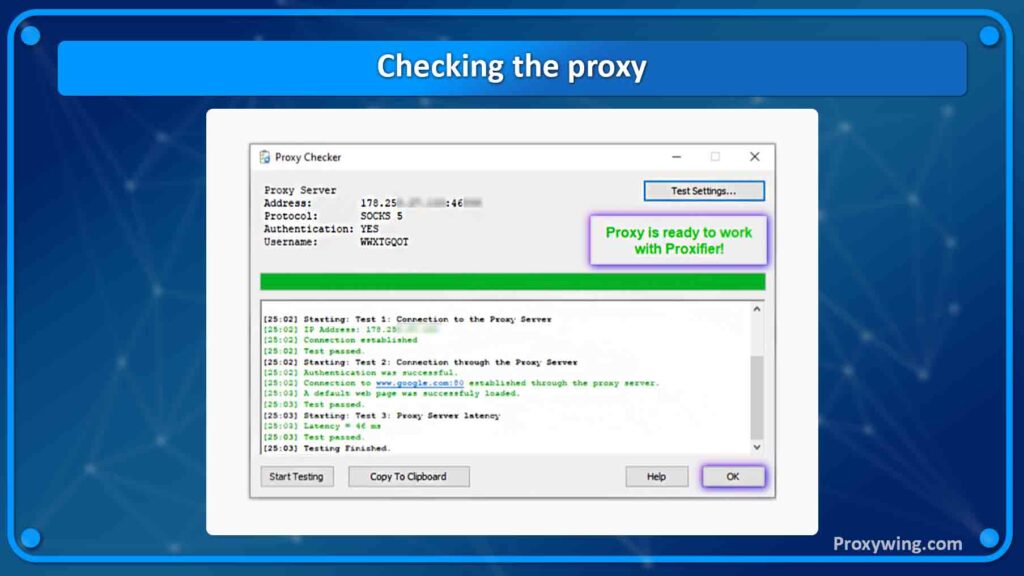
Proxy usage rules
The proxy usage rules are the main advantage of the proxifire application. The very flexible configuration allows you to select which applications will use traffic passing through the proxy and which will not. To create such rules, click “Profile,” then “Proxification Rules”.
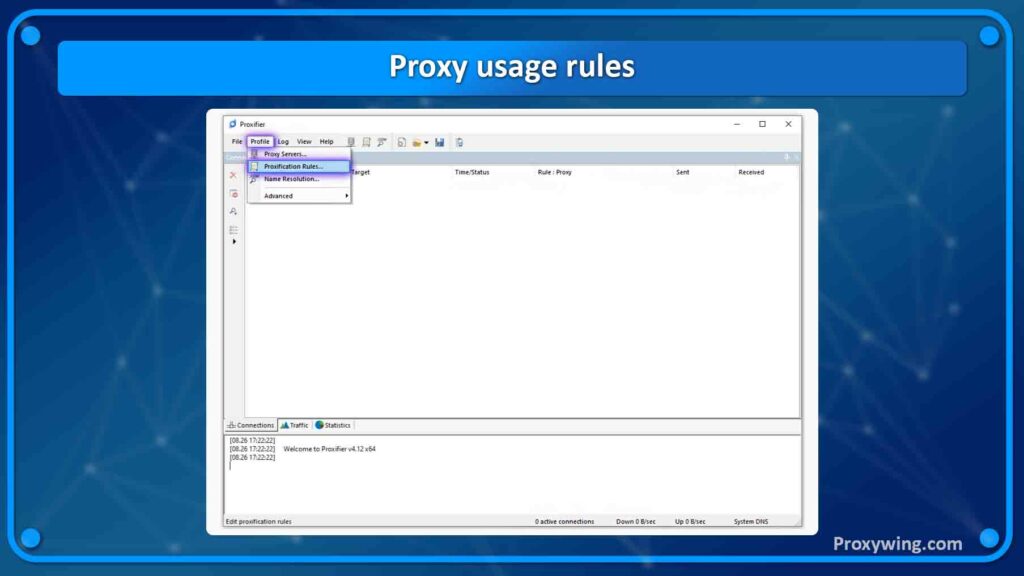
In this menu, you can manage the created rules, create new ones, and control outbound traffic. To create a rule, click “Add” on the left side of the opened menu.
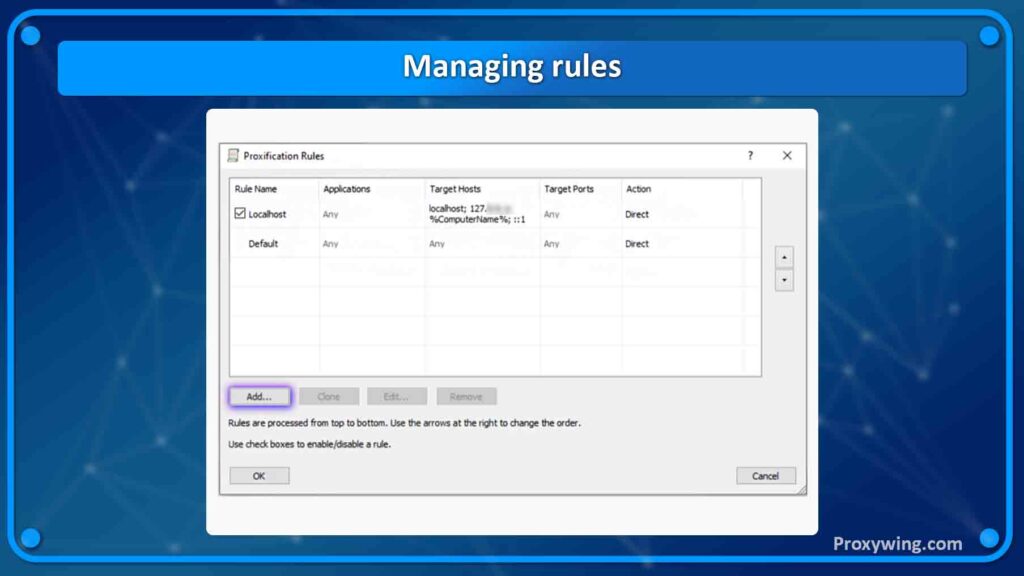
Here, you can assign a name to your rule to easily find it if you have many rules. In the “Applications” section, you can select the applications in which proxifire will monitor and manage outbound traffic. Below, in the “Target hosts” section, you can specify a list of hosts for which proxifire will also manage outbound traffic when connecting. You can choose IP addresses or domain names. For more advanced users, there is an option to configure a rule for specific ports. At the very bottom, in the “Action” field, you need to select the action proxifire will perform with outbound traffic. This could be “Block” to block traffic, “Direct” to allow outbound traffic without any interference directly from you. After adding a proxy, you can select “Proxy” in this list, which allows you to route traffic through proxy servers. After creating the rule, click “OK” in the lower left corner.
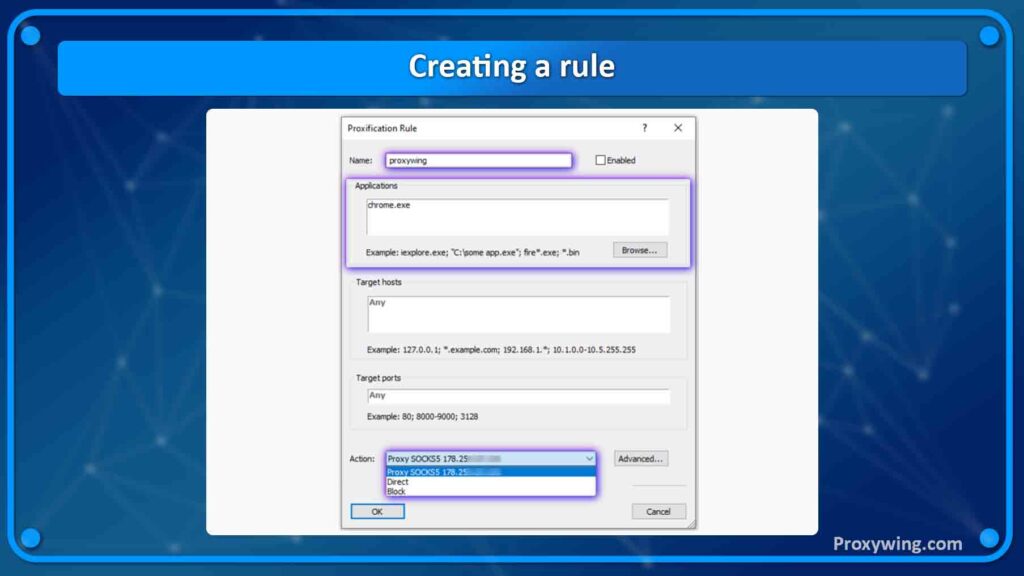
After creating the rule, you can edit, enable, or disable it by checking the box on the left. You can also change the action. You can have several rules active simultaneously. Nothing more needs to be done. After creating a rule, traffic will be automatically filtered according to your settings.
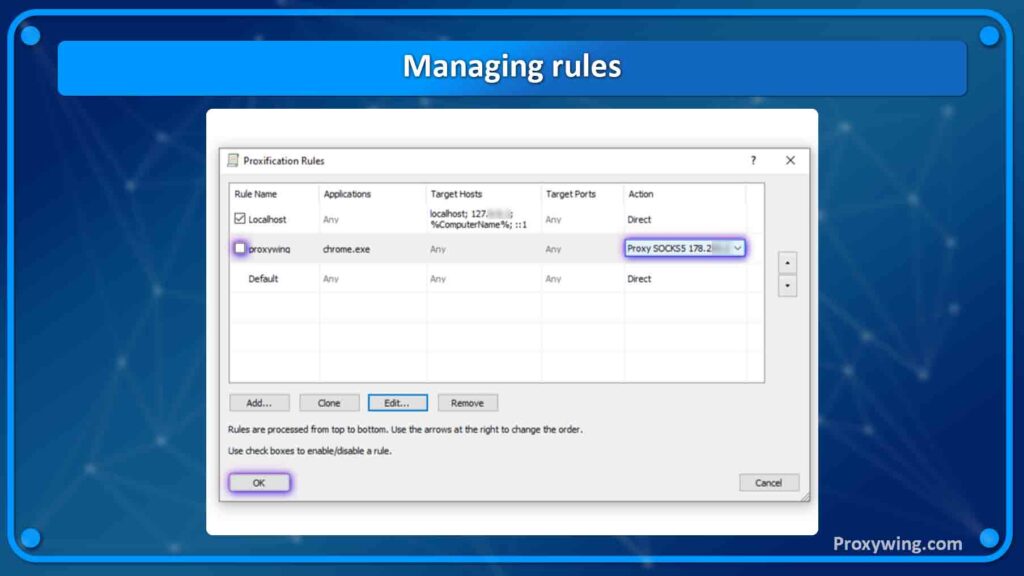
Our editorial team uses the proxifire application for working with games, using different browsers with different proxies, and working with network applications that do not support proxies.
Proxywing – your ultimate proxy solution
Don’t forget to take care of your security and avoid using free public proxies. At Proxywing, we understand the importance of security and anonymity! It is essential to be able to work in applications that do not natively support proxy usage. We aim to ensure every customer is satisfied. With us, you will find proxy servers at competitive prices, suitable for both private use and business.
Sing up today and experience the quality of our services!