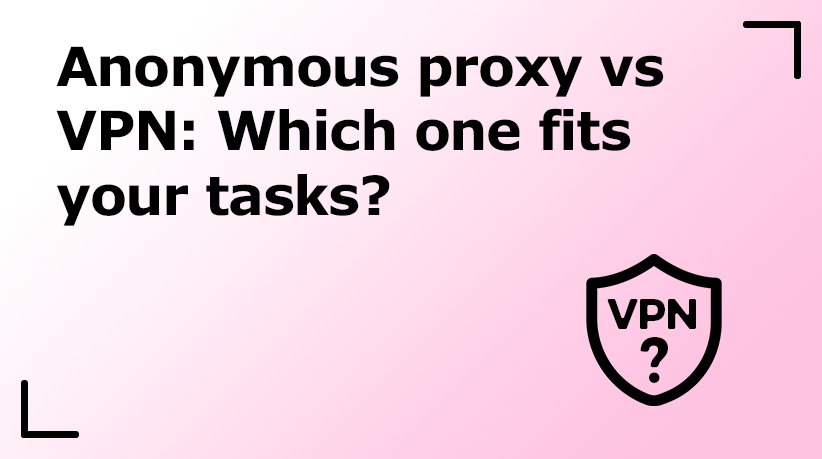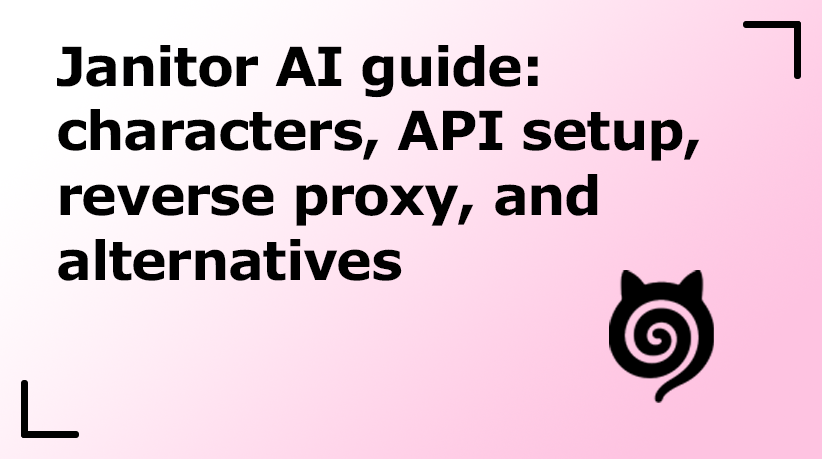cURL Authentication Guide: From Basic to Advanced Methods
Testing endpoints, scraping protected sites, and connecting services with API credentials saves hours of debugging and keeps your data safe. You can send cookies or tokens from the command line using cURL. The cURL with authorization header and many authentication methods, from basic to advanced, are covered in this article. HTTP requests, curl commands, and API requests are all handled by cURL clients.
Understanding Authentication in cURL
Web requests must first go through authentication before accessing protected data or operations. The web site and API are only accessible to approved users or clients. cURL supports several different authentication methods, including Basic Auth, Bearer token, and cookies. There are many ways to send credentials, such as encoding, cookie storage, and authorization headers. For example,
curl -u username:password https://api.example.com/dataUsing the cURL authorization header, this small script will transmit authentication data. It examines requests for web apps and services and who can access them.
Basic Authentication With cURL
Sending cURL login credentials using basic authentication is the simplest method. The password is sent with -u.
curl -u user:password https://api.example.com/profileCURL transmits BA credentials using Base64 encoding. dXNlcjpwYXNzd29yZA==. Easy technique to give up credentials using connections that aren’t secure. HTTPS send data, including encrypted passwords. You can specify whether to utilize automated or manual endpoint authentication on various web servers. This is what API clients use for quick integrations that aren’t for production.
Using Bearer Tokens With cURL

Bearer Tokens In addition to other API authentication methods, cURL also uses bearer tokens. Instead of login and passwords, users transmit access tokens to check sessions or privileges. It’s safer to handle credentials. Including HTTP-CURL for authentication Bearer token should be in titles.
curl -H "Authorization: Bearer <your_token>" https://api.example.com/userAPI interfaces and automated workflows can cancel or change tokens without providing credentials, unlike Basic Auth. Developers can access json data or json responses after authentication by using get requests. API accept headers usually tell the server what kind of data they want, such application/json. For both users and clients, using token add convenience and security. Automating curl authentication on a huge scale.
Cookie-Based Authentication
Cookie-based authentication is widespread for web pages that requires authentication you to log in. Servers also transmit session cookies with requests that come after the first one. You can save and use cookies with cURL’s -c and -b options.
curl -c cookies.txt -d "user=name&pass=secret" https://example.com/login
curl -b cookies.txt https://example.com/dashboardUsing login cookies will allow you to get session-based content. Data and dashboards are accessible to Apps requiring Authentication. Cookies are maintained in case the server needs authentication. This adds persistence for API clients who use it for a long time. Many curls web scraping and API integration methods use cookies.
Implementing Authorization Headers
When using cURL headers, you usually need to authenticate. Gives you more flexibility over how requests are structured.
curl -H "Authorization: ApiKey 12345abcde" https://api.example.com/dataEven small errors in the title name or space can result in unauthorized access. For APIs that aren’t standard, like ApiKey, CustomToken, and X-Access-Token, manual headers are helpful. For API security, many complex applications needs for manual cURL authorization header customization. Use a cUrl with header authorization request instead of curl for secure connections. Curl and dynamic data authentication allow you to transmit HTTP requests. To make things easier, change the title of your authorization. You might have to add a lot of titles to a single command using -H flags repeatedly if your API supports a lot of tokens. Give authentication to allow automation programs. Use the proper lines for setting multiple headers. Before running tokens, developers protect them by setting environment variables. Standardize automatic pipeline authentication by using configuration files that can be used again. To get secure responses after setting, use authenticated curl commands. In the sent HTTP headers, check the authorization code. For sending custom headers or testing php curl apps, you need to do advanced installs. Manual configurations add flexibility for clients that require various services.
Advanced Authentication Scenarios
For some applications, tokens or passwords aren’t always adequate for advanced authentication. OAuth 2.0 needs to obtain an access token, for example, using title and data flags.
The title should state “Content-Type:
curl -X POST https://auth.example.com/token \
--header "Content-Type: application/x-www-form-urlencoded" \
--data "client_id=123&client_secret=abc&grant_type=client_credentials"Servers reply to API requests by sending back JWTs. Some systems employ oauth tokens or API keys in query parameters, such as?api_key=XYZ, or need multiple tokens to be sent. Advanced methods improve auditing, security, and control of automated and large-scale environments. When using cURL to dynamically collect tokens, you can specify scopes or privileges during initial authentication. OAuth adds logical access control to help clients manage their API sessions. Automated and repeated authentication are advantageous for developers using curls for difficult tasks.
Security Considerations
Your authentication credentials are required to connect to cURL. Don’t put passwords and tokens in scripts and shells. Webcrypt login data. When sending sensitive data, always utilize HTTPS. Finally, don’t print tokens in logs or terminal output because they could let someone else into your account or API. CURL conceals crucial authentication data or response codes. This improves curl automatically and adds security for API clients.
Troubleshooting Authentication Errors
By making small errors, authentication might be compromised. Most of the time, there are 401 errors. Unauthorized, headers indicating invalid credentials or tokens. Tokens won’t work any more, requiring replacement. Missing spaces and inappropriate names for parameters make things worse. To look for problems, use -v:
curl -v -H "Authorization: Bearer <token>" https://api.example.com/dataFull request and response data rapidly shows problems with authentication. Turn on verbose error codes to get a scan. Troubleshooting adds efficiency to the work of integration developers and clients. Developers frequently make C URL logging configuration errors.
Using cURL for Web Scraping
Using API authentication, you can access content that is hidden behind login forms or private dashboards while scraping web pages or collecting data from APIs. CURL can get to protected data in the same way that a browser does, by using cookies and tokens. For examples, bearer token and cookie files scrape responses from APIs and user-specific web pages. Using these methods, you can get information such crucial from the web. This is a common use for web applications and API developers.
Platform-Specific Usage (Windows, macOS, Linux)
All platforms support cURL, although the syntax is very crucial. Windows puts double quotes (“) around titles, while macOS and Linux put single quotes around them. Windows PowerShell uses %TOKEN%, not Unix $TOKEN. There are numerous installation methods for сURL, which is present in most Linux distributions and macOS.
Wrapping Up
To sum up cURL supports all authentication methods, from basic to OAuth. Accessing APIs, web servers, and web services across platforms is faster and safer with knowledge of its authorization options, particularly the cURL header. For developers and clients who require dependable curl communication, its versatility adds value.