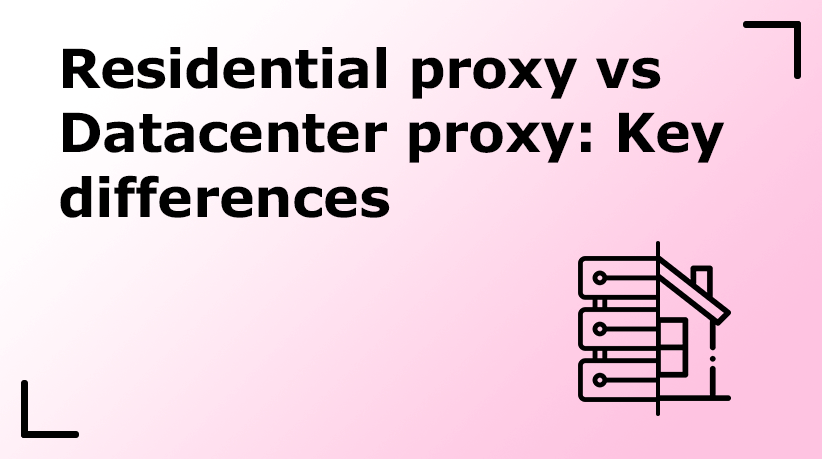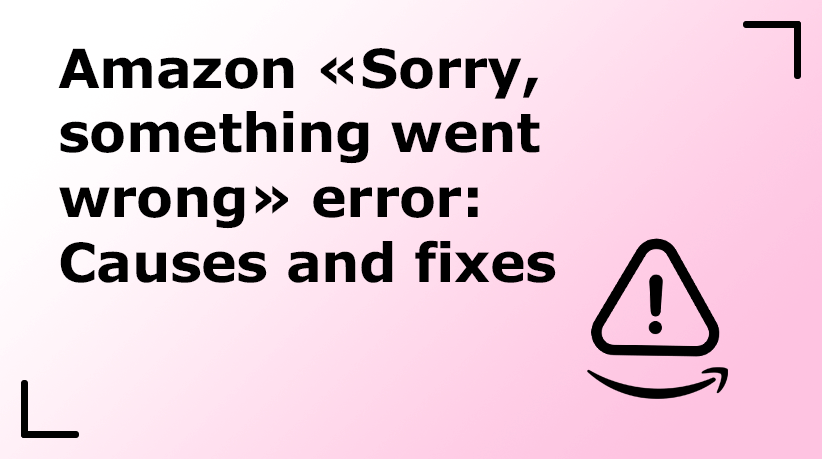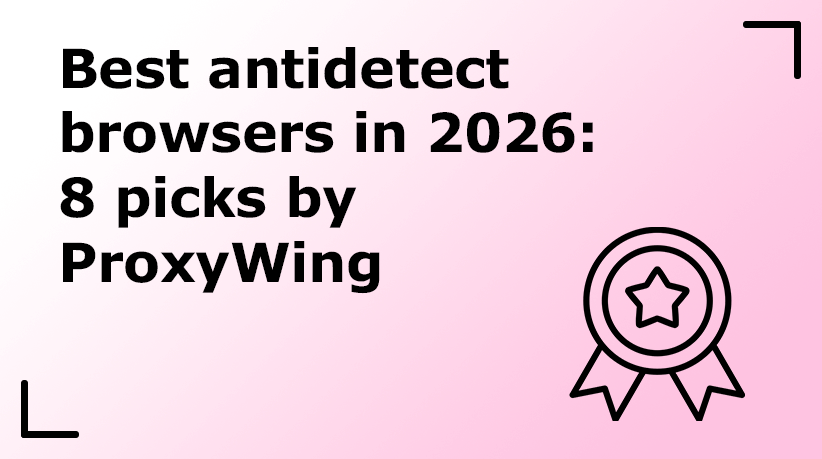How to Configure ProxyWing on a DuoPlus Cloud Phone?
Many social media operators in 2025 have to face stricter and stricter platform security checks and more and more frequent account bans. And it’s crucial to get a clean and undetectable online environment for them.
That’s where ProxyWing and DuoPlus cloud phones come in. DuoPlus provides an antidetect device environment, while ProxyWing offers reliable global IP resources. This combination will help you achieve efficient account management while maintaining secure operations.
What is ProxyWing?
- IPs from 190+ countries, including important markets (the US and the EU), provide global access.
- Use case flexibility: ISP (static proxies from actual providers), residential (rotation/sticky sessions, traffic does not expire, pay-per-traffic starting at $2.5 per GB), and datacenter (high stability and low cost for static proxies starting at $0.87/IP).
- Easy integration: simply follow this guide to integrate the proxies in a few minutes.
- Protocols and stability: 99% uptime guarantee, HTTP/SOCKS5, and speeds of up to 1 Gb/s+.
ProxyWing is a great tool for web scraping, traffic arbitration, SEO promotion, and managing multiple accounts, ensuring the safety and efficacy of online activities.
Advantages of DuoPlus
- Full device application (WEB & MOBILE)
Supporting use on all devices and platforms, allowing users to access the cloud phone via the web without downloading an app, and enabling them to open applications anytime, anywhere, on any device.
- Global account matrix marketing
DuoPlus supports unlimited open cloud phones and promotes matrix marketing. It’s simple for beginners to operate, reducing your mobile procurement costs. One person can manage dozens or even hundreds of overseas social media accounts through the web.
- Highly realistic simulation
DuoPlus can automatically simulate language, location, SIM card, and other information based on the configured proxy IP, achieving a higher level of simulation than other competitors.
More features will continue to be launched in the future to facilitate user operations and management of cloud phones, meeting the needs of social media operations like TikTok and Telegram. Register now and receive one month of cloud phone service for free!
ProxyWing Proxy Configuration
Visit the ProxyWing website. Register/login to your ProxyWing account.

Click on «Store», select the required proxy type (residential, datacenter, or ISP) and add it to the shopping cart. After payment, the necessary proxies will immediately appear in your dashboard.

Open your dashboard, select a product, and click «Manage»

Copy or download the SOCKS5 proxy using the buttons at the bottom. HOST:PORT:LOG:PASS — this is the proxy format used on the ProxyWing website.

Add the proxy to DuoPlus
1. Register/Log into DuoPlus

2. Log in to the Dashboard and buy the cloud phones and computing power.
Choose a suitable plan according to your needs. New users can enjoy one month free of Cloud Phone.

3. Configure the proxy IP for your cloud phone, and select “Custom Proxy.“
4. Fill in your proxy information, and then click “Check” to see whether the configuration is successful or not.

5. After completing other settings for the cloud phone, click “Finish.”
Here, just start using the DuoPlus cloud phone with ProxyWing.
Final Thoughts
As AI-powered anti-fraud systems proliferate and regional restrictions on Facebook, TikTok, and e-commerce platforms become more stringent, you need a solution that can grow with your company and mimic actual user behavior. Setting up ProxyWing on your DuoPlus cloud phone is best done now.