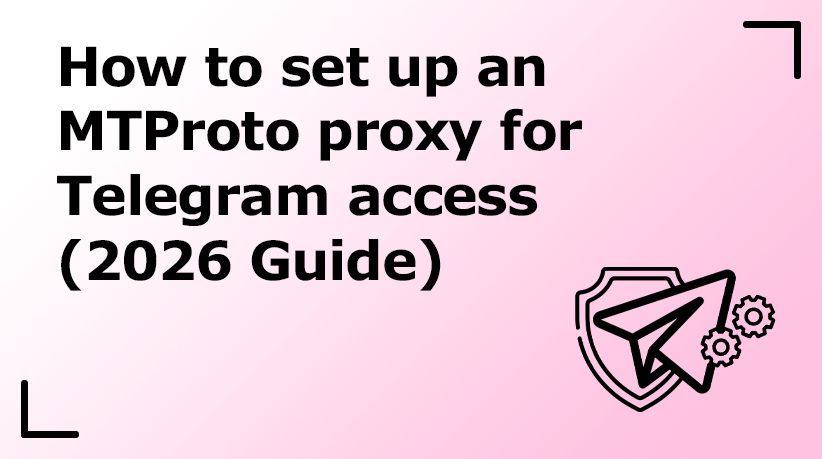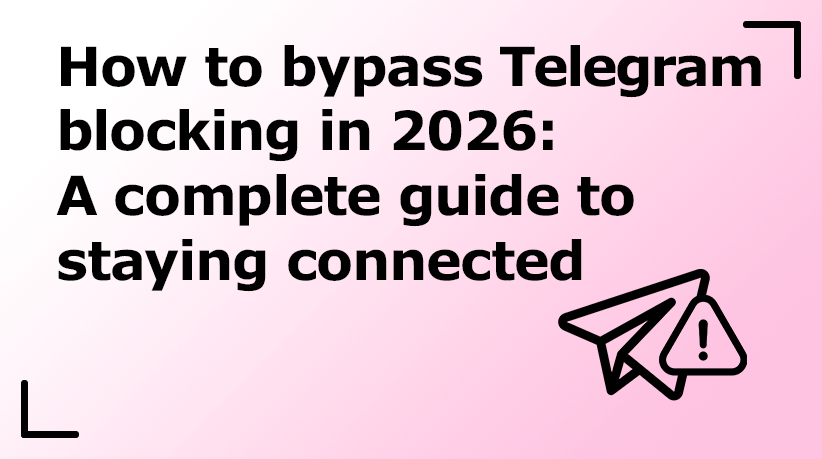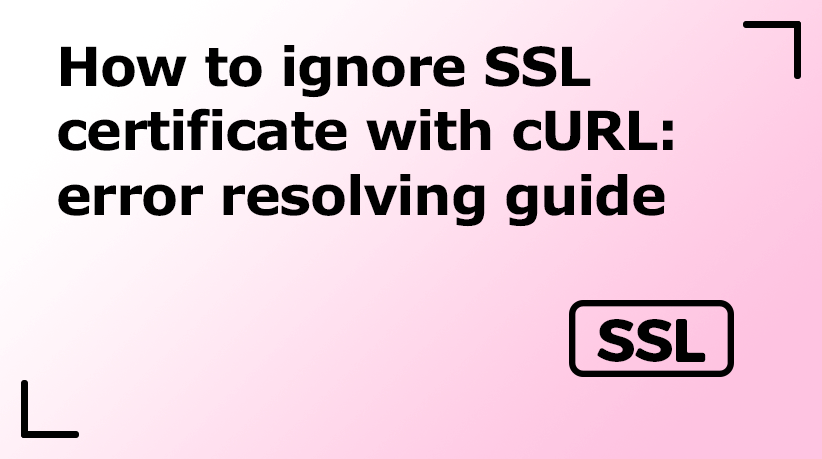Overview of Octo Browser – antidetect browser
Using a proxy does not guarantee complete security and anonymity. Changing IP does not hide information about the user: what components you have, operating system, fonts, as well as the number of monitors, their size and much more. All of this data is collectively referred to as a «digital fingerprint». This data is requested from the user every day by a wide variety of websites, including social networks and other resources. Antidetect browser helps to spoof the information that the visited site is able to read. It is possible to «create» as random configurations, as well as independently make the most plausible fingerprint. Using an antidetect browser with good proxies gives a high level of anonymity and avoids blocking.
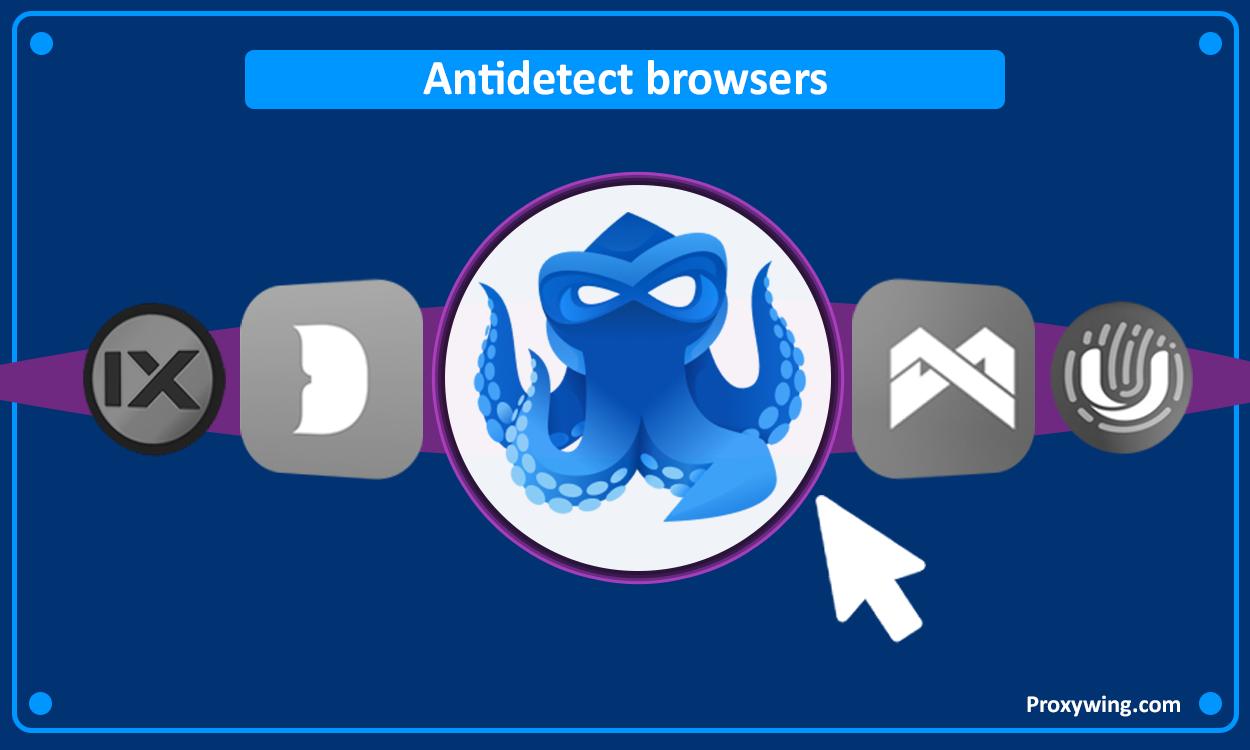
Octo Browser
In this article, we will take a look at Octo Browser, which was officially released in 2019 and was in beta testing for some time before that. In 2024, it won the «Best Antidetect Browser 2024» award from MAC.
Octo Browser tariff plans:
Octo Browser offers five tariff plans:
Starter 29€/month: Gives access to all basic features and allows 10 profiles. It is possible to increase the limit of profiles in the subscription to +20.
Base 79€/month: This plan gives you access to 100 profiles. Great for individual work with a large number of accounts. Limited API usage appears to be available.
Team 169€/month: Provides access to all browser features, including the ability to create and manage a team of up to 3 users. Up to 350 profiles can be created. And use the API with large limits.
Advanced 329€/month: The most expensive plan available, includes all possible features. Allows you to manage 1200 profiles and 8 team members. API usage limits are even higher.
Custom 429+€/month: Allows you to create any custom plan depending on your needs. Including the ability to create one-time profiles through the API.

Octo Browser supports the following payment methods:
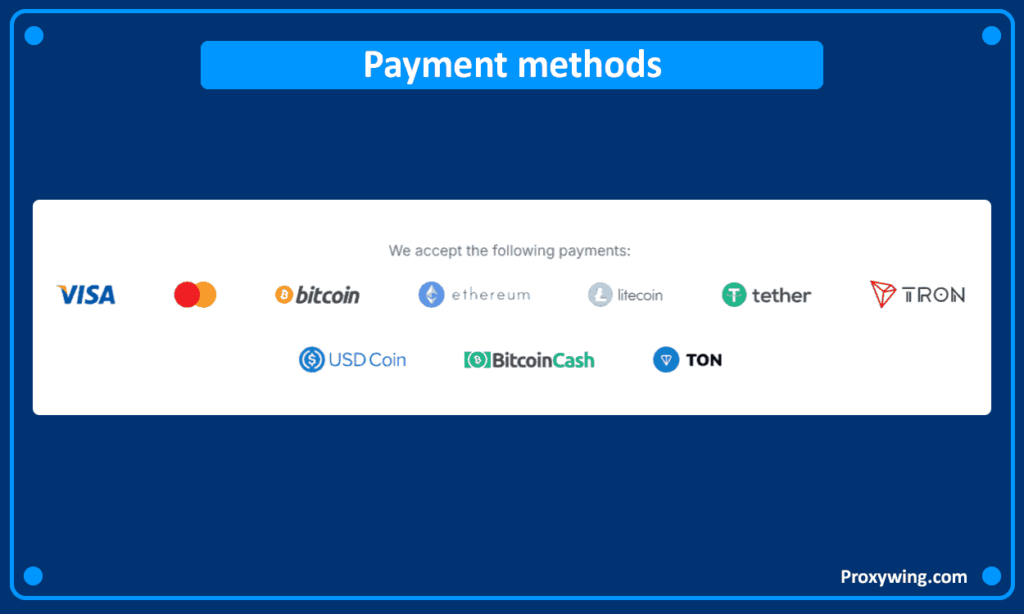
*Payment methods are subject to change at any time, so always check the official Octo Browser website for up-to-date information
How to install Octo Browser
On the official website in the «Download Octo Browser» tab you will find download links for all popular operating systems.
- Windows with x64 architecture
- MacOs on intel processor
- MacOs on M-series processors
- Linux – at the moment of writing this article in Beta version.
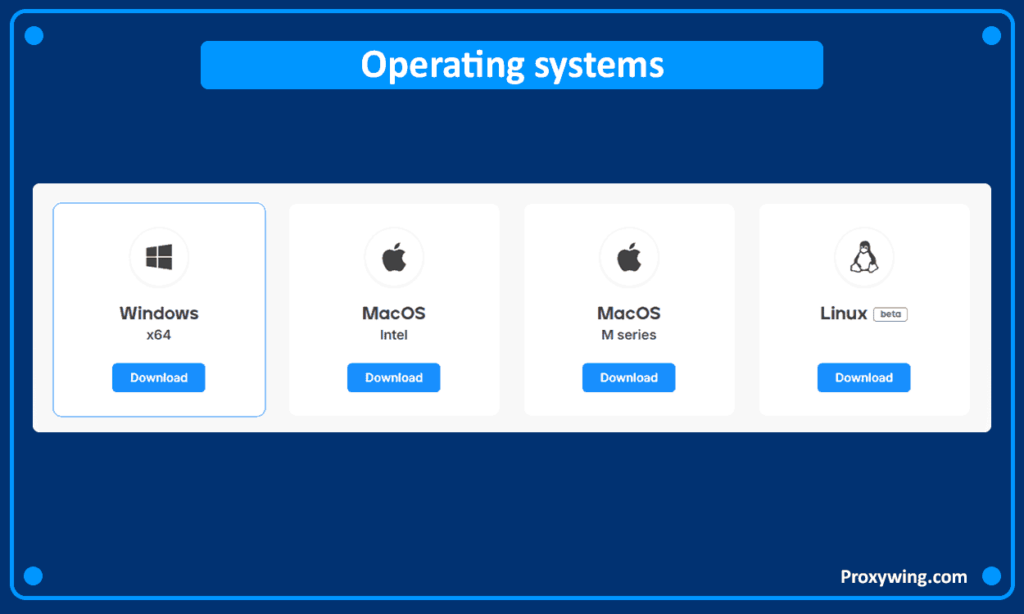
And also a small guide on how to install the program after downloading it


What’s inside Octo Browser?
Profiles
The Profiles tab displays a list of all created profiles. You can create a profile using the «Quick Profile» or «Create Profile» buttons. You can find created profiles by name, ID or tag. You can use tags to group and label profiles, such as «facebook», «proxywing» or any other. You can view, edit and delete previously created profiles.
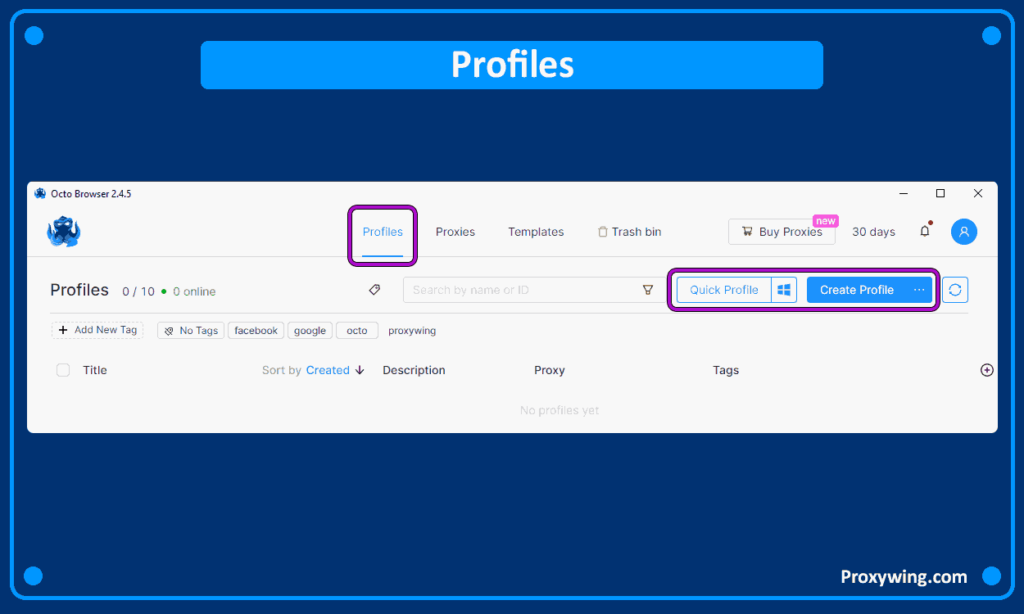
Proxies
The «Proxies» tab allows you to add, delete and modify proxies in Octo Browser. With the «Bulk Add» feature, you can add a large number of proxies from a text file or paste copied proxies.

You can add proxies to Octo Browser in two ways. Bulk add using a file or text in different formats.
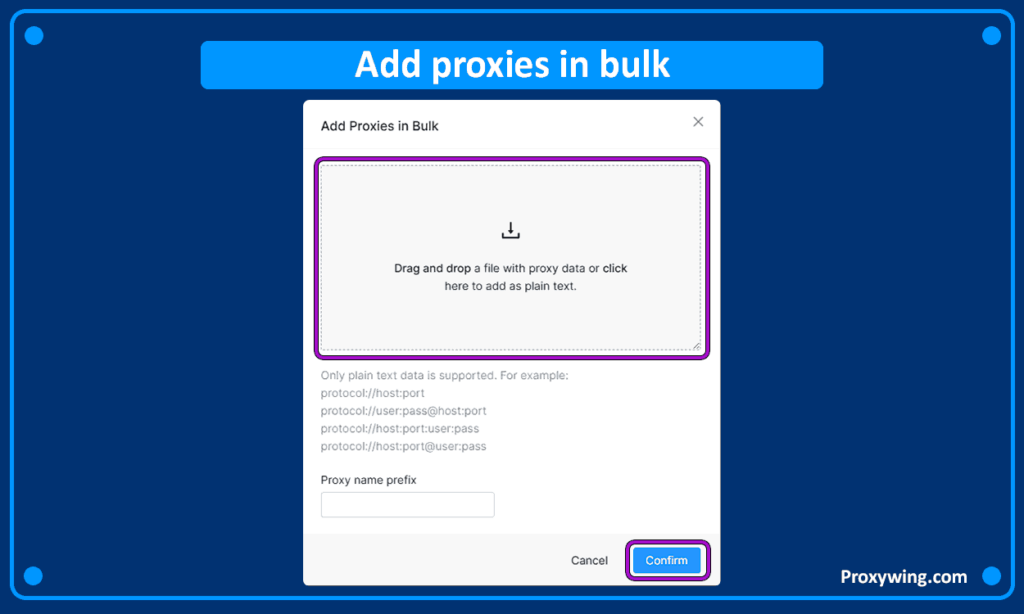
To add proxies individually, click «New Proxy». Enter the name of the proxy. Select Internet protocol: SOCKS5, SSH, HTTP. Insert the IP, HOST, LOGING and PASSWORD of the proxy. Check the proxy, if it works correctly, the IP address will be highlighted in green. Click «Confirm». The added proxy should appear in the “Proxies” tab.
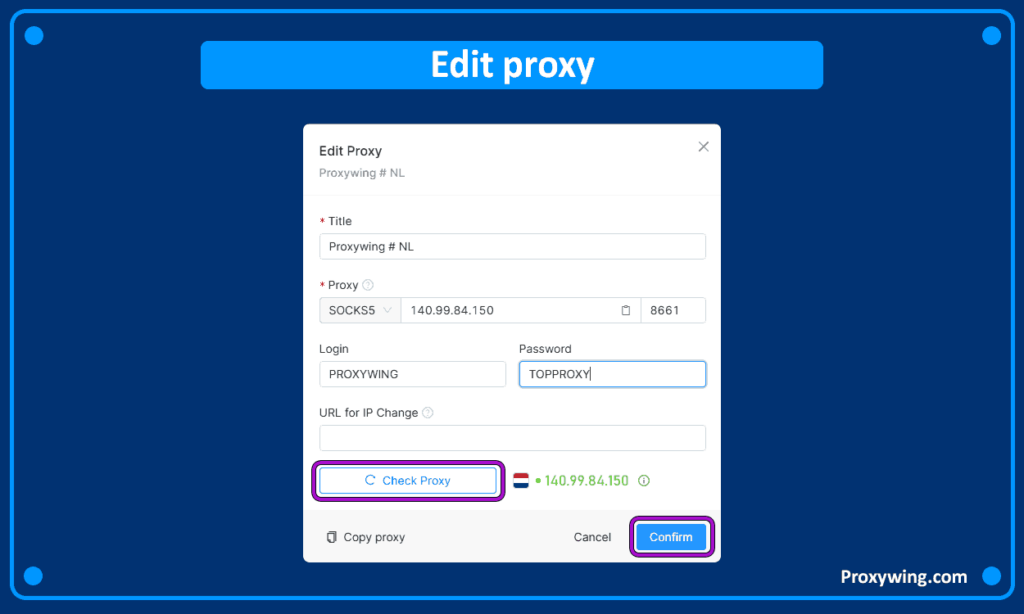
Quality fingerprint spoofing and reliable proxies allow you to pass such checkers as PixelScan, Botchecker, etc. without any problems.
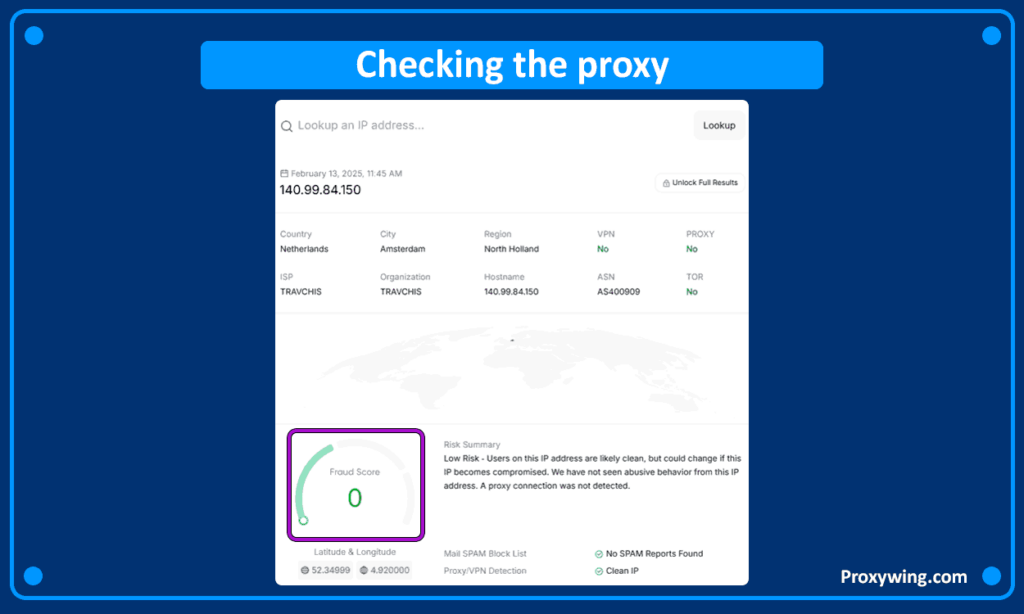
Templates
The Templates tab allows you to create and store configurations to quickly create profiles with the same parameters, such as operating system, proxy, tags, fingerprint or password.
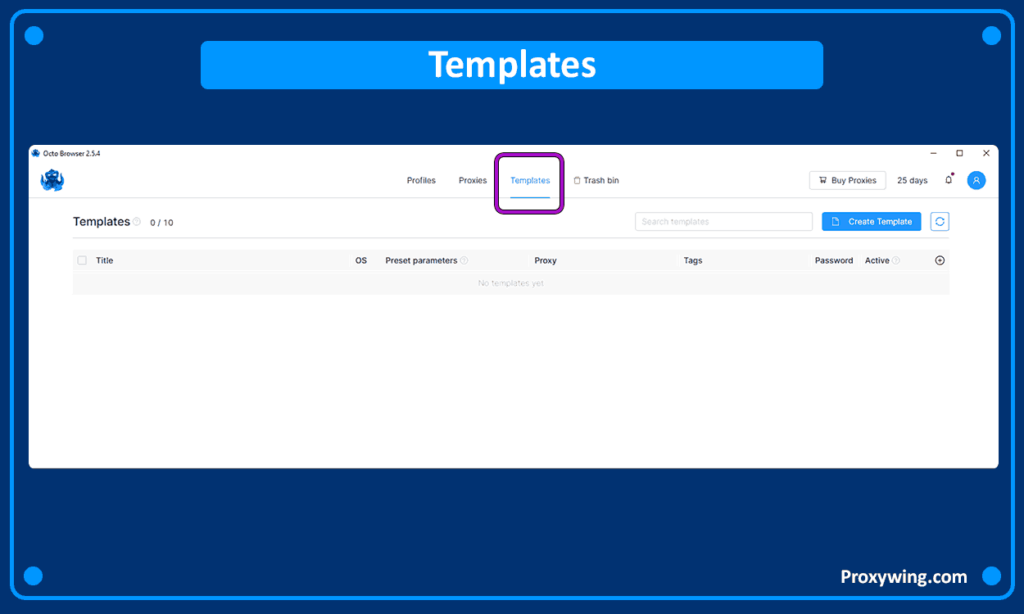
Trash
The Trash tab contains deleted profiles. Octo Browser users can use the Recycle Bin from any tariff.
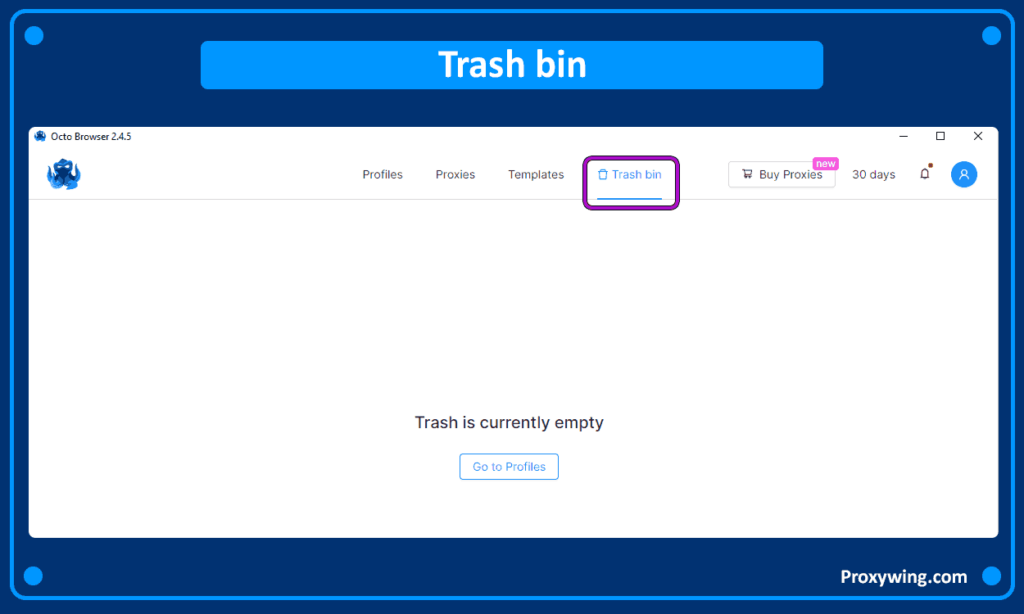
Additional settings
Click on the profile image to open additional tabs.
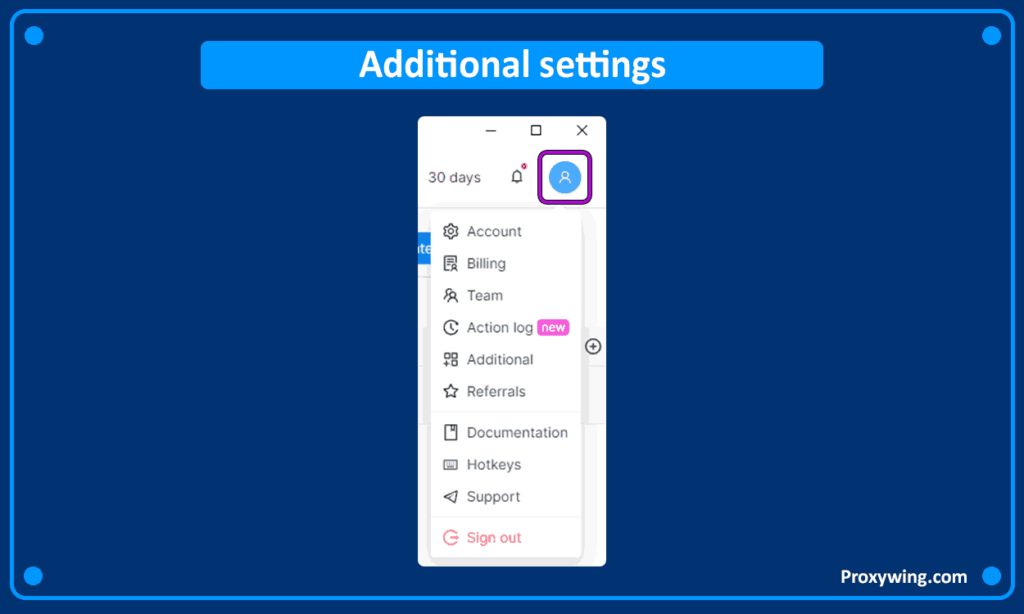
Account
On the «Account» tab, you can change your password and set your account to automatically log out every 30 days. You can also enable two-factor authentication for added security and change the interface language here.
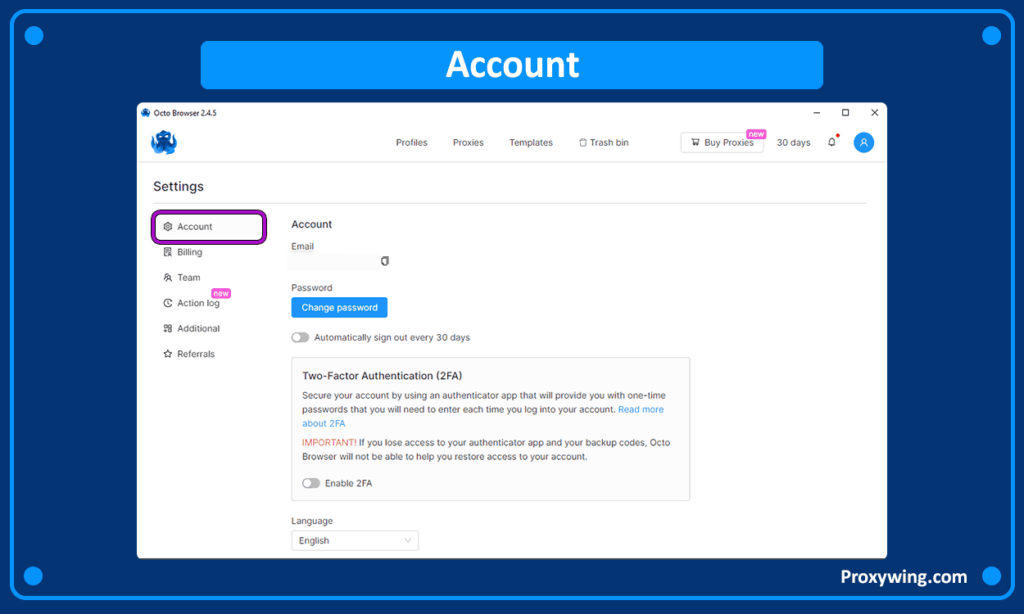
The «Billing» tab allows you to manage your balance and subscriptions. Octo Browser uses tokens to pay for all transactions. On this tab you can change your billing plan, top up your balance, renew your subscription and set up automatic renewal.
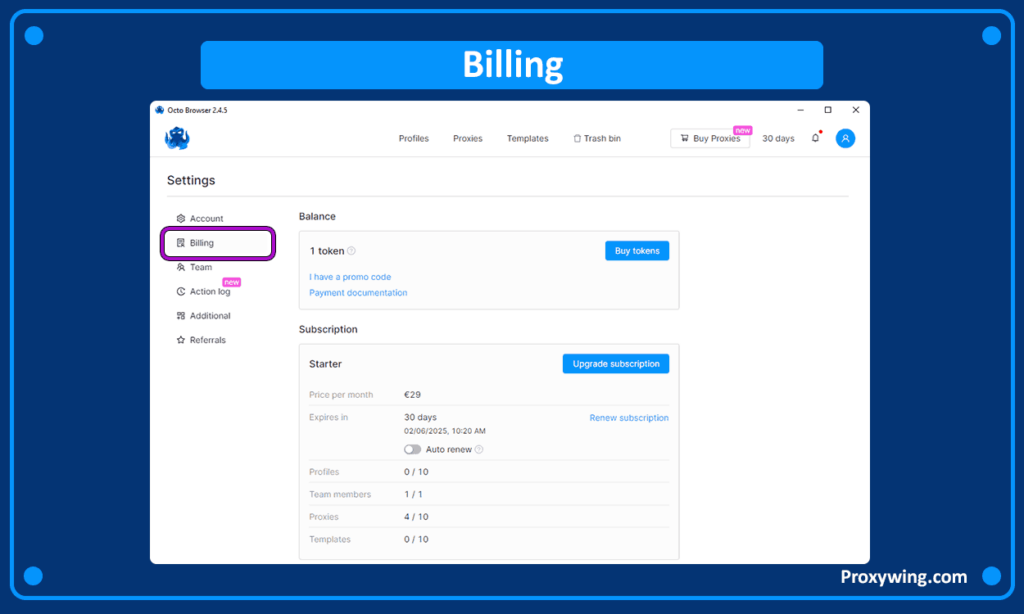
The «Team» tab allows you to invite and manage members of your team, customize access to profiles, proxies, templates.
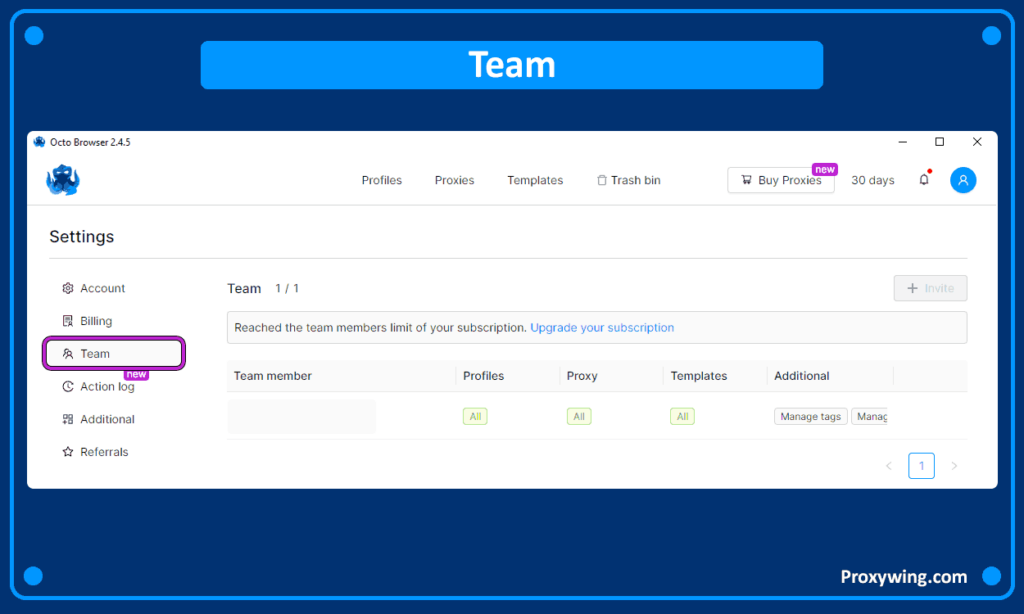
The «Action Log» tab keeps record of all actions performed in Octo Browser. The date, time, user who performed the action, object, action and details are displayed.
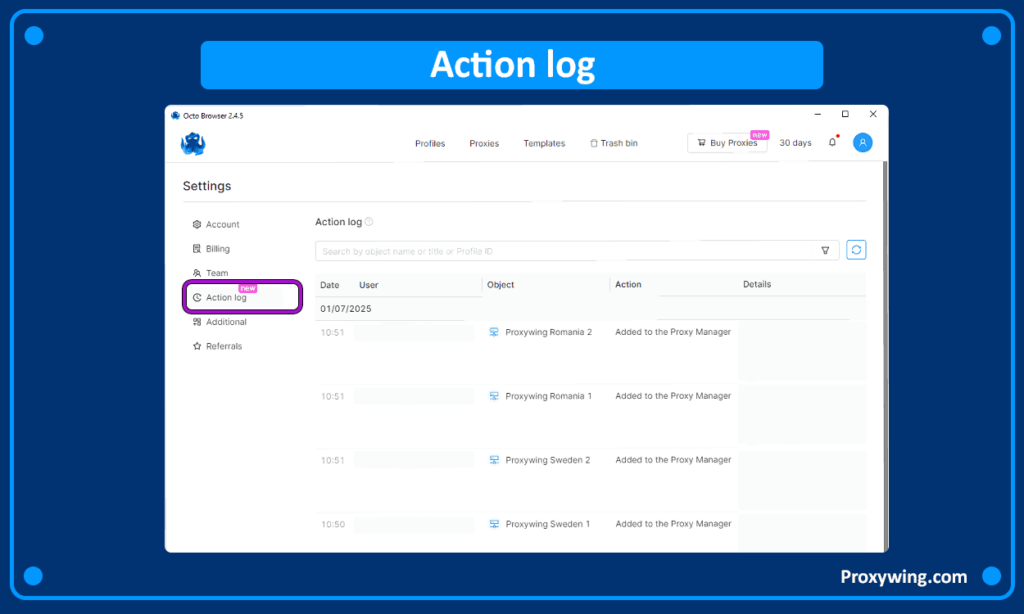
The «Additional» tab allows you to manage storage, optimize and clean data, update browser components, configure the local HTTP server, and personalize the interface.
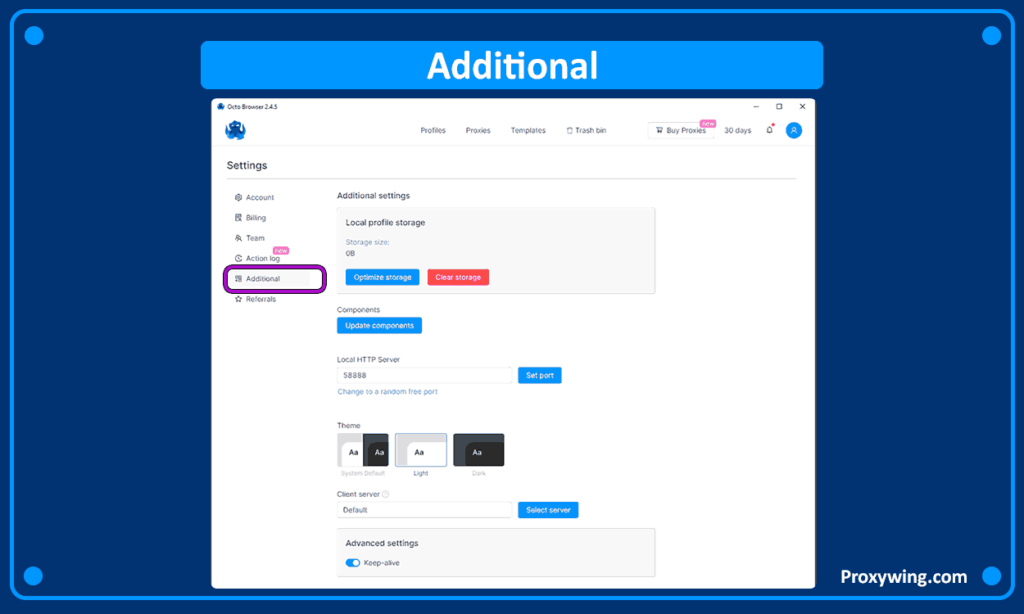
The «Referral Program» section is designed to earn money for attracting new users. Octo Browser gives you the opportunity to receive 15% of all payments of invited users during a year. In this section you can see the number of registrations, earned/withdrawals and a table with transaction details.
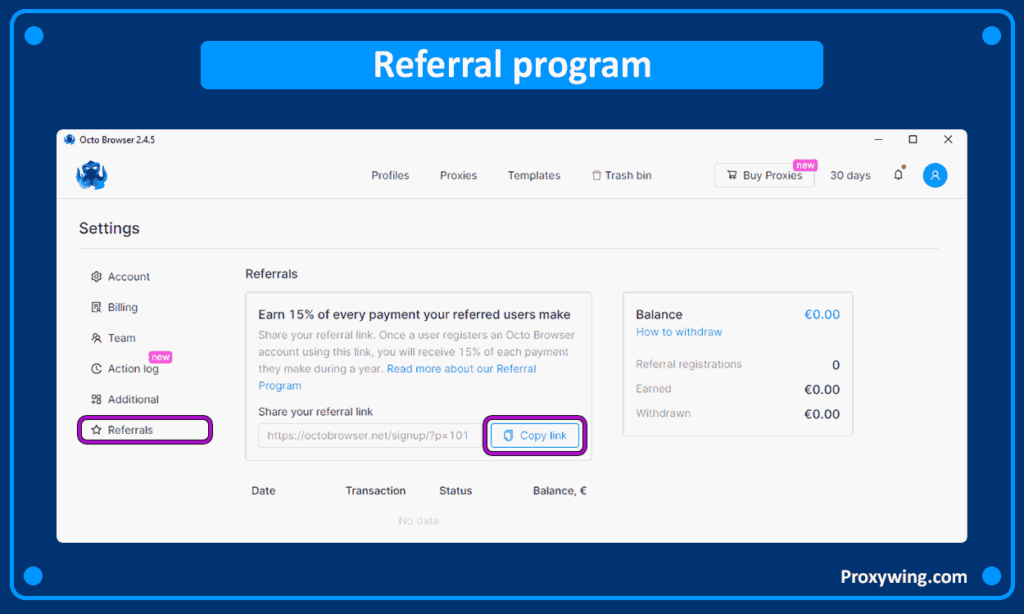
Documentation
Link to reference material about working with Octo Browser.
The Hotkeys tab provides keyboard shortcuts for quick actions in Octo Browser.

Support
Contact Octo Browser support team
Exit
End the session and log out of the account.
Creating a profile template in Octo Browser:
In this chapter, we will detail how to create profile templates in Octo Browser. To create a template, click «Templates» from the top menu. Select «create template».

Next, you need to think of a name for your template and a profile name. All these settings can be changed at any time. On this page, you can add tags for the profiles that will be created using this template.

You can add start pages and bookmarks in the corresponding field. We recommend using our proxy checker.
In the «Storage» section you can customize what data will be saved on your device when the profile is stopped.
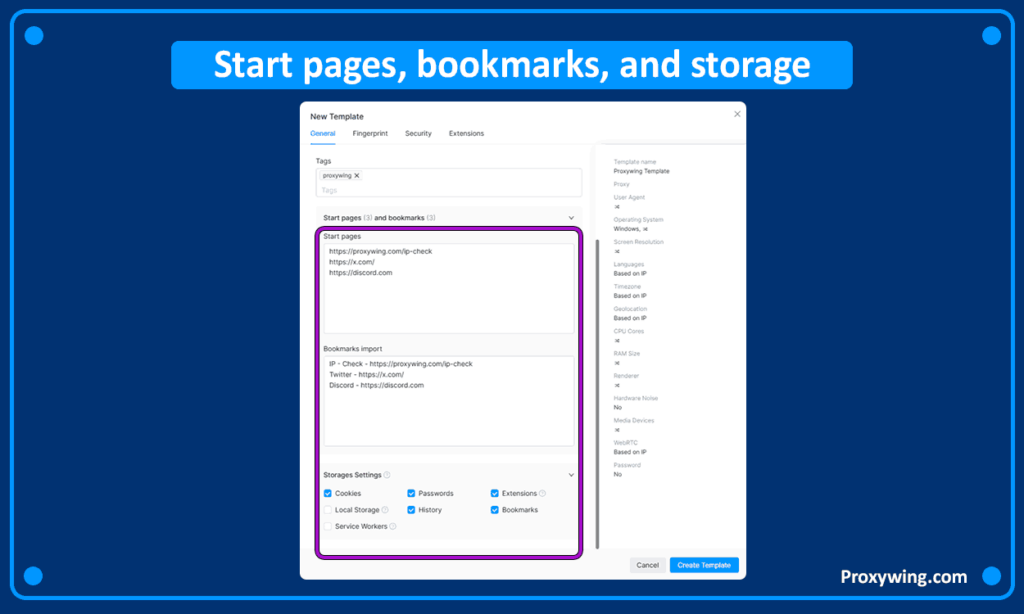
Go to the «Fingerprint» section at the top. The digital fingerprint is the aggregate of data about your device that web resources collect. If you just use a proxy or VPN sites will be able to realize it’s a single user. Imagine the proxy is a child’s name and the digital fingerprint is their appearance. If there are 10 kids on the playground who look the same but have different names, is it weird? Yes! That’s why, you need to spoof your data with antidetect browsers. And the better it does it, the more likely it is to bypass different anti-bot systems. Because if the system detects suspicious behavior, such as a large number of accounts with the same fingerprint, it can flag them for inspection, or block them. Octo Browser spoofs digital fingerprints at the browser kernel level, which helps bypass even the most powerful anti-bot systems. In conjunction with quality proxies, it is almost impossible to distinguish Octo profile from a real person.
When creating a template to be used for mass creation of profiles, it is better to leave random parameters in the fields «User agent», «Operating system» and «Screen resolution».
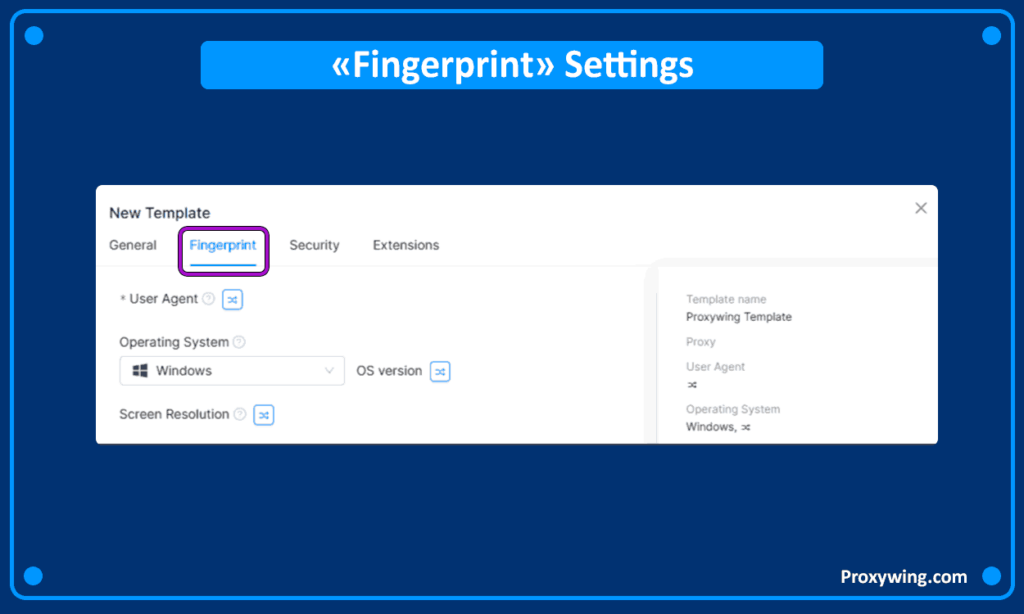
In the settings for language, time zone and geolocation, it is better to manually put all the data under the proxy of the country you are using.
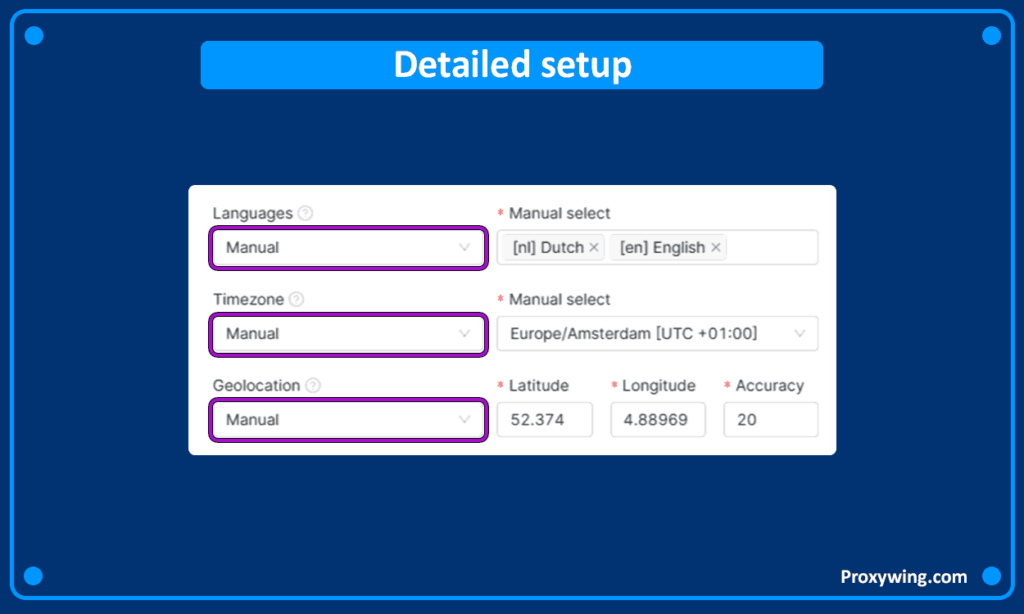
«Hardware settings» and «Advanced connection settings» are better left random when creating a template. The only thing better to change is to set up media devices so that you have one camera, microphone and speakers. It will be weird if you use discord without a microphone in your connected devices or watch videos without speakers.
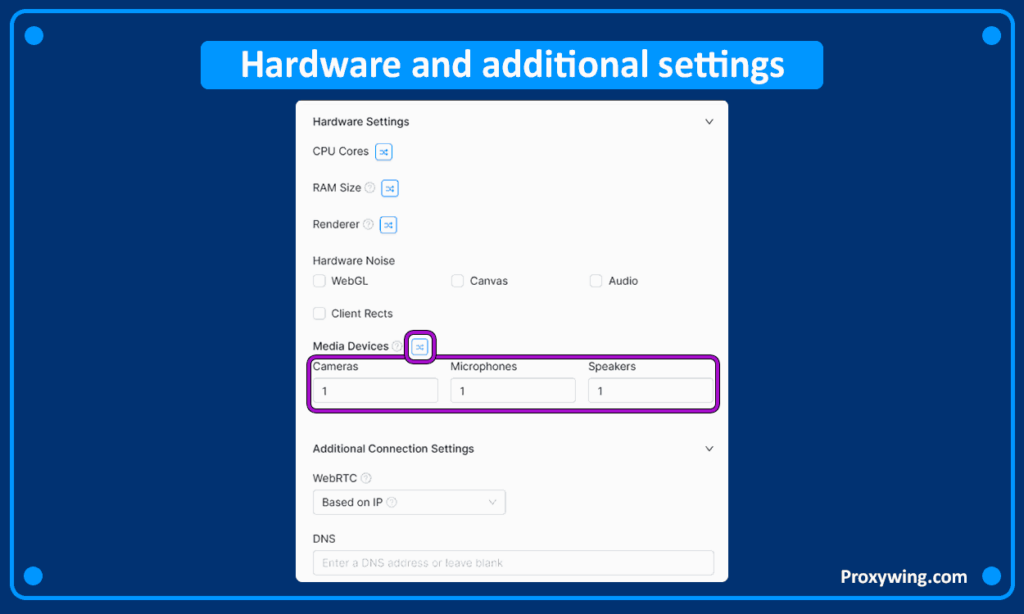
The «Security» section allows you to password protect your profile login. Also, don’t forget about two-factor authentication for extra protection.
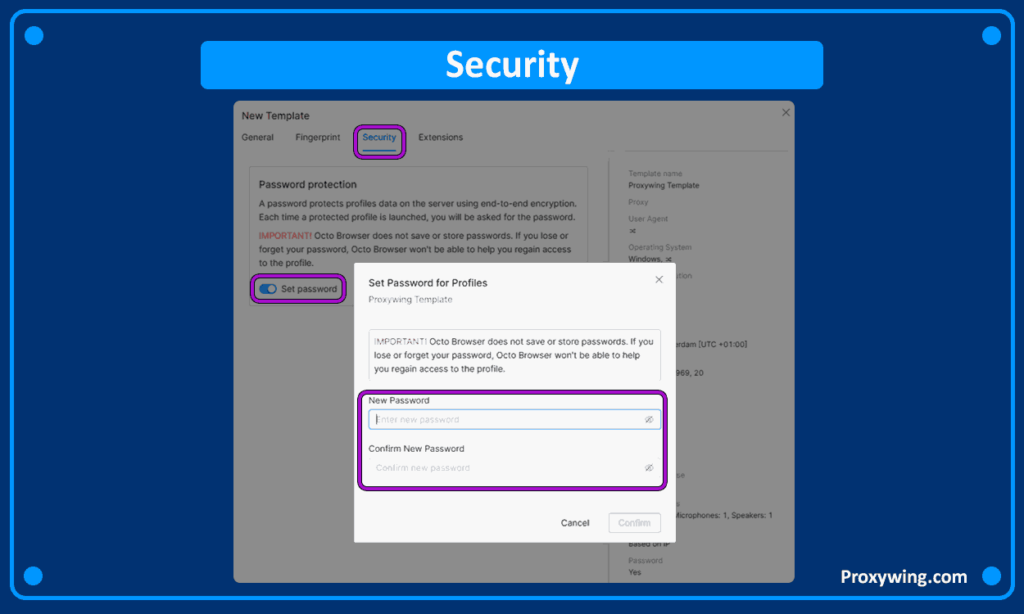
In the «Extensions» section, you can specify the extensions you want from the Chrome Extension Store. To do this, click «Add New», in the «From Store» subsection, paste a link to the page of the extension from the Chrome Extension Store. All extensions are cloud-stored and cached locally on your device. Extensions are available to all team members and are tied to each user’s account.

Mass creation of profiles using templates
After creating a template, go to «Profiles» in the top menu. Click on the three dots next to «Create Profile» and select «Bulk Creation».
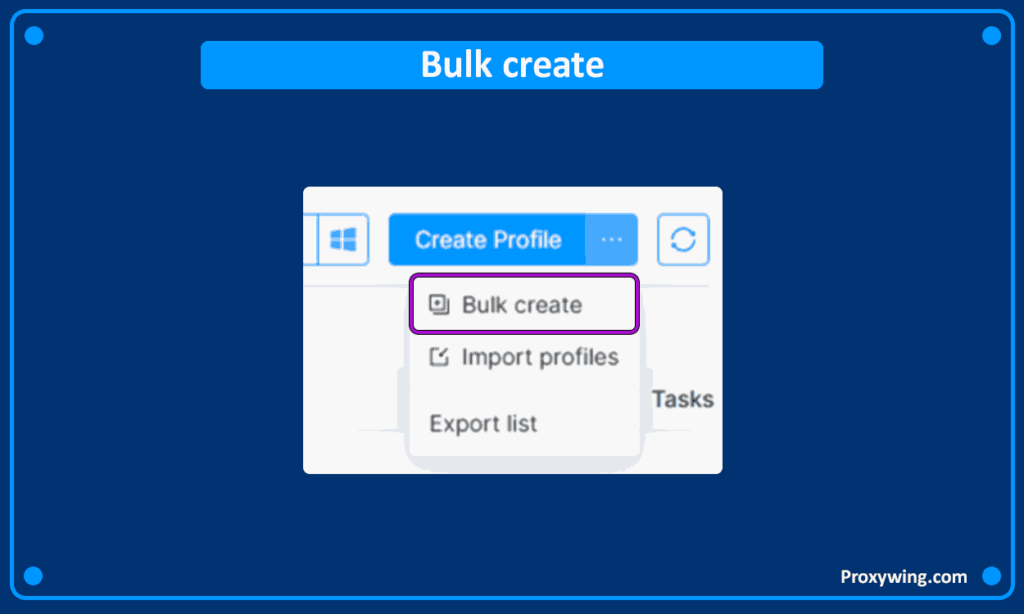
On this tab you can create profiles using a profile data file. You can read more about this method on the Octo website. You can use a previously created template. To do this, select the created template on the top left, enter the required number of profiles up to 100 pieces. Click «Add Profiles».

Next you can edit the profiles before creating them, add tags, change the description and connect proxies. To do this, click on the profile name and in the pop-up window enter the required data. To add proxies, click «Proxies» and from the drop-down list, select the ones you want by name if you’ve added them before in the «Proxies» tab, or click «Set a new proxy» to add a new proxy.
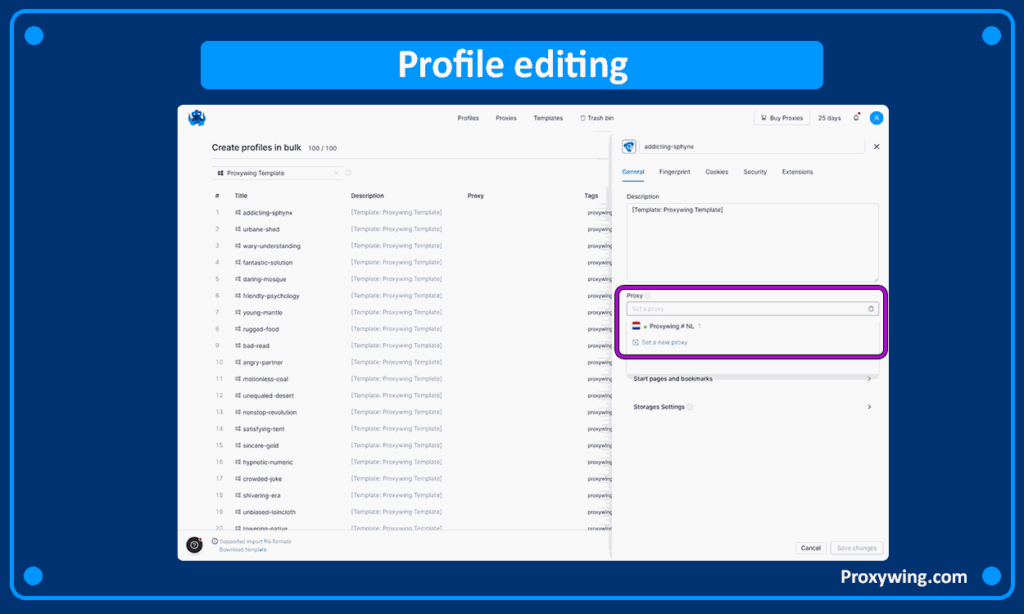
When you are done editing profiles click «Create Profiles» in the bottom right corner. The created profiles will appear in the «Profiles» tab in the top menu.
Third-party reviews
Octo Browser has excellent reviews from customers. If you pay attention to the international site Trustpilot, you will find that for the last year, the only bad review is related to the lack of a trial period. On the G2 site, there are no bad reviews. Our editorial team uses Octo Browser all the time and finds it a great solution for advanced online security and multi-accounting.

Summarizing the pros and cons
Pros
– Knowledge base in Russian and instructional videos on Youtube
– Fingerprint spoofing happens at the browser kernel level
– Fast updates of the browser kernel
– Stable work – 99.9% uptime
– It is possible to use one account on different devices
Cons
– No free trial period
– No ability to customize the battery on a laptop
– No API on Starter package
Conclusion
Octo Browser has gotten a lot of attention in 2024. A great tool to spoof your fingerprints and protect yourself in the digital world, it has its pros and cons. Keep your safety in mind and remember that you need to use quality proxy servers for anonymous and safe browsing.