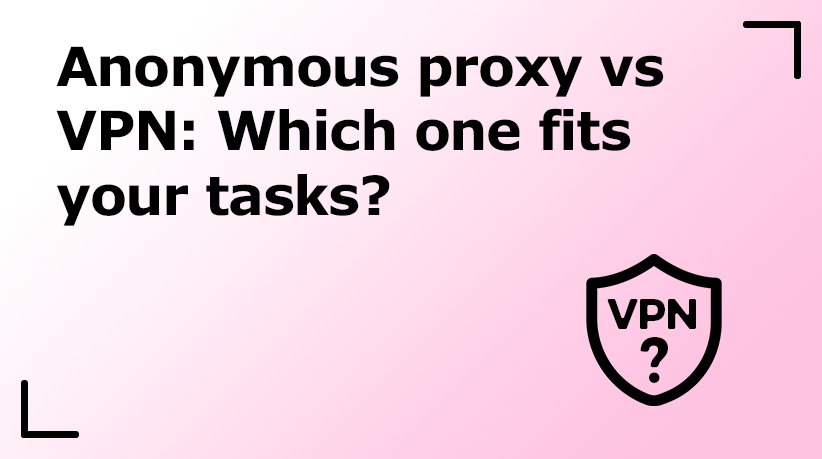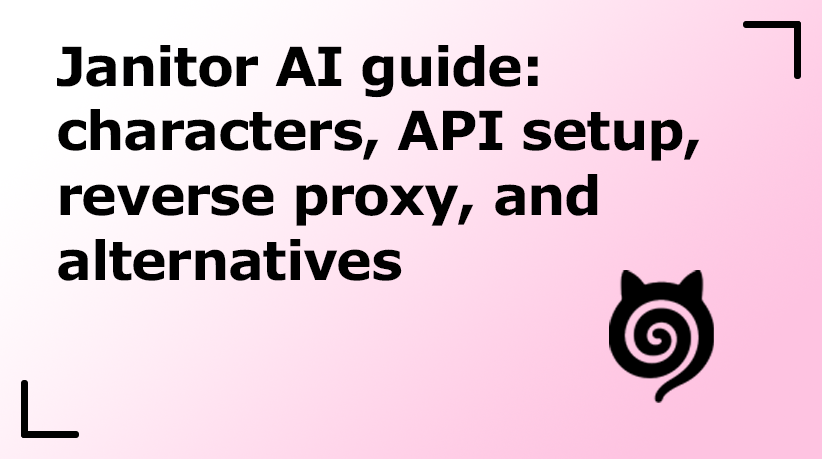How to find a proxy in your dashboard
With us, you can purchase a varying number of proxies, from 1 to 100 in a single package. The cost depends on the number of proxies. If you need to buy a larger amount, you can open a support ticket. If you have many different proxy packages, you might have to find the specific one you’re looking for. To do this, you will need to know the «User ID» or «Username» of the proxy. In this article, we will discuss how to find proxies in your account.
Go to «Dashboard»
Dashboard

If you already know the proxy’s «Username» or «User ID» you can put it into the search bar at the bottom of the screen.
Enter the product card. In the product card, in the «User ID» field, you will find the information needed for the search, or you can use the «Username» listed below.
Product card

To find the product you need, go back to «Dashboard» enter the «Username» or «User ID» in the search bar, and click the «Search» button.
Proxy search

The search results will display the service name, price, next due date, and the current status of the proxy. By clicking on the service, you will be taken to the product card.
Search results

Proxywing – Your ultimate proxy solution
At Proxywing, we understand the need for security and anonymity! It is important to us that every client is satisfied. We offer proxy servers at competitive prices suitable for both personal use and business needs. All our proxies are private, no one else will use them except you.
Sing up today and experience the quality of our services!