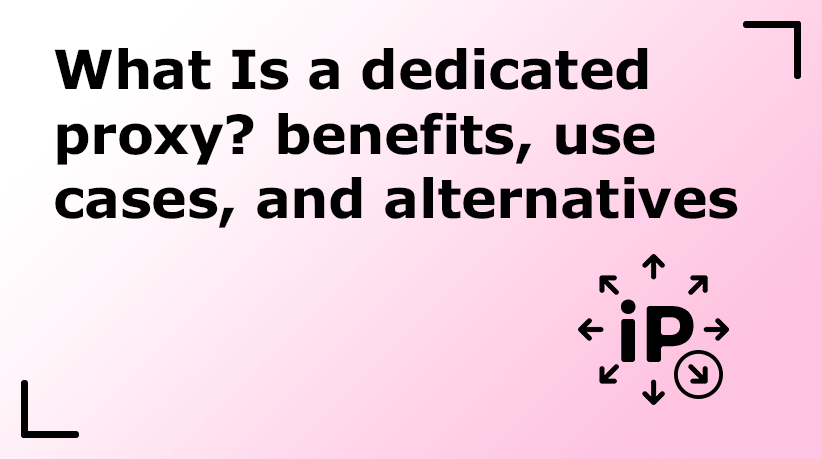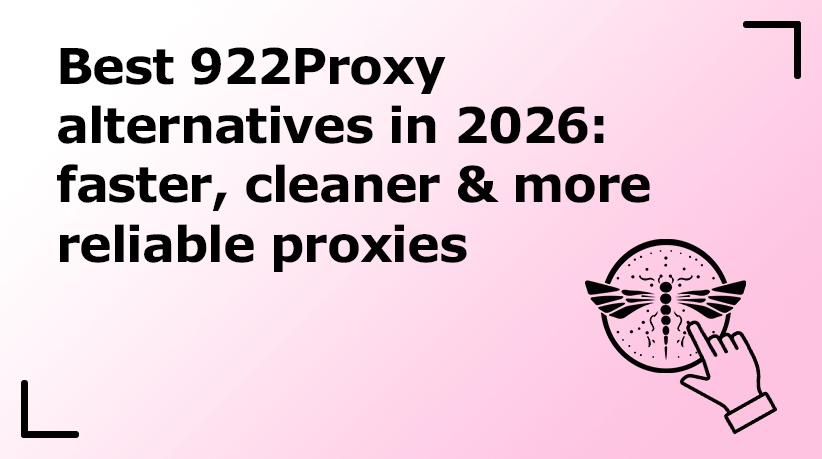How to Fix the “feedback_required” Error on Instagram – Guide
Using Instagram is a common way for most of us to spend our leisure time. However, the pleasure of scrolling through Instagram can be cut short by the famous feedback_required error. This error is quite common, and you are probably reading this guide because you have encountered it and wondering “why does it say feedback required on Instagram?”
If that’s you, then you’ve come to the right place. In this comprehensive guide, we’ll discuss “how to fix feedback required on Instagram” using various methods depending on the potential cause. But before discussing the steps for fixing this issue, let me first explain what this error means to ensure we’re all on the same page.
What Does the feedback required Error Mean?
To be precise, the feedback required error means Instagram has blocked your access or limited your actions for a specific period of time, which could be a couple of minutes, hours or more. The feedback error will usually show up when Instagram detects some unusual activity on your account, requiring you to change your behaviour.
Remember, the goal of apps like Instagram is to keep their platforms safe from unethical users and bots, and showing such error messages is one of the approaches they use to achieve that goal.
Main Reasons You Get the feedback required Instagram Error
- Too many actions in a short period: If you follow so many user profiles, leave too many comments, or do so many random logins on the same device in a short time period, Instagram may look at this as usual. In the end its spam filters will be triggered and your access to some features could be blocked.
- Using automation tools: Some people use bots and automation to scrap data from Instagram or automate some tasks like follows, comments, and DMs. Instagram can easily detect these by looking at the frequency of the activities hence blocking your access by showing you the “Instagram feedback required” error.
- Violation of Instagram’s community policies: Instagram says feedback is required because you might be posting or interacting using inappropriate content. An example of this could be commenting with flagged terms on people’s posts.
- Unstable or suspicious IP addresses: This can happen when you try to access Instagram using multiple devices or VPNs within a short period. Instagram might detect these random IP changes to be unusual hence triggering the famous Instagram feedback required error.
- Server-side Issues: Sometimes this error could result from technical issues on Instagram’s side, including its algorithm wrongly labeling your actions as suspicious.
How to Fix the Instagram feedback required Instagram Error
Now that we have discussed the common causes, let’s explore the simple fixes you can use to resolve the issue:

For Regular Instagram Users
For regular users scrolling on Instagram, use these fixes to resolve the error:
Stop Activity and Let the Account Cool Down
If you have been constantly liking posts or following new accounts, first pause all these activities for about 24 to 48 hours. This “cooling-off” period allows Instagram to reset all the temporary restrictions put on your account.
Switch Your Internet Connection (Wi-Fi – Mobile Data)
Sometimes Instagram can detect your IP address as suspicious, leading to the Instagram feedback required error. If that’s the case, consider accessing Instagram using a different network to fix this error since your device will now connect using another IP address.
Log Out and Log Back In or Reinstall the App
Log out of Instagram and login again after a couple of minutes. If the error persists, you can consider first uninstalling the Instagram app to clear all the app data and cookies because they can also be the cause of this error. You can later reinstall it and login again.
Check Instagram’s Server Status
Instagram might have detected the issues to be an error on your side, when it is not. If it is a server-side issue affecting a significant number of users, Instagram will always share updates on its different communication platforms. You can also check on websites like DownDetector to find out if Instagram is down.
Avoid Overusing Certain Features Temporarily
After regaining access to your account and all the features, take some time without overdoing certain actions. For instance, you can just write a few comments or follow a few accounts in a day. Instagram needs to view your activity as natural behavior to avoid getting future account restrictions.
For Automation or Bot Users
For those using bots and automation tools to access Instagram:
Pause All Automation Tasks Immediately
Stop all the bot activity on Instagram if the error shows up. You could risk having your account banned completely if you continue running the bots after this error has appeared several times. So, take some time off and resume after 24 to 48 hours.
Use High-Quality Residential or Mobile Proxies
Sometimes Instagram can show this error if it suspects your IP address to be malicious. If that’s the case, using mobile and residential proxies with clean IPs can fix the error. These proxies allow you to use clean static IPs of real user devices, making it hard for Instagram to detect them.
Maintain Consistent IPs and Device Fingerprints
Frequent changing of IPs, devices, or browsers within a short period could make your connection look suspicious. If you are using proxies, always use those with stable IPs and also make sure to use the same device or browser for a reasonable amount of time before switching.
Gradually Warm Up New Accounts
After creating a new account, it is always not a good idea to go all in immediately. Try to kick things off with some light activities just like a normal person would do to prevent suspicion.
Lower Action Limits to Safe Thresholds
You need to configure your bots and automation tools to only do a reasonable number of actions per day. For instance, you may set it to follow a few dozen accounts or like about 50 posts in a day.
Re-Authenticate or Re-Login Accounts Manually
Your connection can be flagged if your automation tools try to access Instagram using expired session tokens. So, you should always re-authenticate manually after a given period to avoid getting your connection flagged. Updating will also come in handy since this error can sometimes be caused by bugs in the app.
How Long Does the Feedback Required Error Last?
The feedback required error can last a few hours or up to several days, depending on the level of risk Instagram’s algorithms attach to your actions.
Temporary Restrictions vs. Account Flags
If the restriction is temporary, your actions could be limited for about 24 to 48 hours. However, if the account is flagged, this issue could last up to a week or even longer.
Factors That Affect Recovery Time
- Type of activity: It could take longer if several automation actions were detected.
- Account age: New accounts with no reputation may face longer restrictions periods.
- IP and device consistency: If you continue to switch IPs, the restrictions could take longer.
- Frequency of violations: If you keep taking other suspicious actions, the restrictions could be prolonged.
Signs That the Error Is Resolved
- You can post or follow accounts without seeing the error
- Your automations tools can take action without the error popping up
- Instagram allows you to sign in if you were previously logged out.
How to Prevent the Feedback Required Error in the Future
Limit Aggressive Following or Liking
Try as much as you can to use Instagram like a normal user. Don’t make too many aggressive actions within a short time period.
Avoid Spammy Hashtag and Comment Behavior
When posting or writing comments, always avoid using too many hashtags even if you are trying to promote something. Using too many hashtags is a sign of you trying to trick the algorithm.
Keep Natural Pauses Between Actions
Always take action naturally, allowing some time between each. For instance, it is not a good idea to follow 100 accounts in just five minutes.
Manage Multiple Accounts Safely
If you are managing several accounts, avoid logging into them using the same device or browser. Multiple logins on the same device could lead to suspicion. Try logging in using different browsers or devices so that Instagram sees a different IP address for each account.
Use Proxies for Safer, Human-Like Automation
When using automation tools, consider using mobile and residential proxies with stable IP addresses. These give you access to IPs of real users, reducing any chances of flagging your activity as suspicious.
Follow Instagram’s Community Guidelines
For those who intend to use Instagram professionally, take time and read its terms of use to avoid being caught on the wrong side of the rules. If you are still experiencing this error even after taking all the steps we have discussed, consider contacting Instagram’s customer support for further help.
Final Thoughts
This guide has covered all the common causes of the feedback required error and the simple fixes you can use to resolve it. When you see feedback required, it is usually due to Instagram detecting unusual activity on your account. So, minimizing or pausing such actions for some time will help restore things to normal.
For those using bots to automate tasks on Instagram, we recommend using Instagram proxies with stable IPs to avoid encountering the Instagram feedback required error. These proxies maintain the same IP for each session, reducing the chances of detecting your connection as suspicious.
Start using ProxyWing Instagram proxy servers today for a smoother, more reliable experience.