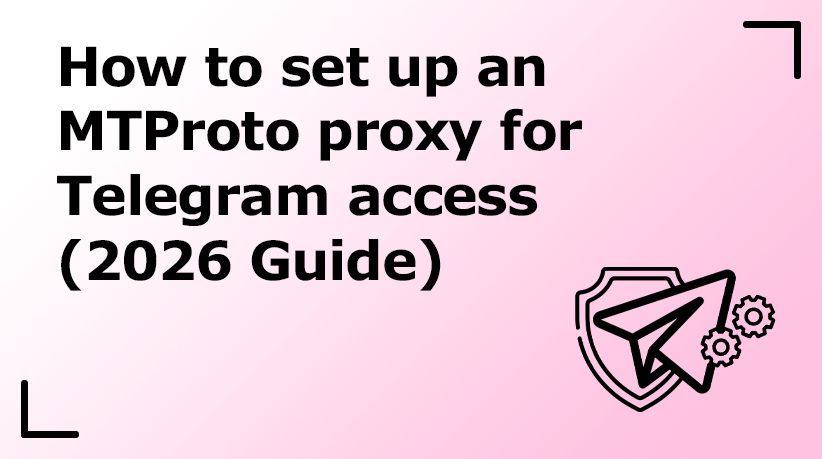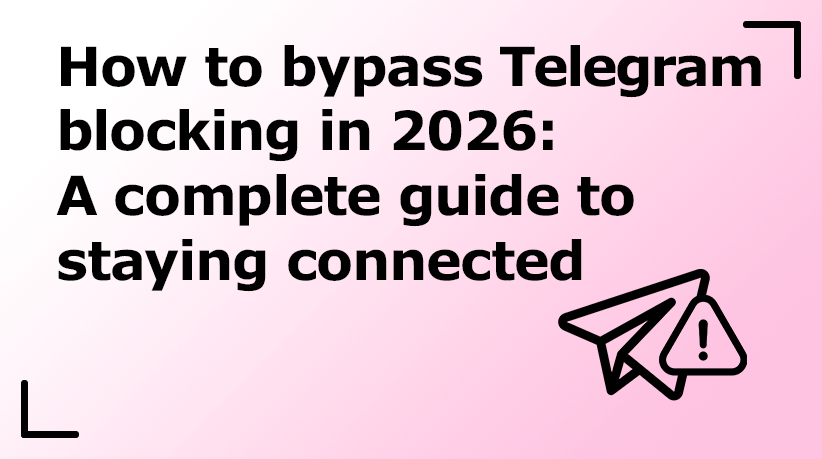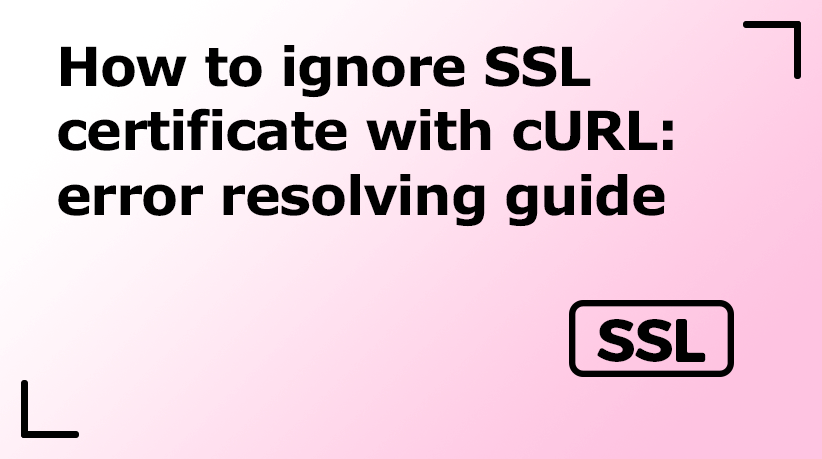How to Resolve 407 Proxy Authentication Required
When your browser throws HTTP 407 (Proxy Authentication Required), work stops. The proxy is in between you and the web, requiring authentication before allowing you through and preventing you from accessing any content. This post will show you exactly how to fix 407 Proxy Authentication Required errors in just a few minutes. We talk about what causes code 407, how to solve it step by step, and give real-life examples. To fix your connection, keep reading.
What Is the 407 Proxy Authentication Required Error?

A proxy has stopped the request, according to HTTP 407 status, which is a code indicating “Proxy Authentication Required.” Sending from the proxy, not the site where it came from. Your browser, API client, or curl session will not receive requests from the proxy without authentication credentials, according to the code. A 407 response always includes a Proxy Authenticate header indicating the authentication methods that are accepted: Basic, Digest, NTLM, or custom token. Until you finish the authentication process by providing valid Proxy Authorization header credentials, every gateway call will be terminated. This problem is common in corporate networks, cloud load balancers, and paid residential gateway server pools that have strong security and user limits.
Common Causes of the 407 Error
Missing or incorrect credentials are the main cause of 407 errors. A client browser or script might not transmit a Proxy Authorization header, send an obsolete password, or store a faulty cookie. A small change to the settings on the gateway server is another common reason. For example, a VPN, virus scanner, or Windows auto-detect could send traffic through a gateway that you don’t know about.
Server issues may result from the gateway server. If the ACL rules are wrong, any routes, even public ones, could need to be authenticated. The trust chain can be broken by rate limit bans, LDAP tokens that have expired, and a clock that isn’t in sync, causing a chain reaction of 407 errors across the network. Finally, policy engines may lock down after too many failed logins, requiring new credentials for each request.
How to Fix the 407 Proxy Authentication Required Error
If You’re a User or Client
Start with the basics: refresh the page to see if it was just a temporary problem and check your network settings. To make sure the issue is proxy-specific, perform rapid connectivity checks by opening a trusted site. Next, find out if your browser needs a gateway server. When the network forces traffic through a gateway, the client needs that path exclusively. In Chrome, go to Settings > System to see your proxy settings. The host, port, username:password pair, and any saved proxy configurations should then all be verified. Try again after turning off your VPN, antivirus web filter, and ad blocker. Gateway server headers are frequently modified by technologies. To get rid of outdated credentials, clear cookies, close the browser, and then open it again. Lastly, restart your computer and router to remove the DNS cache. If the problem keeps happening, ask your network admin for a new proxy login.
If You’re a Developer or Server Admin
First reproduce the issue with a clean cURL call:
curl -x http://proxy.example.com:3128 -U user:pass https://example.orgIf the gateway server still gives you a 407 error, look in its logs for warnings about auth_required, invalid_credentials, or clock skew. Add the correct Proxy Authenticate header to the response, such as Basic realm=”corp-net”. Always add a Proxy Authorization header with the necessary authentication details to your app’s requests and refresh tokens before they run out. You can find password-age policies that freeze accounts in LDAP or Active Directory. Examine ACLs and bypass lists, correcting any unintentional wildcards that require authentication on each domain. Reload the gateway server’s CA certificate so that clients trust the challenge if SSL inspection was just turned on. After making modifications, restart the gateway service and test it. When the credentials and policy rules match, 407 should go away.
407 vs. 401: What’s the Difference?
Both codes authenticate, but they do so at different levels. “401 Unauthorized” is the message that the original server sends, meaning “I see your request, but you need to log in.” The resource is handled immediately by the server after you send a WWW Authenticate header with your correct credentials. The resource is processed directly by the server after you send a valid authentication.
HTTP 407 (Proxy Authentication Required) is one of the errors that can arise on intermediate gateway servers. Before the request reaches the original server, the gateway server stops it. It returns a Proxy Authenticate challenge and then waits for a matching Proxy Authorization header. 401 protects the endpoint, and 407 protects the gateway in front of it.
407 vs. 403: Why These Errors Are Not the Same
A 403 Forbidden response indicates that although the original server recognizes your identity, it is preventing you from accessing the requested resources. The resource is prohibited by policy despite having valid credentials. IP bans, role gaps, and paywalls. You need authorization, not additional headers or authentication.
The HTTP 407 (Proxy Authentication Required) message is different because the gateway server only needs identity verification. The request will be accepted if the proper Proxy Authorization header is included. Therefore, 403 stops logged-in users and 407 stops logged-out users at the gateway.
Examples of 407 Error in Real Scenarios
A salesperson is loading Salesforce on a company Wi-Fi network using Chrome, but the guest gateway server needs new LDAP credentials. Tabs will spin until HTTP 407 (Proxy Authentication Required) appears. “HTTP/1.1 407” — an HTTP 407 error — is sent before JSON when a developer runs curl https://api.example.com on a locked laptop without -x proxy:3128 or -U user:pass. The office gateway server ceases to function when it is hard-coded into a mobile banking application. Each API call returns 407 until the application uses direct cellular routing.
Related 4xx Errors You Should Know
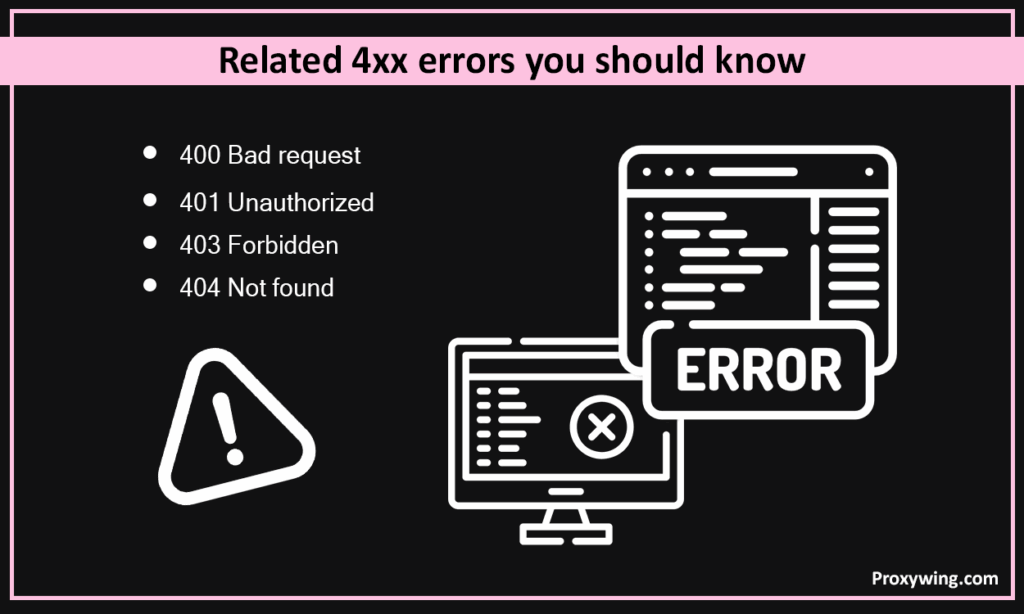
Among the many HTTP errors you might experience, four more HTTP status codes in the 4xx range are typical, in addition to 407,400. Your syntax was not understood by the server, as indicated by a “Bad Request” message. Check your body, headers, and typos. The origin server uses the WWW Authenticate header in the 401 Unauthorized message to request a standard login. A 403 Forbidden message means that although the server knows who you are, it is blocking your actions. It is not protected by any IP rights or prohibitions. A routing problem is indicated by a 404 Not Found error, which means that the host does not have the requested file, path, or slug. Each of these HTTP responses indicates a different layer of the stack.
Final Thoughts
Understanding the cause of a 407 error thrown by a gateway server can help reduce downtime. Maintain gateway server credentials, check logs for failed login attempts, and confirm ACL changes. All proxy settings should be included in the code, and token refreshes ought to happen automatically. To swiftly fix 407 the next time it occurs, follow these steps.