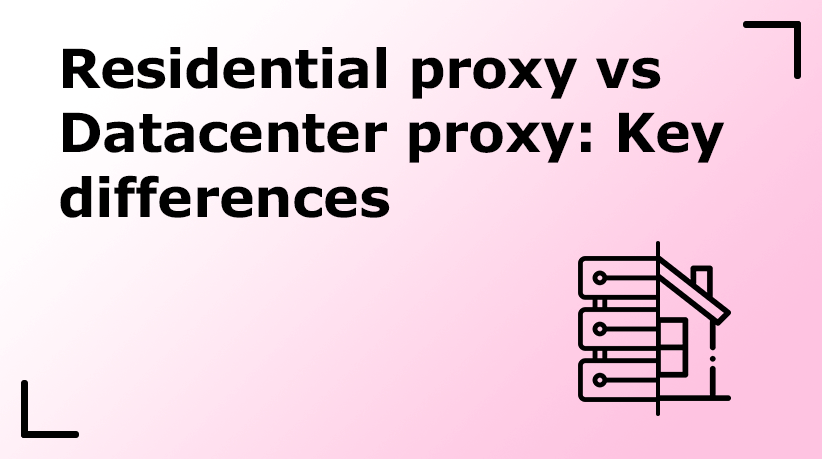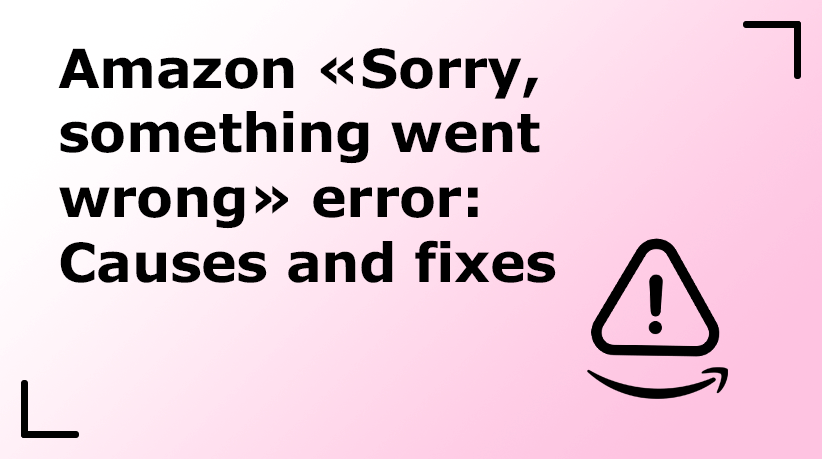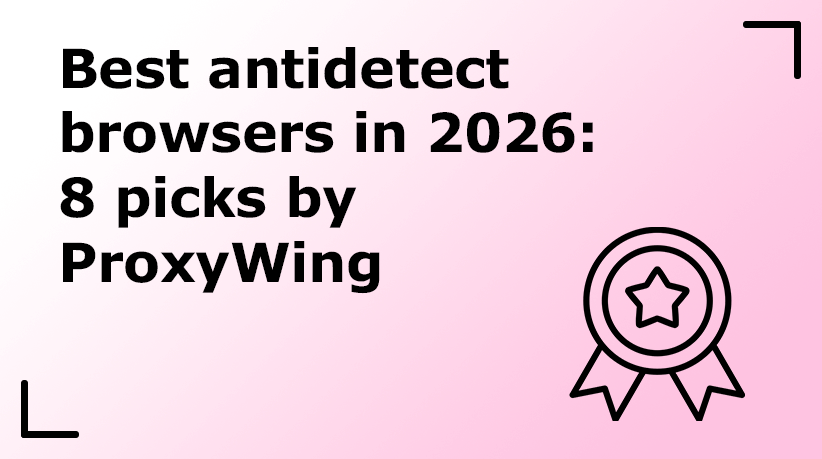PHP Proxy Servers: How to Set Up and Use Them
Need to scrape a site that blocks your IP while running PHP? When your PHP crawler hits a wall, you need a workaround. Or maybe you want to mask the origin of a request during testing? A php proxy server can solve both tasks in minutes. A proxy sends traffic through a middle server, which hides your IP address, lets you get around geo restrictions when accessing region‑locked sites, and spreads the load across many IP addresses, lowering the risk of blocks from target servers. That’s a huge win for any long‑running PHP job. Inside your PHP files, cURL, stream contexts, and popular frameworks all expose proxy hooks that developers can tap into when building modern web applications. Just simple PHP logic and a few lines of code, no complex configurations and no expensive add‑ons or extensions. With cURL doing the heavy lifting, you don’t need any external binaries. Everything stays inside plain PHP.
This guide will show you how to set up a proxy, add authentication, change your IP address, and avoid common pitfalls when configuring these tools. You can now copy, run, and change the short code for each part. Want HTTP requests that are quicker, safer, and more adaptable? Learn how to write a smart, strong script that makes use of proxy.
Setting Up a Basic Proxy in PHP
Using cURL With a Single Proxy
cURL is the fastest way to spin up a php proxy when making HTTP requests. Even newcomers to PHP can read this snippet in seconds. In fact, most of it is plain cURL boilerplate you’ll reuse everywhere. Open a handle, set two critical proxy settings, and then shoot.
<?php
$proxy = '203.0.113.25:8080'; // proxy IP and port
$ch = curl_init('https://httpbin.org/ip'); // target URL
curl_setopt($ch, CURLOPT_PROXY, $proxy); // main proxy switch
curl_setopt($ch, CURLOPT_PROXYTYPE, CURLPROXY_HTTP); // HTTP, HTTPS, SOCKS4/5 available
curl_setopt($ch, CURLOPT_CONNECTTIMEOUT, 5); // fail fast if proxy is dead
curl_setopt($ch, CURLOPT_RETURNTRANSFER, true); // return body as a string
$response = curl_exec($ch);
curl_close($ch);
echo $response; // should show proxy’s IP
?>Here’s how it works in PHP.
cURL knows exactly where to send each byte when you set CURLOPT_PROXY. You can save hours of debugging work with that one cURL configuration.
The software must know what type of gateway to utilise, like HTTP, HTTPS, or SOCKS. You could also use SOCKS5 with authentication. The connect timeout keeps the script from getting stuck on bad hosts.
When you set RETURNTRANSFER, cURL doesn’t send the response to stdout, so you can capture it for logging or further processing. PHP automation scripts do that trick all the time. Want more request headers (custom HTTP headers)? You may email them all at once with cURL. Use CURLOPT_HTTPHEADER in the same curl_setopt_array method to send them as an array.
When you run the code, httpbin will show the IP address of the proxy instead of your own. Even if the URL or gateway string changes, the logic stays the same. Easy to use, quick, and great for short testing or demos. Verbose mode in cURL is a fantastic technique to trace long tasks. BrowserKit is a part of PHP, therefore it works flawlessly with other PHP scripts.
Using file_get_contents With a Proxy
If you prefer PHP’s native wrappers over cURL, wrap the request in a stream context. One array is enough to steer every outbound call through a proxy.
<?php
$proxy = 'http://203.0.113.25:8080'; // proxy address
$options = [
'http' => [
'proxy' => $proxy, // core setting
'request_fulluri' => true, // send absolute URI to proxy
'timeout' => 5, // seconds
'header' => "User-Agent: MyBot/1.0\r\n",
],
];
$context = stream_context_create($options);
$body = file_get_contents('https://httpbin.org/ip', false, $context);
echo $body; // shows proxy’s IP
?>This style is lightweight, doesn’t depend on anything else, and is useful when you only need to get a page or JSON blob without using cURL.
Setting Proxy in Symfony’s BrowserKit
HttpClient and BrowserKit can do everything a web browser can do, like crawl pages, fill out forms, and get data.
<?php
use Symfony\Component\BrowserKit\HttpBrowser;
use Symfony\Component\HttpClient\HttpClient;
$proxy = 'http://203.0.113.25:8080'; // proxy URL
$http = HttpClient::create([
'proxy' => $proxy, // core switch
'timeout' => 5, // fail fast
]);
$browser = new HttpBrowser($http);
$crawler = $browser->request('GET', 'https://httpbin.org/ip');
echo $crawler->filter('body')->text(); // shows proxy’s IP
?>- The native Symfony clients are made by HttpClient: create().
- By default, the “proxy” key works with HTTP, HTTPS, and SOCKS.
- The client’s network stack is taken over by BrowserKit. Your proxy now takes care of getting assets, handling form submissions, and redirects.
- Timeouts keep dead nodes from stopping the test suite. Seasoned PHP testers appreciate that safety net.
You may use BrowserKit’s selector API to click links and inspect headers without disclosing your IP address using this configuration. It all happens inside tools that come with PHP. It’s easy and object-oriented to create cURL calls with Symfony.
Enabling Proxy Authentication in PHP

Basic Auth with cURL
Many business gateways require you to enter a username and password to get in. cURL takes care of Basic Auth without any extra code, which is great. With cURL, you send both in one line and let the library handle the Proxy Authorisation header.
<?php
$proxy = '198.51.100.77:3128'; // proxy host:port
$userpwd = 'myUser:mySecretPass'; // username:password
$ch = curl_init('https://httpbin.org/ip');
curl_setopt_array($ch, [
CURLOPT_PROXY => $proxy, // route all traffic here
CURLOPT_PROXYUSERPWD => $userpwd, // Basic Auth creds
CURLOPT_PROXYTYPE => CURLPROXY_HTTP, // or SOCKS5, etc.
CURLOPT_RETURNTRANSFER => true, // grab response as string // pure PHP call
CURLOPT_TIMEOUT => 6, // fail fast on dead node
]);
$body = curl_exec($ch);
curl_close($ch);
echo $body; // should show proxy’s IP
?>Handling Auth in Stream Contexts
You need to include the Proxy Authorisation header to the stream context to log in using file_get_contents or other wrapper methods. That’s one of PHP’s best-kept secrets. You must Base64 encode your credentials because PHP won’t do it for you.
<?php
$proxy = 'http://198.51.100.77:3128';
$token = base64_encode('myUser:mySecretPass');
$opts = [
'http' => [
'proxy' => $proxy,
'request_fulluri' => true,
'timeout' => 6,
'header' => [
"Proxy-Authorization: Basic $token",
"User-Agent: AuthBot/1.0",
],
],
];
$ctx = stream_context_create($opts);
$body = file_get_contents('https://httpbin.org/ip', false, $ctx);
echo $body;
?>Using Rotating Proxies in PHP

Setting Up Proxy Rotation Logic
If you scrape big sites or make a lot of API calls, one static gateway won’t stay long. Either slow down or pause those IPs. Change your gateways every few queries, use a backup if something goes wrong, and keep track of how many times you use them. This small “manager” class can deal with real traffic and work on any project.
<?php
class ProxyRotator {
private array $pool;
private int $index = 0;
public function __construct(array $proxies) { $this->pool = $proxies; }
public function next(): string {
$proxy = $this->pool[$this->index];
$this->index = (++$this->index) % count($this->pool);
return $proxy;
}
public function bad(string $proxy): void {
$this->pool = array_values(array_diff($this->pool, [$proxy]));
}
}
?>How to use it
$rotator = new ProxyRotator(['203.0.113.25:8080',
'198.51.100.77:3128',
'192.0.2.44:8000']);
$proxy = $rotator->next();
// … make request with cURL or stream context …
if ($error) { $rotator->bad($proxy); }This 40-line helper (including whitespace) will modify the IP address of your script on its own. Results: fewer blocks, faster throughput, and no need to watch over things by hand. When cURL operates behind a smart rotator, that’s what you get. Next, we’ll connect this rotator to paid APIs and live gateway lists so that it can do more than just use a hard-coded array. This is where PHP’s built-in JSON handling really shines.
Integration With Proxy Lists or APIs
It’s okay to hard-code three IPs for tests but scraping needs new inventory. Most paid services and public hubs have JSON endpoints that let you get hundreds of proxies with just one call. Get it, parse it, and put it in the rotator in less than ten lines.
<?php
// Fetch a JSON list: [{"ip":"203.0.113.25","port":8080}, …]
$raw = file_get_contents('https://api.myproxyfeed.com/v1/free');
$items = json_decode($raw, true) ?? [];
$pool = [];
foreach ($items as $p) {
$pool[] = "{$p['ip']}:{$p['port']}";
}
// Fallback if provider is down
if (!$pool) { $pool = ['198.51.100.77:3128']; }
$proxy = $pool[array_rand($pool)]; // random pickThis pattern works because it makes the provider’s structure easier to use by using json_decode and foreach to transform it into ip:port for your rotator. It merely takes a minute of code to parse JSON and send it to cURL. It shakes things up quickly, so you can pick one at random without any order. Send it to cURL or BrowserKit for one-time tasks.
Common Issues and Limitations
Proxies can’t fix everything. When you rely on them for a lot of traffic, you run into four problems.
Timeouts and latency. You go farther with each jump. Using a gateway from another continent could take three times as long and cost three times as much. Set strict timeouts (5–10 seconds to connect and frac; 20–30 seconds total) and use a different IP if a request doesn’t go through.
CAPTCHAs and bot blocks. Web servers don’t give you information based on things like quick clicks, same headers, or headless browsers. Instead, they give you problems to solve. You might want to switch users’ agents, add delays to make it look like a person is doing it, and think about using CAPTCHA solving APIs if the goal is important.
IP blocks, bans, and reputation drift. Free or over‑used pools share addresses with spammers. There is a chance that a “clean” gateway could be banned at any time. Check for error codes like 403 and 429, block the proxy servers that cause them, and add new ones to your list every day. A premium residential proxy (or an ISP proxy) costs more but lasts longer.
Legal and ethical boundaries. If you use a gateway the wrong way, you might break the terms of service, data protection laws, or local laws. If you scrape personal information without permission or don’t follow robots.txt, you could get in trouble with the law or you must pay a fine. Read the policy of the target, keep track of who agrees, and follow the rules.
Make sure to follow these rules before you hit “run”: a clear list of things to do, smart rotation, and behaviour that makes sense.
Best Practices for Proxy Use in PHP
- Log everything—lightly.
Keep track of the proxy string, target URL, status code, and latency for each call. Only use full payloads when you really need to. Short logs take up less space on the hard drive and show patterns faster because rotating proxies make a lot of data.
- Watching live.
Send logs to a dashboard, such as Grafana. Make a graph that shows how many successful responses there were, how long it took on average for a response to come in, and how many error bursts there were. Set up a lot of 4xx, 5xx, or time out alarms to switch pools before people notice.
- Make backup IPs.
Even paying customers fail. Maintain a small reserve list in configuration files or Redis. If the rotator loses power or a health check shows that uptime is less than 95%, it should fail over and fill the main pool again.
- Take responsibility for your mistakes and fix them.
Try/catch will stop all requests. If the network isn’t working right, try changing your gateways. Wait a little longer if you see an HTTP 403 or 429 error. Return fatal errors to the code that called it so the app can stop, skip, or queue.
- Be careful online for your own safety and the safety of others.
When you visit the site, you and the site waste CPU, power, and bandwidth. Set reasonable waits, follow robots.txt, and close handles to free up sockets. You should encrypt your proxy credentials and keep them in a vault or as environment variables. Check the access logs for leaks.
If you follow these rules, your gateway layer will stay small, strong, and good for your morals and your infrastructure.
Conclusion
PHP script run quickly and well when there is a well-planned gateway layer in place. It keeps your IP address from being lost, lets you get around geo-restrictions, and spreads the load evenly. You learnt how to use cURL to send traffic through one proxy, make lightweight stream contexts, add gateways to Symfony’s BrowserKit, add Basic Auth in two lines, and switch between hundreds of IPs with a helper class. We talked about problems that happen in the real world, like timeouts, CAPTCHAs, and having a bad name. We then thought of ways to keep an eye on things, keep track of them, and make sure they run smoothly, ethically, and in a way that is good for the environment.
You can use these patterns right away. Put a test script on httpbin, turn on the proxy, and watch the IP address change. Slowly make things bigger, check the latency, and get rid of weak nodes. It will be easier to debug if you add logic for rotation and good error handling at the beginning. You can speed up, quiet down, and make your next integration or crawler harder to stop. Do these things and use them right away.