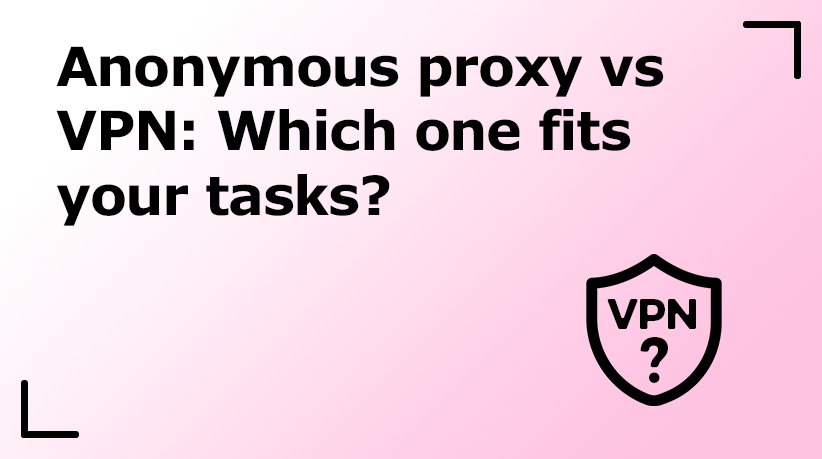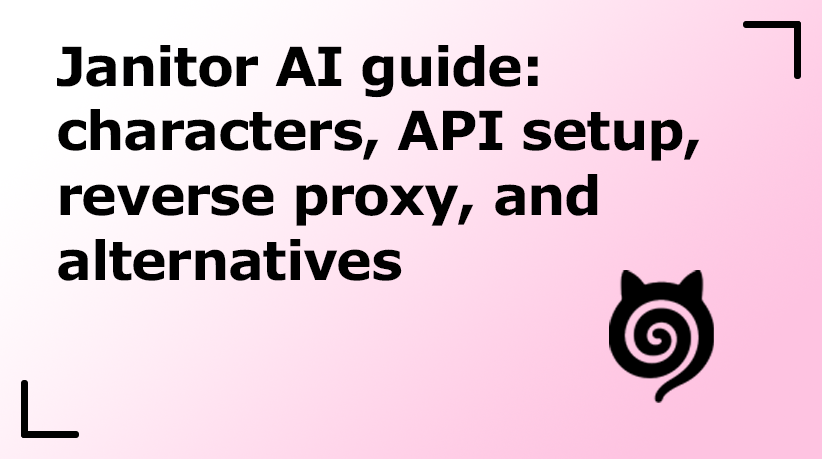Instagram Action Block: Causes, Fixes, and Prevention
Everyone knows Instagram is a great platform for consuming visual content. But like any other online platform, Instagram has rules and violating any of them could result in your account being restricted from performing certain actions or even permanently banned. One common issue that many Instagram users have reported is the “Action Blocked” error.
The Instagram action blocked error simply means your account has been temporarily restricted from performing actions such as liking posts or writing comments. If you’re reading this article, you’re probably facing this error right now and looking for a solution. You might also be wondering, “How long does it last?” If that’s the case, this guide has everything you need to fix the problem.
In this guide, we’ll discuss everything you should know about the causes of the Instagram Action Blocked error, how to fix it, how long it lasts, and what you can do to avoid encountering it again in the future. Let’s dive in!
What Is an Instagram Action Block?
Action block is a spam-prevention measure put in place by Instagram to make their platform safer to use. When certain actions are performed in a way or at a frequency that conflicts with what Instagram algorithms expect, you will likely see this error pop up as you try to make more of these actions.
This error simply means your account is temporarily or permanently blocked from doing actions such as liking posts or writing comments on them. For those having newer accounts, Instagram might flag your actions even if they seem to be within the normal range of older accounts. This is because newer accounts are usually seen as more risky.
Types of Instagram Action Blocks
Let’s explore some of the common Action Blocks types in detail:
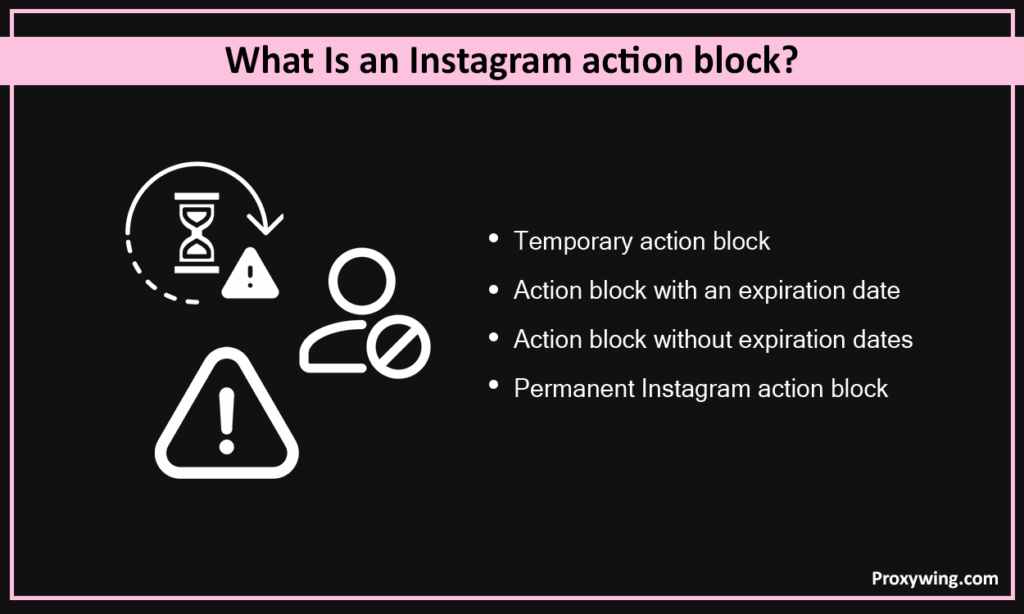
Temporary Action Block
This is the common type that most accounts face. If the Instagram action blocked errors are temporary, your account will be restricted for about 24 to 48 hours. After that, the algorithm will allow you to perform the restricted actions again.
Action Block With an Expiration Date
With this type, Instagram explicitly tells you the duration your account will be restricted to perform certain actions. These bans are usually applied to much more severe policy violation cases or if your account has been repeatedly engaging in spammy behavior. You may also face this error if you use banned hashtags on the platform.
Action Block Without Expiration Dates
Facing this type of action blocked Instagram error means your account is indefinitely restricted from performing certain actions. Instagram accounts facing this error can sometimes require a manual review before the restrictions are lifted. This could take several weeks. For some users, it even took several months to recover their accounts. But overall, fixing this error takes longer compared to temporary bans.
Permanent Instagram Action Block
This type is the worst-case scenario. In this case, your Instagram account is permanently banned from taking certain actions on Instagram. This usually happens when your account is engaged in repeated violations of Instagram’s Community Guidelines or other major law-breaking activities like fraud. Regaining access to this action may require an appeal. However, the chances of succeeding are usually minimal.
Why Instagram Blocks Your Actions
Before discussing the steps for fixing this issue, let’s walk you through some of the common reasons behind the Instagram action blocked error.
Exceeding Instagram Action Limits
This is by far the most common reason. Instagram usually sets specific limits on how many actions (likes, follows, comments, etc.) users can perform within a given period. These limits vary depending on factors like account age and reputation. If you exceed this limit, Instagram’s algorithm may interpret this as bot activity, hence temporarily blocking some actions on your account. Making many posts too can lead to restriction, especially if the frequency doesn’t match your normal behaviour. The timing of the actions also matters.
Using a Newly Created or “Young” Account
As stated earlier, newer accounts are usually closely monitored by Instagram. Since most of them have no history of natural engagement, a sudden spike in the action it performs creates suspicion. As a result, Instagram could restrict new accounts from taking certain actions temporarily or for a given period
Violating Instagram Community Guidelines
Like all social media platforms, Instagram has community guidelines that you must follow when using their platform. These guidelines may restrict actions or publishing certain contents such as posting inappropriate, violent, or misleading contents. You could experience possible blocks if your account violates these guidelines.
Sudden Activity Spikes or Overuse
Instagram already has an idea of how you use your account. For instance, if you usually write two to three comments a day, a sudden spike to 50 comments in an hour can cause suspicion. Such rapid bursts often resemble automated behavior and could easily cause the action blocked Instagram error.
Long Inactivity Followed by Over-Activity
If you’ve been inactive for weeks or months and then suddenly start aggressively liking, commenting, and following aggressively, Instagram might think your account has been hacked or taken over by automation tools. Such actions could trigger the algorithm to restrict your account for some time.
Spamming in Comments or DMs
Posting the same comment on multiple posts or messaging users with identical messages in a short time is regarded as spam on Instagram. When Instagram’s anti-spam filters detect such actions, they can immediately trigger an action block on your account.
Using Automation Tools or Bots
Automating actions on Instagram is a common practice among businesses. However, these automation tools must be designed to take action in a similar way humans do. If Instagram detects any abnormal behavior such as liking hundreds of posts or following dozens of accounts in just a minute, an action block could be triggered.
Managing Multiple Accounts on the Same Device/IP
You can use several accounts on the same device, but Instagram doesn’t fully disclose the maximum you can use. I have seen some users reporting the Instagram action blocked error as a result of running multiple accounts on the same devices.
How to Identify an Instagram Action Block
Some of the common signs include:
- Error messages: You may receive a pop-up saying “Action Blocked” or “Try again later” when trying to like, comment, follow, or post.
- Inability to perform actions: You’re not able to perform some actions such as liking or commenting on posts.
- Sudden drop in engagement: A sudden drop in engagement could also be a sign of Instagram restricting your account.
How to Recover from an Instagram Action Block
If your account is currently facing the “this action was blocked action” error, here is what you need to do:
- Stop All Activity Temporarily: You should immediately pause taking any other actions (including the non-restricted ones) for at least two days.
- Avoiding Third-Party Apps: If you are using any third-party automation tools, consider disconnecting them from your Instagram account.
- Report the Issue: If you believe the block was a mistake or unfair, consider reporting the issue. Go to Settings → Help → Report a Problem → Something Isn’t Working.
- Log In from a Trusted Device: Try using your main device to access Instagram if you have been using another “non-trusted” device or network.
- Change Your Password: If you suspect unauthorized access, change your password immediately and enable MFA.
- Wait Patiently: If the action block is temporary, it will be lifted in about one to two days. So, give it a couple of days.
How to Avoid Future Instagram Action Blocks
Here are some long term tips to prevent the issue from re-occurring:
Stay Within Safe Action Limits
Try as much as you can to avoid taking too many actions too quickly. Instagram sets daily and hourly limits for actions like following, liking, and commenting. These vary depending on several factors, but always aim at performing as few actions as you can. Sharing too much than usual can also cause issues, so avoid it.
Use Aged Accounts for Automation
For businesses that intend to use automation tools, it is best to use them on accounts that are not new. Aged Instagram accounts usually have higher action limits, minimizing the chances of facing the “this action was blocked action” error. If your account is just two weeks old, it is best to first manage it manually before integrating automation tools.
Diversify Device and IP Usage
For businesses managing several Instagram accounts, it is best to use a different device or IP addresses for each account. Getting access to different IPs is the most practical and cheaper alternative as these can easily be obtained through proxies. Overall, using Instagram proxies helps protect you from Action Blocked errors without having to spend a lot. When using different IPs, Instagram sees your connections as though they are coming from different devices.
Maintain Consistent Activity Patterns
Consistency builds trust. Always avoid creating a sudden spike in your actions. If your account regularly posts, likes, and comments in a steady rhythm, ensure to maintain that pace. You can gradually increase it, but the daily increments should be linear and not exponential.
Avoid Bots or Use Them Responsibly
If you must use bots, ensure to guide them on the frequency of taking actions on Instagram. For those who can manage accounts manually, stay away from bots.
Final Thoughts
This guide has provided you with everything you need to know to overcome the “this action was blocked try again later” error on Instagram. As you may have noticed, the most common cause of this issue is performing too many actions within a short period. To fix this error and prevent it from happening again, always keep your activity within reasonable limits — whether you’re managing your accounts manually or using automation tools.
For businesses that rely on automation or manage multiple accounts on the same device, using proxies is the best solution. Proxies allow you to use multiple IP addresses and switch between them whenever you log in to a different account. Rotating proxies go a step further by enabling you to scrape data from Instagram without being detected or having your connection blocked.
ProxyWing provides access to millions of IP addresses across more than 190 countries. Subscribe to one of our proxy plans starting from as low as $1.05 per month and enjoy fast, secure, and reliable connections for all your Instagram automation needs.
Frequently Asked Questions
How long does an Instagram action block last?
The duration of an Instagram action block depends on the severity of the violation. A temporary block usually lasts from a few hours to 48 hours, while more serious ones can extend up to a week or two. However, indefinite or permanent blocks may last longer as they sometimes require appealing.
Can my account get permanently banned?
Yes, your account can be banned permanently if it is involved in activities that consistently violate community guidelines. These guidelines restrict certain actions if they’re done more frequently than expected.
What if I got action blocked while managing multiple accounts?
If this happens, the best way to go about it is using proxies once the restriction is lifted. Using rotating proxies specifically allows you to switch IP addresses every time you switch an account, making it seem like the connection is coming from another device.
Why am I still blocked after the date shown?
If your action block remains active after the expiration date, it usually means the system still considers your account risky. To resolve this, you may need to contact Instagram support. Go to Instagram Settings → Help → Report a Problem and describe your issue.
How to fix an action block when using automation tools like Jarvee?
To fix the action blocked error, you will need to first pause using this tool until Instagram lifts the “action block” restriction. After that, we recommend using proxies and regulating the frequency with which Jarvee makes actions on Instagram.