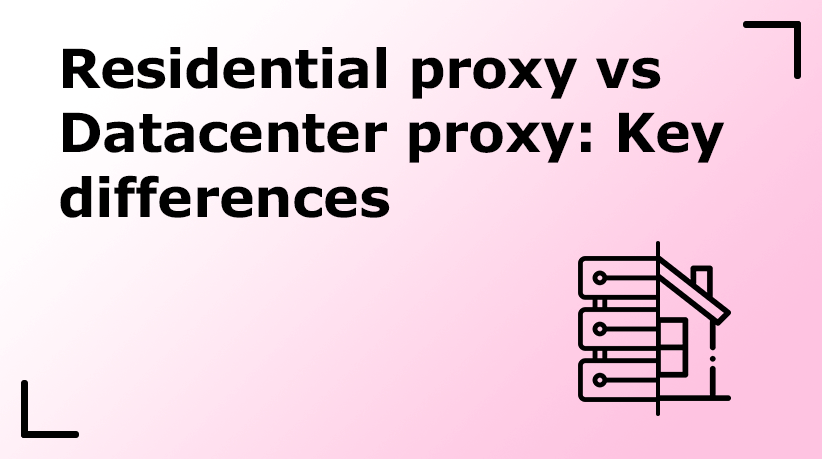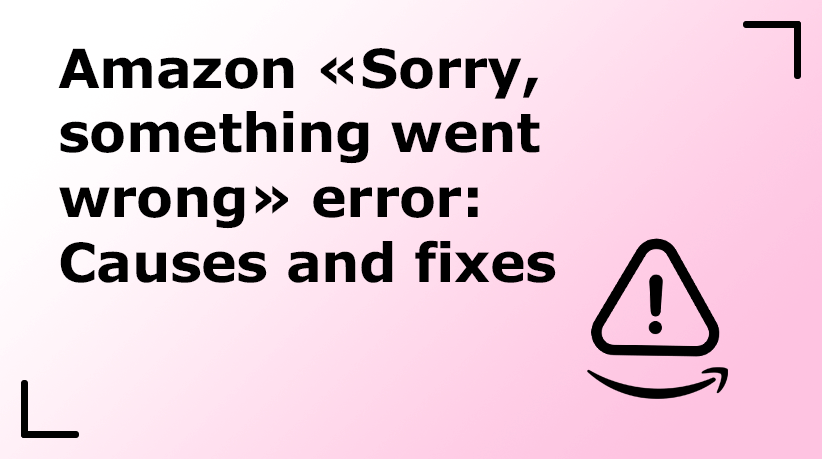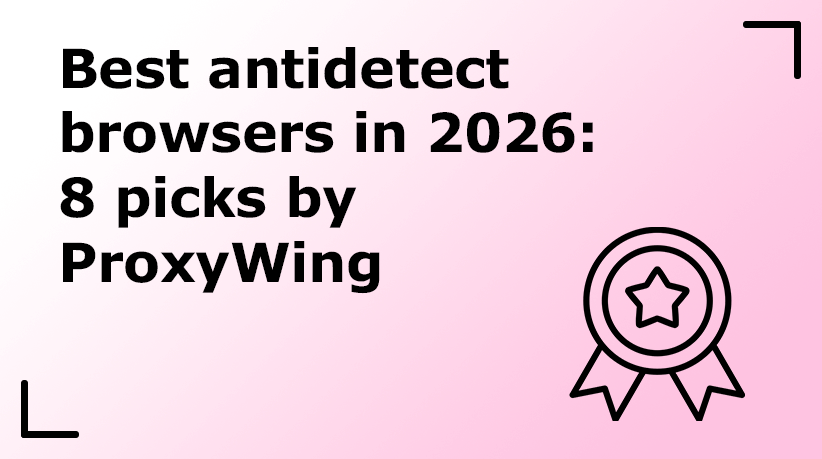Public Proxy Server: What Is It, Types, and Benefits
Using proxies has become quite common over the last couple of years, especially for users who want to access the internet privately and without limitations. When using a proxy, your traffic goes through a proxy server before being forwarded to the internet service you’re trying to access.
A public proxy server is one of the most common types of proxy servers that millions of people rely on to browse the internet privately while bypassing any region or content-based restrictions. Public web proxy solutions are free, opening up access to more users. But is there a catch? That’s what this article will help you find out.
We’ll cover everything you need to know about public proxies, including how they work, their key features, pros and cons, and much more. Let’s dive in!
Key Takeaways
- Free and Accessible: Public proxy solutions do not require a subscription, making them accessible for more users
- Shared IPs: The IP addresses offered by public proxy services are used by multiple users at the same time
- Basic anonymity: Like other types, these also hide your IP addresses, making them ideal for bypassing regional restrictions and to browsing the web without revealing your location
- Limited reliability and security: They can be slower and not as secure as private proxies since a single IP address is used by several users.
- Supports HTTP: Public proxy solutions mainly support the HTTP protocol, making them more ideal for web browsing tasks.
What Is a Public Proxy?
Just like the name suggests, a public proxy is a proxy server that is available for the general public to use at no cost. Like the other types, it sits in between your device and the web server you’re sending requests to. If you choose to use a public proxy, all your internet traffic will be routed through its server, which ultimately replaces your IP and hides it from the web services you are interacting with.

Unlike private proxies, one IP address is shared among several users with public proxy services. This makes them a less ideal option for users that prioritize privacy when browsing. Sharing the IP address can create security risks and probably affect performance. However, it may be worth it for some users since these proxies are free and can do almost everything one would expect from this kind of service. Unlike VPN services, public proxies do not encrypt your traffic.
How Do Public Proxies Work?
A public proxy acts as an intermediary between your device and the internet. So, when you try to access any website or service on the internet, your request is sent to the public proxy first before being forwarded to the target web server. In the process, your device IP address is replaced with that of the public proxy server, making your connection more anonymous.
Hiding your IP address is the main goal of all proxy servers, including public proxy solutions. This offers several benefits, including hiding your real location when browsing the internet and bypassing location-based limitations on some content and websites.
Key Features of Public Proxies
Some of the main features of most public proxy services include:
- IP Masking: Like all the other proxy server types, public proxies hide your IP address and location, protecting users from the possibility of websites accurately tracking their usage behavior
- Free access: There is no cost incurred when using public proxies. They are usually deployed by individuals or organizations. Sometimes the goal of the creators of public proxies is to attract users to their paid proxies that usually offer a better experience.
- IP Address Sharing: One IP of the proxy server is shared among users. This can sometimes affect the browsing speeds, especially if there are too many users using the IP at the same time.
- Reliability concerns: Since the IPs of public proxies are shared among several users, it is common for browsing speeds to be affected. That’s why we recommend using such proxies for only tasks that do not require high bandwidth and stable connections.
- No Authentication: Most public proxy services do not require any authentication. You simply need to input the proxy server port number and IP address into your device or browser settings to get started.
- Protocol Support: Public proxies commonly support the HTTP/HTTPs protocol with limited support for SOCKS5. The SOCKS5 protocol is usually available on premium proxy servers. Using https is good enough for most use cases, but for some tasks SOCKS5 is required for a good experience.
Types of Public Proxies You Should Know
- Transparent Proxies: Public proxies are usually hidden to the user, so they need no changes in the configurations of the user device. Transparent proxy servers also do not hide the user IP address. They are mainly used by ISPs or organizations to filter use traffic before sending its destination
- Anonymous Proxy servers: These proxy servers hide your IP address before sending your request to the destination. Unlike transparent proxies, anonymous proxies usually require the user to configure their device or browser settings before using them
- HTTP/HTTPS proxies: These are the most common public proxy solutions and are mainly used to access blocked websites and browsing the web privately since they hide your IP address.
- SOCKS5 Proxies: This proxy type is not common for public proxy services, but it is offered by some providers. SOCKS5 proxies support the UDP protocol, so they can handle all kinds of traffic beyond just web traffic. They are known to offer faster speeds than HTTP/HTTPS proxies.
Benefits and Drawbacks of Public Proxies
Like other proxy server types, public proxies have pros and cons and understanding them will help decide whether they are the right type for you.
Benefits
- Free access: They need no subscription, making them accessible to more users
- Easy to access: Thousands of proxy server IP addresses are available for anyone to use
- Hide your IP: Even if they are free, these proxy servers hide your IP, giving you some level of privacy when browsing the web.
- No authentication: Most public proxy solutions do not require creating an account or inputting any user credentials to access them.
- Bypass restrictions: Public proxy services can be used to bypass restrictions to get access to websites and content restricted to some region.
- Testing opportunity: This type often offers you the option to test and decide whether using proxy servers is worth it for you.
Drawbacks
- Unreliable performance: You should expect relatively slow speeds when using public proxies compared to premium offerings. This is largely due to crowded servers, leading to throttled performance
- Unstable connections: The infrastructure used to host public proxies may not be very reliable, so you may experience regular connection drops.
- Security risks: Operators of these proxy servers may log your activity or steal your sensitive information. So, it is best to choose a public proxy provider you trust.
- Blocked by websites: Public proxies are often blocked by websites due to abuse by some users.
- No rotating IPs: Even if you have access to large proxy lists, you have to manually change the IP address to get some sort of IP rotation functionality.
Public Proxies vs. Other Proxy Types
The table below shows the main difference between public proxies and other proxy server types.

| Proxy Type | Cost | Reliability | Security | Best Use Cases |
| Public Proxy | Free | Low due to frequent downtime and slow speeds | Low due to the high risk of logging and data misuse | Casual browsingCost free testing before subscribing |
| Private Proxy | Paid (higher) | Stable and consistent since they use private networks and servers | High accountability from provider | Business tasks like data scrapingSecure browsingAutomation tasks |
| Shared Proxy | Paid (lower) | Moderate and depends on number of users sharing one IP | Safer than public | Light browsing tasksBudget-conscious proxy usage |
| Residential Proxy and Mobile Proxy | Paid (premium) | Very High since their IPs mimic real users | Very high and hard to detect/block | Geo-restriction bypassAd verificationWeb scraping |
| Datacenter Proxies | Paid (mid-range) | High – fast and stable | Good but easier to detect | High-bandwidth tasks like gaming |
Use Cases for Public Proxies
- Anonymous browsing: These proxy servers hide your IP, making it hard for the sites you are using to log your usage activity. This keeps your connection anonymous
- Testing websites and apps: You can use these proxy servers to simulate the usage experience of your website or apps in different regions. However, this may require some digging deep to get working IPs for different regions.
- Bypassing geo-retractions: Public proxies hide your real location, making it possible to access websites and content that is limited to specific countries or regions.
- Light automation tasks: It is possible to use these proxy servers for light automation tasks like data scraping. However, private proxy types are the ideal choice. You may also need to try out different IPs as it is common for several IPs offered by public proxies to be blocked by some websites.
- Bypass organization restrictions: Some companies and schools have restrictions on what websites you can access and using public proxies can help bypass them.
- E-commerce research: Small businesses can use public proxies to analyze products and prices of competitors in other regions.
How to Set Up and Use a Public Proxy
Follow these steps to set up a public proxy:
- Find a public proxy: You can find one by doing a simple google search. Take time to read a few reviews to ensure you choose those with good speeds and reliability. After choosing the public proxy server to use, copy one of its IP addresses and port number.
- Configure your device or browser: Firefox allows you to set up a proxy server in their settings. Use the proxy server IP address and port number you copied in the previous step. You can also integrate these details into your device’s network settings if you need the proxy server connection to be system wide and not just the browser.
- Test and start using: After inputting the proxy server’s details, use a website like https://proxywing.com/ip-check to test whether the proxy is actually changing your IP address.
Final Thoughts
Public proxies are a common type of proxy servers used by many users, mainly because they are free. With these proxies, several users share the same IP address, allowing providers to minimize operation costs and keep the service available at no charge.
Although they are not the most reliable or secure, public proxies can be useful for several purposes, such as light browsing, testing apps, accessing region-blocked sites, and more. However, you must always be aware of their limitations, especially when it comes to privacy. That’s why we recommend using them only for tasks that do not involve sensitive information.